uncleflo

Registered since September 28th, 2017
Has a total of 4246 bookmarks.
Showing top Tags within 29 bookmarks
howto information development guide reference administration design website software solution service product online business uk tool company linux code server system application web list video marine create data experience description tutorial explanation technology build blog article learn world project boat download windows security lookup free performance javascript technical network control beautiful support london tools course file research purchase library programming image youtube example php construction html opensource quality install community computer profile feature power browser music platform mobile user process work database share manage hardware professional buy industry internet dance advice installation developer 3d search access customer material camera travel test standard review documentation css money engineering develop webdesign engine device photography digital api speed source program management phone discussion question event client story simple water marketing yacht app content setup package fast idea interface account communication cheap compare script study market live easy google resource operation startup monitor training
Tag selected: http.
Looking up http tag. Showing 29 results. Clear
How to access files on Synology NAS with WebDAV
Saved by uncleflo on October 26th, 2018.
WebDAV is an extension of HTTP designed to let users edit and manage files stored on remote servers. With Synology DiskStation Manager's WebDAV service, client programs that support WebDAV, such as Windows Explorer, Mac OS Finder, Linux File Browser, will be able to remotely access a Synology NAS just like accessing a local network drive. This tutorial will explain how to enable WebDAV on your Synology NAS and start accessing files from anywhere.
synology webdav share access http design manage files server disk station service program explorer explore linux network explain nas
IIS URL Rewrite 2.1
Saved by uncleflo on October 15th, 2018.
IIS URL Rewrite 2.1 enables Web administrators to create powerful rules to implement URLs that are easier for users to remember and easier for search engines to find. By using rule templates, rewrite maps, .NET providers, and other functionality integrated into IIS Manager, Web administrators can easily set up rules to define URL rewriting behavior based on HTTP headers, HTTP response or request headers, IIS server variables, and even complex programmatic rules. In addition, Web administrators can perform redirects, send custom responses, or stop HTTP requests based on the logic expressed in the rewrite rules.
http iis windows config web web config rule powerful url search seo rewrite variable admin administration response request behavior website manager integration template control easy user development
MQL4 Reference - Common Functions - WebRequest
Saved by uncleflo on April 9th, 2018.
The function sends an HTTP request to a specified server. The function has two versions
request curl web mql4 mt4 trading function version http common doc development monitoring
Using the URL Rewrite Module
Saved by uncleflo on April 7th, 2018.
The Microsoft URL Rewrite Module 2.0 for IIS 7 and above enables IIS administrators to create powerful customized rules to map request URLs to friendly URLs that are easier for users to remember and easier for search engines to find. You can use the URL Rewrite module to perform URL manipulation tasks, some of which include: Define powerful rules to transform complex URLs into simple and consistent Web addresses; Easily replace Web application URLs to produce user and search engine friendly results; Rewrite URLs based on HTTP headers and IIS server variables; Perform redirects, send custom responses, or stop HTTP requests based on the logic expressed in the rewrite rules; Control access to Web site content based on URL segments or request metadata. The URL Rewrite module is available both as a download that you can install on your own IIS server, and on Microsoft's Azure Web Sites cloud platform.
azure platform iis internet server administration rewrite url howto information http download microsoft tool software installation description request process cloud
The Go Programming Language - Writing Web Applications
Saved by uncleflo on February 19th, 2018.
Covered in this tutorial: Creating a data structure with load and save methods; Using the net/http package to build web applications; Using the html/template package to process HTML templates; Using the regexp package to validate user input; Using closures. Assumed knowledge: Programming experience; Understanding of basic web technologies (HTTP, HTML); Some UNIX/DOS command-line knowledge;
tutorial golang go data structure howto development programming http package build application template closure experience technology command speed performance fast
HAProxy
Saved by uncleflo on December 27th, 2017.
HAProxy is a free, very fast and reliable solution offering high availability, load balancing, and proxying for TCP and HTTP-based applications. It is particularly suited for very high traffic web sites and powers quite a number of the world's most visited ones. Over the years it has become the de-facto standard opensource load balancer, is now shipped with most mainstream Linux distributions, and is often deployed by default in cloud platforms. Since it does not advertise itself, we only know it's used when the admins report it :-) Its mode of operation makes its integration into existing architectures very easy and riskless, while still offering the possibility not to expose fragile web servers to the net. Each version brought its set of features on top of the previous one. Upwards compatibility is a very important aspect of HAProxy, and even version 1.5 is able to run with configurations made for version 1.0 13 years before. Version 1.6 dropped a few long-deprecated keywords and suggests alternatives. The most differenciating features of each version are listed below :
proxy load balancer solution availability proxying tcp http application traffic website power standard opensource linux distribution architecture operation feature compatibility configuration explanation software server howto free fast webserver development administration production business high availability
Apache CXF
Saved by uncleflo on December 27th, 2017.
Apache CXF™ is an open source services framework. CXF helps you build and develop services using frontend programming APIs, like JAX-WS and JAX-RS. These services can speak a variety of protocols such as SOAP, XML/HTTP, RESTful HTTP, or CORBA and work over a variety of transports such as HTTP, JMS or JBI. CXF includes a broad feature set, but it is primarily focused on the following areas: Web Services Standards Support: CXF supports a variety of web service standards including SOAP, the WS-I Basic Profile, WSDL, WS-Addressing, WS-Policy, WS-ReliableMessaging, WS-Security, WS-SecurityPolicy, WS-SecureConverstation, and WS-Trust (partial). Frontends: CXF supports a variety of "frontend" programming models. CXF implements the JAX-WS APIs. CXF JAX-WS support includes some extensions to the standard that make it significantly easier to use, compared to the reference implementation: It will automatically generate code for request and response bean classes, and does not require a WSDL for simple cases.It also includes a "simple frontend" which allows creation of clients and endpoints without annotations. CXF supports both contract first development with WSDL and code first development starting from Java.
apache serverside cxf opensource service framework build develop frontend programming development api protocol restful http feature extension reference installation howto implement standard wsdl guide lookup adminsitration
what is the meaning and use case of each URL encoding Reserved Characters
Saved by uncleflo on December 27th, 2017.
Quote from Percent-encoding. When a character from the reserved set (a "reserved character") has special meaning (a "reserved purpose") in a certain context, and a URI scheme says that it is necessary to use that character for some other purpose, then the character must be percent-encoded. Percent-encoding a reserved character involves converting the character to its corresponding byte value in ASCII and then representing that value as a pair of hexadecimal digits: What does each of this characters mean in context of an URI? with a search engine I didn't find a list and their meanings/use case.
url http url parameters parameters url-encoding digit value context reserved purpose scheme character ascii convert identifier development web uri standard lookup reference syntax question answer stackoverflow
How To Use Netcat to Establish and Test TCP and UDP Connections on a VPS
Saved by uncleflo on June 27th, 2017.
Linux is known for having a great number of mature, useful command line utilities available out of the box in most distributions. Skilled system administrators can do much of their work using the built-in tools without having to install additional software. In this guide, we will discuss how to use the netcat utility. Often referred to as a Swiss army knife of networking tools, this versatile command can assist you in monitoring, testing, and sending data across network connections. We will be exploring this on an Ubuntu 12.04 VPS, but netcat should be available on almost any modern Linux distribution. Ubuntu ships with the BSD variant of netcat, and this is what we will be using in this guide. Other versions may operate differently or provide other options.
netcat establish test tcp udp connection vps article blog write describe description linux serve html apache simple server http monitor network infrastructure technical development tool administration reference lookup command list
The HTTP OPTIONS method and potential for self-describing RESTful APIs
Saved by uncleflo on December 2nd, 2016.
The OPTIONS method is a somewhat obscure part of the HTTP standard that could be used today with a strong impact on the interconnectedness of the interwebs while requiring minimal effort. It's role is well defined in RFC2616, yet no web services that I can find are taking advantage of it. What is the HTTP OPTIONS method? To quote the spec: This method allows the client to determine the options and/or requirements associated with a resource, or the capabilities of a server, without implying a resource action or initiating a resource retrieval. Minimally, the response should be a 200 OK and have an Allow header with a list of HTTP methods that may be used on this resource. As an authorized user on an API, if you were to request OPTIONS /users/me, you should receive something like...
http options rest api self describe description resource data access server methodology capability internet transfer automatic call administration development
WebSockets
Saved by uncleflo on October 21st, 2016.
A WebSocket is a standard protocol for two-way data transfer between a client and server. The WebSockets protocol does not run over HTTP, instead it is a separate implementation on top of TCP. A WebSocket connection allows full-duplex communication between a client and server so that either side can push data to the other through an established connection. The reason why WebSockets, along with the related technologies of Server-sent Events (SSE) and WebRTC data channels, are important is that HTTP is not meant for keeping open a connection for the server to frequently push data to a web browser. Previously, most web applications would implement long polling via frequent Asynchronous JavaScript and XML (AJAX) requests as shown in the below diagram.
websocket socket remote communication technology http establish application webserver data channel development administration python script howto code server nginx fullduplex internet tech ajax javascript
Wget: Resume Broken Download
Saved by uncleflo on July 23rd, 2016.
The GNU Wget is a free utility for non-interactive download of files from the Web. It supports HTTP, HTTPS, and FTP protocols, as well as retrieval through HTTP proxies. Recently, I was downloading a Ubuntu Linux ISO (618 MB) file for testing purpose at my home PC. My Uninterrupted Power Supply (UPS) unit was not working. I started downloading.
debian linux linux ubuntu networking shell scripting tip development administration useful howto bash script command http download gradual controlled
PHP Websocket Library - Two way real time communication | TechZoneMind
Saved by uncleflo on April 5th, 2015.
From the born of www era and the implementation of JavaScript and ajax, web is looking for a solution to find out real time client-server bidirectional communication. Now It is been suggested to include within HTML5 and has been in full developmental phase. Although it not yet recommenced by W3, it is been wildly implemented in most of modern web browsers including Google Chrome,Opera,Firefox and safari.
php socket websocket download source communication zone browser implementation javascript ajax library realtime http protocol development administration server webserver
MoSync testProgram httpPost main.cpp
Saved by uncleflo on February 8th, 2015.
Mosync code, that demonstrates the use of procedural code in a CPP file. This program is free software; you can redistribute it and/or modify it under the terms of the GNU General Public License, version 2, as published by the Free Software Foundation.
mosync code development cpp post get http submit request connection header content administration software foundation
JavaScript and Cookies
Saved by uncleflo on January 20th, 2015.
Web Browser and Server use HTTP protocol to communicate and HTTP is a stateless protocol. But for a commercial website it is required to maintain session information among different pages. For example one user registration ends after completing many pages. But how to maintain user's session information across all the web pages. In many situations, using cookies is the most efficient method of remembering and tracking preferences, purchases, commissions, and other information required for better visitor experience or site statistics.
cookie tutorial explanation information guide howto method page situation session protocol http preference
Secure Cookies: The HttpOnly Flag | Security Musings
Saved by uncleflo on January 20th, 2015.
Cross Site Scripting (XSS) vulnerabilities can be pretty dangerous. On web applications, they can lead to everything from breaches in privacy to complete account compromisation. One of the many ways that attackers can take advantage of XSS holes is by reading the information stored in the browser cookies and using it to impersonate a legitimate user. To the vulnerable site, there is usually no difference between the credentials provided by the real user and those provided by an attacker– so everything looks peachy on the surface.
xss attack hack crack cookie protect secure security http script web browser limit regular header server development administration privacy account flag operation httponly apache
mod_rewrite - Apache HTTP Server
Saved by uncleflo on October 11th, 2014.
This module uses a rule-based rewriting engine (based on a regular-expression parser) to rewrite requested URLs on the fly. It supports an unlimited number of rules and an unlimited number of attached rule conditions for each rule, to provide a really flexible and powerful URL manipulation mechanism. The URL manipulations can depend on various tests, of server variables, environment variables, HTTP headers, or time stamps. Even external database lookups in various formats can be used to achieve highly granular URL matching. This module operates on the full URLs (including the path-info part) both in per-server context (httpd.conf) and per-directory context (.htaccess) and can generate query-string parts on result. The rewritten result can lead to internal sub-processing, external request redirection or even to an internal proxy throughput.
apache reference htaccess web server documentation rewrite development http linux lamp url syntax guide
How can I make a redirect page in jQuery/JavaScript? - Stack Overflow
Saved by uncleflo on January 24th, 2014.
How can I redirect the user from one page to another using jQuery? jQuery is not necessary, and window.location.replace(...) will best simulate an HTTP redirect. It is better than using window.location.href =, because replace() does not put the originating page in the session history, meaning the user won't get stuck in a never-ending back-button fiasco. If you want to simulate someone clicking on a link, use location.href. If you want to simulate an HTTP redirect, use location.replace.
jquery question solution redirect browser javascript http stackoverflow replace location page forward
SSL/TLS Strong Encryption: FAQ - Apache HTTP Server
Saved by uncleflo on September 12th, 2013.
How do I create a self-signed SSL Certificate for testing purposes? Make sure OpenSSL is installed and in your PATH. Run the following command, to create server.key and server.crt files.
ssl tls encryption http security server faw question solution purpose install software linux certificate key administration file frequent faq
None
Saved by uncleflo on July 23rd, 2013.
"The Apache HTTP Server Project is an effort to develop and maintain an open-source HTTP server for modern operating systems including UNIX and Windows NT. The goal of this project is to provide a secure, efficient and extensible server that provides HTTP services in sync with the current HTTP standards". In Fedora, the httpd package provides the Apache HTTP Server. Run rpm -q httpd to see if the httpd package is installed. If it is not installed and you want to use the Apache HTTP Server, run the following command as the root user to install it.
install port guide allow development secure apache permission web linux howto selinux open httpd source http description server management
Git server setup on linux using smart HTTP | Nonsense and other useful things
Saved by uncleflo on July 4th, 2013.
After seeing a presentation from Linus Torvalds I decided to read more about git. After looking into git more a I have decided to slowly move to git. New projects will be using git instead of subversion and I will move some existing projects over to git when I get the chance.
git server linus torvalds http smart setup gitolite ssh compare source project apache infrastructure howto administration
Main
Saved by uncleflo on May 17th, 2013.
Nginx is a free, open-source, high-performance HTTP server and reverse proxy, as well as an IMAP/POP3 proxy server. Igor Sysoev started development of Nginx in 2002, with the first public release in 2004. Nginx now hosts nearly 12.18% (22.2M) of active sites across all domains. Nginx is known for its high performance, stability, rich feature set, simple configuration, and low resource consumption.
nginx free opensource high performance http server proxy rich stability feature c10k problem handle request event architecture software cluster memory footprint amount
Live WebM Streaming with Flumotion
Saved by uncleflo on May 17th, 2013.
All this is done with Free Software. Flumotion streaming software is a free software streaming solution that provides an end-to-end solution from capture to encoding to streaming. The developers mailing list is here: flumotion-devel@lists.fluendo.com Flumotion is a company that develops the free software Flumotion streaming software as well as providing commercial services based on the streaming server. WebM is the new free-to-use royalty free video format for the web. Why should video not be free and royalty free when the underpinnings of the web are free and royalty-free: HTML, Javascript, CSS, PNG, HTTP, TCP/IP? Now we have a viable alternative for H264 that competes in quality and is being supported not just by software but by hardware companies too. Welcome to the future of Web Video.
webm live flumotion software png tcp future video quality support http capture stream solution free
What is soapUI? | About SoapUI
Saved by uncleflo on May 16th, 2013.
SoapUI is a free and open source cross-platform Functional Testing solution. With an easy-to-use graphical interface, and enterprise-class features, SoapUI allows you to easily and rapidly create and execute automated functional, regression, compliance, and load tests. In a single test environment, SoapUI provides complete test coverage and supports all the standard protocols and technologies. There are simply no limits to what you can do with your tests. Meet SoapUI, the world's most complete testing tool!
soap ui soapui crossplatform solution graphical interface gui enterprise feature test free opensource protocol technology standard download http data