uncleflo

Registered since September 28th, 2017
Has a total of 4246 bookmarks.
Showing top Tags within 220 bookmarks
howto information development guide reference administration design website software solution service product online business uk tool company linux code server system application web list video marine create data experience description tutorial explanation technology build blog article learn world project boat download windows security lookup free performance javascript technical network control beautiful support london tools course file research purchase library programming image youtube example php construction html opensource quality install community computer profile feature power browser music platform mobile work user process database share manage hardware professional buy industry internet dance advice installation developer 3d search access camera customer travel material test standard review documentation css money engineering webdesign engine develop device photography digital api speed source program management phone discussion question event client story simple water marketing app content yacht setup package fast idea interface account communication cheap compare script study market easy live google resource operation startup monitor training
Tag selected: tutorial.
Looking up tutorial tag. Showing 220 results. Clear
Creating Atmosphere In Photoshop Bundle
Saved by uncleflo on February 13th, 2022.
This bundle contains everything you need to start creating epic atmospheric composites - over four hours of in-depth project-based tutorials and more than four hundred compositing tools. In this course, we will do ten projects that will take you through all of the basics of creating, coloring, and manipulating atmosphere in Photoshop. In addition to the basics of brushing and blending overlays, you will also learn many other Photoshop skills; selections, blurring, color grading, sharpening, and much more. Atmosphere makes an image. Create full, atmospheric, and dramatic composites of your own in no time. By following along with the ten projects included in this course, your ability to create masterpieces with atmosphere and drama will hit heights previously unachievable. 58 high-quality photographs of volumetric light rays from stage lights. Completely customizable, you’ll be able to cast light on your subjects from any direction.
create atmosphere photoshop bundle skill howto tutorial course composite color manipulate basic blend overlay project masterpiece customize direction teach learn information sell
Rebelway | Online VFX Courses, Houdini Training, and CG Tutorials
Saved by uncleflo on February 13th, 2022.
To give you a little taste of what Rebelway is all about, we are giving away free lessons to all of our courses. To access the library, just fill out the form below. Our community-centric courses are crafted to nurture a collaborative and exciting learning environment. With Rebelway, you will learn VFX while networking with fellow artists. Our team of industry professionals are ready to help you achieve your CG goals. Let's grow your skills in the most exciting creative industry in the world. It's time to unlock your creative potential.
lessons courses access library form community nurture collaborative exciting learn environment vfx networking artist team industry professional goal skill creative tutorial training online howto
Tutorial | AMK
Saved by uncleflo on February 12th, 2022.
This video demonstrates how to do an easy Start-up of an AMK Servo System. Here we are showing a decentralized servo system. However, start up is the same with cabinet or hybrid servo systems. The programming is done with our engineering tool AIPEXPRO and Codesys.
automotive efficiency contact benefit drive technology information control service group company howto work servo system programming demonstration tutorial fun hybrid cabinet startup show engineering video explanation device
How to Do a Photo Shoot from Start to Finish, From Planning to Editing
Saved by uncleflo on February 12th, 2022.
Photographers Rachel and Daniel of Mango Street have released a 5-part video tutorial series that teaches how to plan a shoot, find a suitable location, secure the ideal model, conduct the shoot, and edit the results. The shoot was conducted using a Canon 5D Mark IV and a Hasselblad x1D. Thoughts on the latter are found in the final video in this series. In this video, learn how to create a mood-board that will guide you through the entire shoot process, keeping you on track. For example, with the shoot being inspired by the French vintage style in the movie Amelie, images from Google of these specific styles were used to inform the stylist via the mood board. With a $300 budget for finding a location, adapting and compromising was definitely on the cards. The photographers look at both the color and texture of a shoot location, as well as the light and interactivity of the area.
fashion story tutorial series teach plan shoot find suitable location secure model conduct result camera hasselblad thought process track vintage style image google specific inform board budget adapt compromise howto learn explanation article
Accounting & Bookkeeping for Small Business | Study 365
Saved by uncleflo on January 18th, 2022.
This comprehensive Accounting & Bookkeeping for Small Businesses course covers everything you need to know, beginning with an in-depth introduction. The modules cover useful and up-to-date topics, such as financial statements, assets and liabilities, inventory and cost methods, budgetary control and cost accounting. Overall, learners will gain a broad understanding of accounting, bookkeeping, and the systems that you should be using to record them. The course explains methods for improving and forecasting cash flow and budgets within the business and outlines how to respond to purchase and sales invoices. There is also a module explaining the importance of good credit control, including how to successfully speak to and deal with late-paying customers. You can go through the course in your own time, wherever you like, which is the beauty of online learning. The course is comprised of professionally narrated e-Learning modules, interactive quizzes, tests, and exams. All delivered through a system that you will have unlimited access. We provide an effective support service and guided tutorial videos to build your confidence and help secure your qualification.
bookkeeping accounting tutorial information budget liability analyze course understand inventory anticipate professional relevant module learn introduction financial method control system record explanation forecasting cashflow outline purchase sales invoice credit customer video service effective access qualification
Online Accounting and Bookkeeping Course | reed.co.uk
Saved by uncleflo on January 18th, 2022.
This comprehensive Accounting & Bookkeeping for Small Businesses course covers everything you need to know, beginning with an in-depth introduction. The modules cover useful and up-to-date topics, such as financial statements, assets and liabilities, inventory and cost methods, budgetary control and cost accounting. Overall, learners will gain a broad understanding of accounting, bookkeeping, and the systems that you should be using to record them. The course explains methods for improving and forecasting cash flow and budgets within the business and outlines how to respond to purchase and sales invoices. There is also a module explaining the importance of good credit control, including how to successfully speak to and deal with late-paying customers.
bookkeeping liability accounting depreciation tutorial complimentary provider accountancy manage regulate inventory course compare transaction expense certificate qualification endorsement certification endorse advertise business cover know introduction module useful topic financial statement asset method budget control improve record purchase sale explain importance credit
Docker Basics: How to Use Dockerfiles – The New Stack
Saved by uncleflo on January 16th, 2022.
By using a Docker image, it is not only possible to deploy one container after another, it’s quite easy. Once you’ve pulled the image from a registry (such as Docker Hub), each container can then be deployed with a single docker command. But what happens when you find yourself having to deploy numerous containers (each for a different purpose) from the same image? All of a sudden the management of those containers can get a bit cumbersome. Say, for example, you pull down the latest Ubuntu image for development. Before you can develop with that container, there are a number of modifications you want to make to the image (such as upgrading software and adding the necessary development packages for the job at hand). For this, you could manually edit each image as needed (creating a new image for each necessary variation on the theme), or you could construct a Dockerfile for each variation. Once you have your Dockerfile constructed, you can quickly build the same image over and over, without having to take the time to do it manually. Carefully crafted Dockerfiles can save you considerable time and effort.
tutorial basics containers image container file stack install registry build update administration os operating system dock implement howto effort content upgrade desktop server development package maintenance manage
Tutorials - FreeCAD Documentation
Saved by uncleflo on January 16th, 2022.
This page presents a selection of high quality written tutorials. A complete, unsorted list of tutorials can be found in Category:Tutorials, a complete and sortable one can be found in the table below. If you'd like to contribute with writing wiki documentation and tutorials, see the general wiki guidelines in WikiPages,
and read the tutorial guidelines. Please notice the version of FreeCAD used in the tutorial as some tutorials may use an old version of the program. Although the general modelling process may still work, some tools may have changed.
workbench tutorial basics modeling simulate template cad sketch blueprint learn freecad howto contribute guideline tools follow example wiki
How to Make Eyes Dramatic in Photoshop
Saved by uncleflo on January 15th, 2022.
In this tutorial I’m going to show you the three steps you can use on ANY portrait to make the eyes more dramatic in Photoshop. In the course of this, you’ll learn a few other things about Adobe Camera RAW and working with layers and masks in Photoshop.
howto graphics eyes drama dramatic photoshop adobe make create design art graphical picture personal intimate sight beautiful postprocess computer video tutorial instruction designer
How to Approach SVG Animations: A CSS Tutorial | Toptal
Saved by uncleflo on January 14th, 2022.
Animations make websites look more polished and exciting, and help improve user experience. Explore how the combined potential of SVG and CSS can be leveraged to create animations without relying on external libraries. Animations are a ubiquitous part of the web. Unlike the flashing GIF images that plagued websites in the internet's earlier days, today's animations are more subtle and tasteful. Designers and front-end specialists use them to make websites look more polished, enhance the user experience, call attention to important elements, and convey information. Web developers can benefit from combining the power of SVG and CSS to create animations without using external libraries. This SVG animation tutorial shows how to build custom animations for real-world projects. Before animating SVGs with CSS, developers need to understand how SVGs work internally. Fortunately, it's similar to HTML: We define SVG elements with XML syntax and style them with CSS, just as if they were HTML.
svg css animation library improve user experience polish excite beautiful interact animate image website internet technology modern tutorial explanation story howto html element xml syntax enhance designer frontend user talent profile experience
A Step-by-Step Guide to JavaScript Localization – The Phrase Blog – Software Localization Experts
Saved by uncleflo on May 11th, 2021.
It's time to talk about front-end. This guide will walk you through the localization of JavaScript apps using jQuery.I18n by Wikimedia, Polyglot by Airbnb, and Globalize by jQuery. Internationalization (dubbed as i18n) and localization (l10n) are very important (though often hard) steps for any application that is going to be used worldwide. In one of our previous articles, we saw how to implement I18n at the backend powered by Ruby on Rails, but today it’s time to talk about frontend. This guide will walk you through JavaScript Localization from A to Z, using the following solutions: All of these solutions are quite different and have their own specifics, so we’ll see them all in action. The source code is available at GitHub.
internationalization localization interpolation localize markup template grab tutorial attribute phrases load react modular browser extract directory repository phrase script node howto website webdevelopment development technical code information example coding software expert guide blog opinion
GitHub - aws/chalice: Python Serverless Microframework for AWS
Saved by uncleflo on April 10th, 2021.
Python Serverless Microframework for AWS Chalice is a framework for writing serverless apps in python. It allows you to quickly create and deploy applications that use AWS Lambda. It provides: You can create Rest APIs:
chalice python deploy lambda tutorial configure api pip directory install documentation module serverless create github code development microframework application amazon aws service download
Selenium Webdriver with Python: Tutorial with Example
Saved by uncleflo on April 10th, 2021.
Selenium supports Python and thus can be utilized as Selenium WebDriver with Python for testing. You can run Selenium with Python scripts for Firefox, Chrome, IE, etc. on different Operating Systems. Selenium is a tool to test your web application. You can do this in various ways, for instance
selenium python tutorial browse module automation template chrome package explanation encounter framework howto learn development hacker browser simulate test
Dynamic Figure Sculpting in ZBrush - Vertex School
Saved by uncleflo on April 10th, 2021.
Daniel Williams is a traditionally trained sculptor who applies his knowledge and experience of creating physical sculpture to the digital space. His studio practice is one of persistent self-education and correction in pursuit of learning the human form in its entirety. It is his belief that, in the language of art, human bodies garner the most empathy and are the most appealing way to convey narrative to an audience. Daniel will teach you the workflows for sculpting realistic human form in Zbrush. Through the process of sculpting a dynamically posed figure, Daniel will help students identify these problem areas and help fill in those knowledge gaps. You will learn how to use anatomical knowledge to create a working logic for building realistic human form.
sculpt proportion articulation anatomical pose mesh symmetry anatomy realistic dynamic gesture persistent skeleton muscle workshop sculpture sculptor stretch 3D online school tutor tutorial course vertex game build create space practice education correction figure problem area knowledge gap workflow
CMake Tutorials for Beginners
Saved by uncleflo on April 10th, 2021.
Learn the most powerful and recommended way of building the C++ projects Building a C++ Project using G++, CMake Installation, and other features.
package enroll installation generator optional enrollment certificate properties course build target external programming recommend completion learn howto create powerful cmake feature tutorial beginner teach online cpp code development
React JS Crash Course 2021 - YouTube
Saved by uncleflo on April 10th, 2021.
Get started with React in this crash course. We will be building a task tracker app and look at components, props, state, hooks, working with an API and more.
react javascript course guide api crash youtube video start development howto information tutorial
Clean Reinstall Windows 7 - Microsoft Community
Saved by uncleflo on January 19th, 2021.
There is a stable source for the WIndows 7 installation media ISO to download your licensed version here. I would use 64-bit for 4gb or more RAM, 32-bit (x86) for 3gb or less RAM. You can slipstream the latest Updates into the installer ISO to save at least an hour's Updating after install using Update 7 installation media. However it may take an hour to do this so consider how much you want this. Due to problems with Updates which have recently grown more serious, MS has also just released a rollup you can install or slipstream into media here: Simplifying updates for Windows 7 and 8.1 | Windows for IT Pros . Burn ISO to DVD or to USB flash stick (minimum size of 4GB required) using Windows 7 USB-DVD Download Tool or alternatively to DVD using ImgBurn at 4x speed, to flash stick using Rufus selecting UEFI for GPT for UEFI BIOS, or Legacy MBR for Legacy BIOS. For UEFI installs format flash stick with Option One of UEFI Bootable USB Flash Drive - Create in Windows making sure the settings shown in picture don't jump around after adding the ISO. You have a UEFI install if Disk Management shows an EFI System partition on the hard drive, the BIOS shows UEFI settings and it's Boot menu offers to boot the DVD or a UEFI-formatted flash stick as an EFI device.
reinstall folder install boot information microsoft support howto browse tutorial backup recover windows
Fusion 360 How To Loft Object, Point And Rails - YouTube
Saved by uncleflo on January 4th, 2020.
Training Fusion 360 basic tutorial how to use loft object fast and easily for beginner at basic level, check it out!!! Don't forget guys, if you like our videos please "Subscribe", "Like", "Favorite" and "Share" it to your friends to show your support - It really HELP US OUT!
beginner tutorial subscribe loft add fusion check opinion watch favorite basic object share content feature training available video support 3D model build design howto lookup instruction create youtube
Pipe Clamp|Autodesk Online Gallery
Saved by uncleflo on December 20th, 2019.
This project is totally inspired from Aaron Magnin's Fusion 360 Tutorial in Autodesk Youtube Channel. I took a screenshot of the completed model and completed the model according to what I have learned from the tutorial. It was totally fun and a good example to show the power and simplicity of Fusion 360. I hope it will be useful to anyone interested as well. I watched this video and I fully enjoyed the lesson.
pipe exercise demonstration demo movie tutorial fusion360 autodesk clamp project channel model learn tutor lesson example model engineering design
3D Print - Tech Design — Anton Månssons 3D-adventures
Saved by uncleflo on December 20th, 2019.
Using SLA/DLP 3D Printing technologies and these steps will get you 3D Printing transparent windows and other see-through objects. I’ve explored 3D Printing transparent windows and transparent 3D prints before (this tutorial) and wanted to revisit it with SLA. In my case, this was all produced with a Formlabs Form 2 SLA 3D Printer. 3D […] This is an advertise for our partner NordVPN. The travelling season is starting and it’s crucial you’re protecting your internet connection while abroad! Let’s imaging you’re walking down the beautiful old town part of your destination. It’s hot, you’re getting hungry and you need a drink. You’ve already checked out an restaurant at tripadviser and […] If you want to run fans or components using 12V on 24V 3D Printer you might find yourself in a pickle! A lot of 3D printers run 24V systems to help the stepper motors perform tougher tasks and run more silent. This in turn causes issues when you wan’t to start modding your 3D Printer […]
scanner printer tutorial disruptive transparent printing resin creativity interesting miniature competitor imaging complicated fusion360 3D print howto design tech technology adventure print engineering idea process information follow entrepreneur vpn component
Photogrammetry - 3D scan with just your phone/camera - YouTube
Saved by uncleflo on December 20th, 2019.
An UPDATED GUIDE is out! https://www.youtube.com/watch?v=1D0EhSi-vvc and new article about photogrammetry too:
https://blog.prusaprinters.org/photogrammetry-2-3d-scanning-simpler-better-than-ever/ Have you ever wished that you could easily transfer a real object into a digital file? With photogrammetry all you're gonna need is a camera and a somewhat powerful PC.
guide youtube article photo photogrammetry program scan scanning object file camera pc power 3D copy fusion360 demonstration tutorial expertise knowledge howto
Fusion 360 GEARS GEARS GEARS! - YouTube
Saved by uncleflo on December 20th, 2019.
In this video I show how to create gears, how to make them mesh, how to put them together in a gear train, and how to make them move. Made on the occasion of me and my intern trying to figure such things out for some plywood rack and pinion gears. Good luck. FYI I also made a Rack & Pinion Gear tutorial here: https://www.youtube.com/watch?v=khG4Zk5XZrw
pinion tutorial plywood gear watch figure train create video spur mesh rack fusion360 engineering design howto youtube demonstration demo creativity
Surface Modeling with Fusion 360 - YouTube
Saved by uncleflo on December 20th, 2019.
Learn the fundamentals of surface modeling with Fusion 360's Patch workspace in this step-by-step tutorial by Taylor Stein (@taylor_stein).
workspace tutorial fundamentals fusion360 modeling learn reference image working surface feature video howto engineering create model expert youtube
Spur Gears in Fusion 360 - YouTube
Saved by uncleflo on December 20th, 2019.
This is a quick tutorial on how to create and set up spur gears in Fusion 360 with joints and motion links. Check out the instructable to learn how to make your own: https://www.instructables.com/id/3D-Printed-Indexing-Gears/ Here's a useful tool to help you visualize gears before you make them in Fusion: https://geargenerator.com/#300,300,100,6,0,1,59.40000000000009,2,1,18,3,6,20,-60,0,0,0,0,0,0,13,2.1666666666666665,6,20,-60,0,0,0,0,0,0,3,842
tutorial youtube fusion360 howto create creativity engineering motion useful video gear learn construction print course
Wonder Gel Stainless Steel Cleaner Tutorial - YouTube
Saved by uncleflo on December 20th, 2019.
Bradford Derustit Wonder Gel is a proven stainless steel cleaner for the removal of the toughest scale, heat discoloration, and slag. Wonder Gel is a proven solution for stainless steel pickling and passivation that works within minutes. The application is simple and the results consistent. Learn just how easy the process is with the tutorial below. In addition, we've also created a video outlining the simple steps to clean and restore stainless steel.
discoloration tutorial stainless slag gel cleaner wonder restore watch steel removal clean simple easy solution video report results process youtube demonstration demo scale remove repair fix