uncleflo

Registered since September 28th, 2017
Has a total of 4246 bookmarks.
Showing top Tags within 95 bookmarks
howto information development guide reference administration design website software solution service product online business uk tool company linux code server system application web list video marine create data experience description tutorial explanation technology build blog article learn world project boat download windows security lookup free performance javascript technical network control beautiful support london tools course file research purchase library programming image youtube example php construction html opensource quality install community computer profile feature power browser music platform mobile work user process database share manage hardware professional buy industry internet dance advice installation developer 3d search material access customer travel camera test standard review documentation css money engineering develop webdesign engine device photography digital api speed source management program phone discussion question event client story simple water marketing app content yacht setup package fast idea interface account communication cheap compare script study market live easy google resource operation startup monitor training
Tag selected: device.
Looking up device tag. Showing 95 results. Clear
Download BaseCamp | Garmin
Saved by uncleflo on September 23rd, 2022.
Make the most of your next outdoor activity or relive the trips you’ve taken. Our free BaseCamp software lets you plan outdoor activities, organise your data and share your adventures with others. Use BaseCamp to plan your next hiking, biking, motorcycling, driving or off-roading trip. You can view maps, plan routes, and mark waypoints and tracks from your computer and then transfer them to your device. BaseCamp displays your topographic map data in 2-D or 3-D on your computer screen, including contour lines and elevation profiles. Load map data from your handheld device, or import maps you've downloaded or purchased on DVD or microSD™ card. Consider our TOPO series maps, which offer detail on a scale of either 1:100,000 or 1:24,000.
contour navigate hazard helpful integrate surrounding outdoor device map fitness publish satellite check detail scout adventure elevation study activity watch garmin software free analyse discover
This device is currently in use - USB error on Windows 11/10
Saved by uncleflo on September 8th, 2022.
We use our external USB storage devices, peripherals, and several devices almost daily. When taking out the USB Storage devices, it is advised to use the Safely remove the USB Storage device option. It prevents data corruption in those USB devices. But sometimes, you may see the following error appear, which may prevent you from ejecting the device: Problem ejecting USB Mass Storage – This device is currently in use, close any programs or windows that might be using this device, and then try again. Windows can’t stop your Generic Volume Device because a program is still using it. Close any programs that might be using the device and then try again. It is caused due to the device interacting with the operating system in the background. Today, we will be checking out how to fix this error on Windows 11 and Windows 10.
eject tray click prompt device explorer storage disk windows plug safely prevent error tips devices stuckm remove use program interaction fix problem common process investigation information howto lookup
Insta360 ONE X2 – Waterproof 360 Action Camera with Stabilization
Saved by uncleflo on February 13th, 2022.
Waterproof 360 Action Camera with Stabilization. Features: 5.7K 360° Capture; Steady Cam Mode; FlowState Stabilization; Ultra-Bright Touch Screen; Invisible Selfie Stick; Waterproof to 10m; AI Editing; 4-Mic 360° Audio; TimeShift; Voice Control. Next-level remote meetings: Take your remote meetings to the next level with a 360 webcam. Connect ONE X2 to your favorite conferencing platform and see the entire room in split-screen. Go live with ONE X2. Choose the 360 live streaming mode to let the audience explore in any direction or control the perspective in real-time with Reframe Live.
stitch stabilization waterproof lapse pouch steady compatible intro listen desktop device consume mount worry vivid edit photo aperture camera 360 meeting webcam perspective realtime audience explore stabilize control remote platform product
Tutorial | AMK
Saved by uncleflo on February 12th, 2022.
This video demonstrates how to do an easy Start-up of an AMK Servo System. Here we are showing a decentralized servo system. However, start up is the same with cabinet or hybrid servo systems. The programming is done with our engineering tool AIPEXPRO and Codesys.
automotive efficiency contact benefit drive technology information control service group company howto work servo system programming demonstration tutorial fun hybrid cabinet startup show engineering video explanation device
PowerWatch
Saved by uncleflo on February 6th, 2022.
Introducing PowerWatch Series 2, the first full-featured, body heat-powered smartwatch that you never have to charge. Ever. PowerWatch is equipped with a MATRIX-powered thermoelectric engine that is one-of-a-kind. It allows PowerWatch to be powered by the body heat of its wearer. This maximizes activity and provides more flexibility when it comes to smartwatches. It’s the world’s first smartwatch to be powered like this, and it NEVER requires charging. You can always be on the move and never have to worry about charging up. No other smartwatch can do that. The world's first smartwatch that is powered by your body heat is packed with the features you need to explore your world. Push yourself further than ever before without stopping to charge your watch — ever.
thermoelectric cart navigate powered yourself flexible watch battery explore push enable heat empty charge solar device mobile cell body activity engine smartwatch howto description product purchase buy stop sell
GNT™ 10 NMEA 2000® Transceiver | Garmin Support
Saved by uncleflo on February 6th, 2022.
The GNT 10 provides the ability to transmit NMEA 2000 data over the wireless ANT network to compatible devices, such as quatix® series marine smartwatches. Enables mobile connectivity and advanced features for devices such as quatix, including: Transmit select NMEA 2000 data over ANT wireless
transmit wireless compatible detect update check device select items mobile data advanced ability marine engine network connection connectivity watch smart smartwatch transmission nmea provide information support transceive garmin
How to keep your Android phone's screen on longer | Greenbot
Saved by uncleflo on January 20th, 2022.
If you've ever wished that the screen on your Android phone or tablet stayed on longer before going to sleep, you're not alone. Luckily, this can easily be adjusted in the settings with just a few taps. Not only that, you can prevent your Android device from sleeping while it's charging, too. The term 'screen timeout' refers to the time it takes for your smartphone or tablet to go to sleep (the screen turns off) after you've stopped interacting with it. The average screen timeout sits around 30 seconds to one minute, depending on your device. For many users, this is acceptable, but there are times that you might wish that your phone didn't go to sleep so quickly. Maybe you're looking at a recipe on your tablet in the kitchen, your hands are covered in food, and you need to get to the next step. Maybe you're reading a walkthrough for a video game and just want to glance over to see what to do next without pausing. Here's how you get your screen to stay on longer.
tinkering awake tablet android unlock tab sleep phone screen developer drain menu press check acceptable battery explore device display depend setting timeout charge process work time prevent howto
ClipSync – The easiest way to send text between computers and mobile devices with a simple copy paste
Saved by uncleflo on January 20th, 2022.
ClipSync is simply the easiest and fastest way to copy paste text between devices.And it’s 100% free and without ads. I developed this application because I needed it myselfand to get started in the world of Android development. First, you need to install the android app on your mobile device, and a Windows program on your PC. After ClipSync is set up, there will be a background service running on all your devices.This background service will automatically keep your clipboards synchronized. So there are onlytwo simple things you can do once the application is installed:
paste click android synchronize setup copy install select pc device automatic mobile application background windows service develop development easy convenient productive computer text administration daily use
ClipSync - Apps on Google Play
Saved by uncleflo on January 20th, 2022.
Ever wanted to copy paste text from Android to Windows, from Windows to Android or from Android to Android? ClipSync does it all. ClipSync automatically synchronizes your Android clipboard with your Windows clipboard. Copying text in Windows (CTRL+C) will automatically send the copied text to the clipboard of all you android devices on the same LAN over WIFI. Just long press any text input field and paste from the default context menu. Copying text in Android will automatically update your Windows clipboard, and the clipboard of all other Android devices connected to the same LAN. You will need to install "ClipSync Server" on your Windows PC. You can download ClipSync Server at http://bdwm.be/cs
clipboard toggle android copy paste install multi server fix windows developer check pc device interface connect experienced manager version andriod synchronize clip automatic lan wif input menu download context experience
Can Windows tell me what is using my USB drive? - Super User
Saved by uncleflo on January 16th, 2022.
Connect and share knowledge within a single location that is structured and easy to search. Being the good citizen I am, I left-click on the "Safely Remove Hardware" icon in my taskbar, and select my USB drive to dismount. Then I get the message: Windows can't stop your Generic volume device because it is in use. Close any programs or windows that might be using the device, and then try again later. Of course, being the Operating System, it knows exactly what applications are using my device. So why won't it tell me? Or is there a way that I can find out?
eject unmount graceful click remove overflow query stack explorer disclose partition windows drive file scan device answer connect knowledge howto question structure search safely hardware generic program system message block problem solution administration
Logitech MX Master 3 Advanced Wireless Mouse, Bluetooth or 2.4GHz USB Receiver, Ultrafast Scrolling, 4000 DPI Any Surface Tracking, Ergonomic, 7 Button, Rechargeable, PC/Mac/Laptop/iPadOS - Dark Grey : Amazon.co.uk: Computers & Accessories
Saved by uncleflo on January 16th, 2022.
Ultrafast Magspeed Scrolling: Experience the remarkable speed, precision and near-silence of magnetic scrolling with the reinvented MagSpeed Wheel which shifts between ratchet and hyper-fast modes. Hand-sculpted for Comfort: Perfectly crafted with an ergonomic design for the shape of your palm, so you can work for long hours with a comfortable, natural hand and wrist position. Countless Customisability Options: Customisable for virtually every app you use with predefined app-specific profiles(3). Change the thumb controls to optimise every action for your specific workflow. Cross-Computer Control: Work seamlessly on three computers. Transfer cursor, text and files between Windows, macOS or Linux, on PC, Mac or laptop. Professional software meets comfortable precision
Works on Any Surface: Hit the right pixel every time with a best-in-class Darkfield 4000 DPI laser sensor. Track with ultimate precision – even on glass or shiny white/black surfaces. Wired USB-C Recharging: The MX Master 3 mouse stays powered for up to 70 days on a full charge(6) – and gets three hours of use from a one-minute quick charge using the included charging cable. Multi-Device and Multi-OS: Connect cordlessly to up to 3 Windows, Mac or Linux devices via Bluetooth or the included USB mini-receiver. System requirements: Unifying USB Receiver -Windows 10 or later, macOS 10.15 or later, Chrome OS and Linux; Bluetooth- Windows 10 or later, macOS 10.15 or later, iOS 13.4 or later, iPadOS 14 or later, Linux, Chrome OS and Android 5.0 or later * via Bluetooth *On the iPad, pointing, clicking and scrolling will be supported by enabling the “Assistive Touch” accessibility feature. Claim your complimentary 1-month Adobe Creative Cloud subscription or 2-month Adobe Photography Plan with purchase of the MX Master 3 to create, make and do like never before.
foldable ergonomic rechargeable click helpful laptop bundle keyboard adjustable mouse wireless comfortable wrist device product amazon control workflow precision scroll horizontal scroll scrolling logitech peripheral computer information purchase
Computer Hardware: The Professionals Choice | Kensington
Saved by uncleflo on January 16th, 2022.
From docks to locks and everything in between, we’ve got what you need. We’re proud to be a leader in desktop and mobile device accessories, trusted by organisations around the world for more than 35 years. At Kensington, we identify areas where the modern workplace needs to be better and craft professional-tier product solutions for organizations committed to inspiring their workforce to perform at its peak.
ergonomic workspace adjustable wellness laptop versatile workplace desktop productivity fit healthy hardware ideal solution device connection mobile order professional product organization company perform choice commerce list shop
facebook.com - Laptop Doctor Brighton
Saved by uncleflo on January 15th, 2022.
Locked out of your machine due to viruses? Machine acting strange or unusual? Suffering from frequent Blue Screens? Bring your device to us where our engineers can check the device for you and recommend how best to solve the issue, as well as advice on being safer online. Broken or stuck buttons on your phone? Not a problem for our experienced engineers, we can fix most things from screens to speakers. Bring your device to us for diagnosis and get your device working like new again! Does your laptop get hot? If you've had the device for a long time, it's likely full of dust and debris that with enough build up can cause damage to the machine or random shutdowns when it gets too hot. Avoid this by bringing your machine to us for a Deep Clean, our engineers can disassemble the device and clean out any dust as well as reapplying thermal paste. Happy New Year! We are celebrating this month with an offer on iPhone battery replacement, drop your phone into us today and get a new battery for the new year
device machine repair maintenance brighton uk company suffer engineer recommend solution solve issue advice online phone experience fix diagnosis damage clean mobile support shop place
Trust.com - Ami Mouse 150T Optical Web Scroll
Saved by uncleflo on January 12th, 2022.
This mouse gives you total control of your screen. Move the ball and you move both the vertical and the horizontal axis. This makes viewing Internet sites that do not fit on your screen a much more pleasant experience. The mouse can also be used as a trackball. This makes it very well suited for notebook users.
device trackball ball scrolling scroll screen handy horizontal view site experience interaction browse mice mouse peripheral product information
BOSS GT1 - ACOUSTIC SIMULATOR - YouTube
Saved by uncleflo on January 12th, 2022.
Youtube video showing the settings for the BOSS GT-1 on how to simulate an Acoustic Guitar with an Electric Guitar. Settings are shown using the GT-1 connection app on desktop.
acoustic guitar electric guitar simulate device gt-1 youtube video app desktop software music perform settings portoguese
Prey: Laptop Tracking & Data security. Find & Protect lost devices.
Saved by uncleflo on January 12th, 2022.
Knowing where your assets are at any given time is now crucial. Avoid information loss within your remote workforce using Prey’s persistent device tracking & security solution. Prey is trusted by millions of people, businesses, and institutions around the globe. Wipe data and folders remotely on a lost device, retrieve specific documents and salvage pictures, or encrypt your computer at a distance to maintain your privacy while you track it down. Smoothly manage thousands of devices in the enterprise panel, organize your inventory with labels, perform bulk-tasks with ease, and view your device’s information globally. Integrate all devices and operating systems under a single platform. Android, Windows, Ubuntu, Chrome OS, iOS, macOS, laptops, tablets, and mobiles. You name it, we support it.
remote salvage react prey retrieve persistent alarm android device detect tool organize lock efficient user manage asset lost recover find mobile phone computer security tracking track data laptop protect
Lenses Database - DxOMark
Saved by uncleflo on May 11th, 2021.
DXOMARK's comprehensive camera lens test result database allows you to browse and select lenses for comparison based on their characteristics, brand, price, lens type, lens size, focal range and aperture. You can also select a camera to see the results for all the lenses tested on it. With DXOMARK you can display the lenses with three different views - Grid, List or Graph in order for you to have the best solution to compare the filtered results. Choose the lenses you want to compare from the results below. Then in the selection box, you can check up to three lenses at a time to compare their measurements.
sharpness distortion chromatic lens compare distorted aperture measures sigma camera photography exposure canon device solution brand price test choice buy purchase research information list database photo quality testing score
HTML5 Video Player | JW Player
Saved by uncleflo on April 10th, 2021.
Deliver a buffer-free experience for your viewers using HLS and DASH adaptive streaming. Set up your custom video gallery quickly with our turnkey Showcase solution. Create unique experiences to engage users by streaming 360 videos across devices. Optimize your business strategy with valuable insights from our video intelligence. Our player delivers what you need: speed, quality, and flexibility. Configure your video player to create fully branded experiences using CSS customization and APIs. Adjust color, speed, thumbnails and more to deliver a viewing experience that's on brand.
monetize streaming deliver adaptive flexible productive experience engage gallery revenue video player strategy solution device development play administration web website tool javascript js interface
OLAS Tag | Exposure OLAS | Safety at Sea
Saved by uncleflo on April 10th, 2021.
The OLAS tag is a compact OLAS transmitter, easily attached to adults, children, pets and objects such as overboard floatation devices. The tags are tracked by the OLAS application on a mobile device or via the Core, Guardian and Extender. Seconds after the tag breaks connection with an OLAS receiver the crew are alerted by the OLAS alarm and light, whilst the OLAS MOB rescue screen are activated on the OLAS mobile application. Each tag is supplied with a universal silicone wrist strap with stainless steel buckle and a pre-installed CR2477 Battery (user replaceable).
strobe overboard float silicone strap alarm wrist guardian track alert receive loud mobile rescue transmit control activate direct application incident compact bearing crew spot connect device safety universal product buckle exposure wireless sea marine
3DF Zephyr - photogrammetry software - 3d models from photos
Saved by uncleflo on April 10th, 2021.
3DF ZEPHYR is the photogrammetry software solution by 3Dflow to automatically reconstruct 3D models from photos: deal with any 3D reconstruction and scanning challenge. No matter what camera sensor, drone or laser scanner device you are going to use.
versatile contour scanner expire reconstruct leverage drone multi content texture background subscription laser image reconstruction installation images terrain build create model photo 3D measure software export device camera research
Cross compile Qt (Windows) to Raspberry 3 | Qt Forum
Saved by uncleflo on August 26th, 2019.
I've been looking for informations on how to configure the cross compilation on qt (windows) for the raspberry 3. I don't know if it's the place to write it, but for people who are interested in, here is how I did the cross compilation beetwee windows 8 and raspberry pi 3 (debian jessie). Most of steps come from the tuto here : http://visualgdb.com/tutorials/raspberry/qt/embedded/ There should be different ways to make it work, maybe this is not the best one, but it works for me. Hope it's helpful, sorry if i'ts not the place.
raspberry tutorial folder bash compile desktop compiler edit debugger device program development administration configure helpful discourage error forum question advice howto lookup gcc
Pololu 3.3V Step-Up Voltage Regulator U1V11F3 – Melopero
Saved by uncleflo on August 1st, 2019.
This compact (0.45″×0.6″) U1V11F3 switching step-up (or boost) voltage regulator efficiently generates 3.3 V from input voltages as low as 0.5 V. Unlike most boost regulators, the U1V11F3 offers a true shutdown option that turns off power to the load, and it automatically switches to a linear down-regulation mode when the input voltage exceeds the output. The pins have a 0.1″ spacing, making this board compatible with standard solderless breadboards and perfboards.
regulator voltage soldering boost disconnect output capacitor efficiency suppress destructive regulation mode threshold proportional power board device electronic create innovation build space efficient step