uncleflo

Registered since September 28th, 2017
Has a total of 4246 bookmarks.
Showing top Tags within 113 bookmarks
howto information development guide reference administration design website software solution service product online business uk tool company linux code server system application web list video marine create data experience description tutorial explanation technology build blog article learn world project boat download windows security lookup free performance javascript technical network control beautiful support london tools course file research purchase library programming image youtube example php construction html opensource quality install community computer profile feature power browser music platform mobile work user process database share manage hardware professional buy industry internet dance advice installation developer 3d search camera access material customer travel test standard review documentation css money engineering webdesign engine develop device photography digital api speed source program management phone discussion question event client story simple water marketing app content yacht setup package fast idea interface account communication cheap compare script study market easy live google resource operation startup monitor training
Tag selected: database.
Looking up database tag. Showing 113 results. Clear
Full Stack Developer Roadmap - Become Web Developer [2022]
Saved by uncleflo on November 14th, 2022.
With the ever-changing landscape of technology, it can be difficult to keep up with the latest trends. This is especially true in the field of web development, where new frameworks and programming languages are constantly being created. If you’re interested in becoming a full stack developer, then this blog post is for you. We’ll provide an overview of what full stack development is, as well as a roadmap of what you should learn in order to be successful in this In this blog post, we will discuss how to become a full stack developer. We will also provide a roadmap for full stack development in 2022.
crud stack python proficient developer subversion mastering learn relational coding api web java basics proficiency server database programming explanation howto career development website article roadmap overview post
AMPPS – WAMP, MAMP and LAMP Stack
Saved by uncleflo on February 12th, 2022.
AMPPS is a software stack from Softaculous enabling Apache, Mysql, MongoDB, PHP, Perl, Python and Softaculous auto-installer on desktops and office servers. AMPPS is a WAMP, MAMP and LAMP stack of Apache, MySQL, MongoDB, PHP, Perl & Python. AMPPS enables you to focus more on using applications rather than maintaining them. With AMPPS you can create a website by installing any of the 400+ Apps, customizing it, and then simply publishing it on the internet via a wide choice of hosting service providers Softaculous AMPPS helps you deploy Apps on your server. We have covered a wide array of Categories so that everyone could find the required application one would need to build their website and grow their business. AMPPS is one of the best WAMP stacks you can get with so many preconfigured Apps.
dashboard apache python stack install lamp deploy desktop manage server package ease enable array easier maintaining database panel application secure domain enter simple easy development tool administration code software download configure category customize choice require build website
Free Accounting Software for small business | Manager
Saved by uncleflo on January 14th, 2022.
Manager is free accounting software for small business.Available for Windows, Mac and Linux. It's free, works offline and it's cross-platform This is the most comprehensive free accounting software. It has all the features you'd expect from an accounting package and we are working on adding even more. You can use the program for as long as you like, use all the features and enter as much data as required. There are no time limits, no usage limits, no ads. All of your work can be done offline on your desktop or laptop meaning you don't lose access to your data or program if your Internet stops working or is not available.
laptop accounting global desktop anywhere windows database mac comprehensive file universal software platform free internet product manager app crossplatform program feature data usage offline access small business tool administrator administration admin
Snyk | Developer security | Develop fast. Stay secure.
Saved by uncleflo on May 11th, 2021.
Developer-first Cloud Native Application Security. Loved by both developers and security teams: Find vulnerabilities while you code, with IDE and SCM integrations. Fix quickly and early, with automated remediation and actionable insight. Prevent introducing new vulnerabilities into your code base through new dependencies and code changes. Monitor with reporting and alerts providing visibility of application security posture across development teams. Manage with security and license policies and contextual prioritization defined and customized across the organization
actionable vulnerability fix insecure scanner container securely pricing alerts disclose documentation cloud visibility dependency developer automatically govern compliance coding security secure database license application code proprietary platform learn insight automate privacy infrastructure manage enhance kit howto love webdevelopment online internet
Lenses Database - DxOMark
Saved by uncleflo on May 11th, 2021.
DXOMARK's comprehensive camera lens test result database allows you to browse and select lenses for comparison based on their characteristics, brand, price, lens type, lens size, focal range and aperture. You can also select a camera to see the results for all the lenses tested on it. With DXOMARK you can display the lenses with three different views - Grid, List or Graph in order for you to have the best solution to compare the filtered results. Choose the lenses you want to compare from the results below. Then in the selection box, you can check up to three lenses at a time to compare their measurements.
sharpness distortion chromatic lens compare distorted aperture measures sigma camera photography exposure canon device solution brand price test choice buy purchase research information list database photo quality testing score
How To Set Up an Apache, MySQL, and Python (LAMP) Server Without Frameworks on Ubuntu 14.04 | DigitalOcean
Saved by uncleflo on December 19th, 2019.
This article will walk you through setting up a server with Python 3, MySQL, and Apache2, sans the help of a framework. By the end of this tutorial, you will be fully capable of launching a barebones system into production. Django is often the one-shop-stop for all things Python; it’s compatible with nearly all versions of Python, comes prepackaged with a custom server, and even features a one-click-install database. Setting up a vanilla system without this powerful tool can be tricky, but earns you invaluable insight into server structure from the ground up. This tutorial uses only package installers, namely apt-get and Pip. Package installers are simply small programs that make code installations much more convenient and manageable. Without them, maintaining libraries, modules, and other code bits can become an extremely messy business.
tutorial python apache cluster server database configure browser package replication installation configuration automation install howto explanation information lookup framework development web development web administration libraries
Replicating Amazon Aurora MySQL DB Clusters Across AWS Regions - Amazon Aurora
Saved by uncleflo on July 24th, 2019.
You can create an Amazon Aurora MySQL DB cluster as a Read Replica in a different AWS Region than the source DB cluster. Taking this approach can improve your disaster recovery capabilities, let you scale read operations into an AWS Region that is closer to your users, and make it easier to migrate from one AWS Region to another. For each source DB cluster, you can have up to five cross-region DB clusters that are Read Replicas. When you create an Aurora MySQL DB cluster Read Replica in another AWS Region, you should be aware of some pitfalls.
replica cluster replication aurora endpoint amazon specify instance monitoring enhanced source promote cross browser database region multi compute migrate aws recovery administration developer howto
How do I allow MySQL connections through SELinux? - Server Fault
Saved by uncleflo on July 11th, 2019.
I'd like to for once leave SELinux running on a server for the alleged increased security. I usually disable SELinux to get anything to work. How do I tell SELinux to allow MySQL connections? The most I've found in the documentation is this line from mysql.com: If you are running under Linux and Security-Enhanced Linux (SELinux) is enabled, make sure you have disabled SELinux protection for the mysqld process.
fedora permission firewall subscribe overflow answer solution question connection database access administration documentation apache server selinux linux howto infrastructure mysql mariadb
AWS Aurora MySQL – HA, DR, and Durability Explained in Simple Terms - Percona Database Performance Blog
Saved by uncleflo on July 11th, 2019.
It’s a few weeks after AWS re:Invent 2018 and my head is still spinning from all of the information released at this year’s conference. This year I was able to enjoy a few sessions focused on Aurora deep dives. In fact, I walked away from the conference realizing that my own understanding of High Availability (HA), Disaster Recovery (DR), and Durability in Aurora had been off for quite a while. Consequently, I decided to put this blog out there, both to collect the ideas in one place for myself, and to share them in general. Unlike some of our previous blogs, I’m not focused on analyzing Aurora performance or examining the architecture behind Aurora. Instead, I want to focus on how HA, DR, and Durability are defined and implemented within the Aurora ecosystem. We’ll get just deep enough into the weeds to be able to examine these capabilities alone.
aurora durability replication workload redundancy configuration diligence database automation informative replica latency storage layer cluster duplicate priority transaction development administration blog article discussion realize system define examine high availability disaster recovery dr explanation
Working with Amazon Aurora Global Database - Amazon Aurora
Saved by uncleflo on June 23rd, 2019.
Following, you can find a description of Amazon Aurora Global Database. Each Aurora global database spans multiple AWS Regions, enabling low latency global reads and disaster recovery from region-wide outages. An Aurora global database consists of one primary AWS Region where your data is mastered, and one read-only, secondary AWS Region. Aurora replicates data to the secondary AWS Region with typical latency of under a second. You issue write operations directly to the primary DB instance in the primary AWS Region. An Aurora global database uses dedicated infrastructure to replicate your data, leaving database resources available entirely to serve application workloads. Applications with a worldwide footprint can use reader instances in the secondary AWS Region for low latency reads. In the unlikely event your database becomes degraded or isolated in an AWS region, you can promote the secondary AWS Region to take full read-write workloads in under a minute.
aurora cluster database endpoint latency snapshot amazon query console replication footprint synchronize bucket secondary instance primary compatibility relational capability website failover mariadb howto isolated resource application workcreate enable browser read parameter outage administration aws documentation
AWS - How to redirect database traffic to a new master on RDS after promoting a read replica? - Server Fault
Saved by uncleflo on June 23rd, 2019.
A lot of RDS's documentation about read replicas contains a magical step along the lines of "direct database traffic to the new master." For instance, their instructions on implementing failure recovery say: This talk about directing traffic glosses over what is actually a complicated step, though. If I were using EC2 instances to host my database, I could give them elastic IPs, use the public DNS address of the instance to address it (which resolves to its private IP from inside AWS), and then instantly swap my entire stack to the read replica by reassigning the elastic IP (and thus simultaneously reassigning the public DNS). I used this method happily back in the days when RDS was considered straightforwardly inferior to rolling your own database instance on EC2 by many DBAs. RDS instances still cannot have elastic IPs, though, so I cannot use this particular trick to magically redirect all my database traffic to a new instance when using RDS.
downtime unscheduled overflow fault deploy database answer server documentation automatic failover address reassign method rds inferior complicated disaster recovery instance host aurora instruction replication switch administration cloud aws howto discussion question
Lab 2 - Build a Failover Solution with Amazon Route 53 and Amazon RDS Read Replication - YouTube
Saved by uncleflo on June 23rd, 2019.
Lab-2: Below is the steps that we had followed to setup Route 53 failover and achive disaster recovery of Application and RDS database. We will examine the Primary Region 1 and what to do, the Secondary Region 2 and the steps there, Failover route 53 from one region to another and set it up, and Test your failover.
test administration failover disaster recover route application rds database region examine follow setup replication solution amazon read video youtube watch howto explanation development
sql - MySql : Grant read only options? - Stack Overflow
Saved by uncleflo on June 23rd, 2019.
Is there a way to group all read operations in grant ? If there is any single privilege that stands for ALL READ operations on database. "Reading" from tables and views is the SELECT privilege. If that's what you mean by "all read" then yes: However, it sounds like you mean an ability to "see" everything, to "look but not touch." So, here are the other kinds of reading that come to mind: "Reading" the definition of views is the SHOW VIEW privilege. "Reading" the list of currently-executing queries by other users is the PROCESS privilege.
solution read readonly write administration development privilege query database mariadb mysql data permission user howto question
AWS RDS Aurora | CLUSTER DEMO | Cross Region Replica, Types of Endpoints, HA & Fully Managed - YouTube
Saved by uncleflo on May 27th, 2019.
Let's learn Amazon Aurora Database from scratch. What are new features of Aurora over RDS? How to achieve HA with Aurora Cluster? What are different types of Endpoints with Aurora? Aurora compatibility with MySQL & PostgreSQL. Reader, Writer & Custom Endpoints in Aurora Cluster.
database check understand achieve architect administrator practical exercise amazon watch cluster learn db howto solution problem advanced administration infrastructure system replication available
How to Migrate Microsoft SQL Server to MySQL Database
Saved by uncleflo on May 12th, 2019.
If you are using mostly open source in your enterprise, and have few MS SQL server database around, you might want to consider migrating those to MySQL database. We can migrate MS SQL database to MySQL using migration module of “MySQL Workbench” utility. Download and install this MySQL Installer, which includes Workbench and other necessary connectors and drivers required for the migration.
workbench schema migrate migration database server setup wizard install manually please destination replication convert connect parameter replica table administration business license cost efficient howto require consider module article reference tutorial connector
SQL Server 2016: Create a Database User
Saved by uncleflo on May 5th, 2019.
In SQL Server, you can create a database user to allow different users or processes access to a particular database. Even though we have just created a login that can successfully connect to SQL Server, that login still can't access our Music database. This is because we haven't yet associated that login with a database user. There are four things you need to do in order to provide access to a database:
schema tutorial database explorer server privacy connect access connection membership contact user administration development microsoft explanation howto privilege
MySQL Workbench: Database Migration
Saved by uncleflo on May 4th, 2019.
The MySQL Workbench Migration Wizard is designed to save DBA and developer time by providing visual, point and click ease of use around all phases of configuring and managing a complex migration process: White Paper: Migrating from Microsoft Access to MySQL » With the MySQL Workbench Migration Wizard, users can convert an existing database to MySQL in minutes rather than hours or days that the same migration would require using traditional, manual methods. The Migration Wizard allows you to easily and quickly migrate databases from various RDBMS products to MySQL. Click on image to enlarge.
workbench wizard migration migrate database developer process software download mysql mariadb rdbms product traditional visual phase manage administration data structure
Create a Database User - SQL Server | Microsoft Docs
Saved by uncleflo on May 4th, 2019.
This topic describes how to create the most common types of database users. There are eleven type of users. The complete list is provided in the topic CREATE USER (Transact-SQL). All varieties of SQL Server support database users, but not necessarily all types of users. You can create a database user by using SQL Server Management Studio or by using Transact-SQL.
authenticate database password user schema folder authentication server select query containment specify feedback certificate connect execute confirm windows transaction manage studio microsoft sqlserver type description variety support topic access privilege
(Sail) Boats For Sale
Saved by uncleflo on February 23rd, 2019.
Since March 1995, YachtWorld has been connecting yacht brokers with buyers across the globe. With over 110,000 boat listings, YachtWorld has the largest database of brokerage boats for sale offered by more than 2,900 yacht brokers and 70 manufacturers worldwide. Jessica Muffet, founding publisher, launched YachtWorld as the first online business to promote yacht brokers’ boats to the public on the Internet, and still today all members of the YachtWorld broker network have access to the most robust suite of online marketing services, including inventory and lead management powered by BoatWizard, the world’s largest multiple listing service (MLS), SoldBoats data, targeted online advertising and marketing solutions services. In March 2000, YachtWorld expanded its offerings to the European market. Ian Atkins opened the first European office in Fareham, England to launch YachtWorld to the European markets and provide dedicated sites for the UK, Germany, France, Spain, Italy, Netherlands, and Australia. Increasing demand of the Scandinavian and Russian audience brought sites for Finland, Denmark, Sweden, Norway, Russia. YachtWorld’s websites are now localised for 13 different countries that reach over 600,000 unique visitors each month. Boats Group was acquired by Apax Partners in July of 2016 and operates the five leading marine brands of YachtWorld, Boat Trader, boats.com, CosasDeBarcos and YachtCloser. The company continues to build best-in-class software to support the recreational boating community with a commitment to innovation and service, developing and applying leading-edge technology for our industry partners and a superior experience for prospective buyers.
yacht racer cruiser carter handicap displacement qualities inspection sail attractive boat owner search sailboat solution service worldwide database europe market buy sell demand world advertise founder publish expand connect globe offer
Dreamstime - 93 million stock images, world's largest stock community, 23 million users
Saved by uncleflo on December 20th, 2018.
Dreamstime is one of the world leaders in stock photography and a reliable supplier of high quality digital images at affordable prices. Online since 2000 as a Royalty-Free stock photography website, Dreamstime has evolved into a powerful and active community-based site. The exquisite stock image gallery you can browse today has been uploaded by photographers from all over the world, shot on film or digital. To ensure you receive the best content, all images are reviewed and approved by experienced editors. The Dreamstime database is renewed with thousands of fresh images and titles on a daily basis.
stock photography website evolve powerful active gallery browse today world digital content editor experience database image affordable price lookup reference list find download unique
SAILBOATDATA.COM
Saved by uncleflo on November 29th, 2018.
SAILBOATDATA.COM is a database that contains information on nearly 8000 production and semi-production sailboats dating back to 1900. Boats are generally listed using their class designation rather than the manufacturer or builder name. For example a BENETEAU FIRST 456 will be listed as FIRST 456 (BENETEAU) One could also go to the BUILDERS section and search BENETEAU. All the boats built by BENETEAU should be listed within that title. Search results default to alphabetical, 25 per page. Use SORT BY: to switch your results to sort by year built or LOA.
sailing boat data database information production class designation manufacturer builder section find sort year lookup plan ocean sea river cruise family title alphabetical example contain construct structure marine
AWS Innovate 2018: Developer Edition
Saved by uncleflo on October 28th, 2018.
AWS Innovate: Developer Edition is a digital event designed for developers, business analysts and all types of builders. Hear from Ian Massingham, Lead of Technical & Developer Evangelism at AWS, and learn more about AI & ML, Serverless, Containers, Database Management and Amazon Game Tech in the 20+ sessions offered. Software development practices have evolved substantially over the almost 5 year period that Ian Massingham has been with Amazon Web Services. In this keynote, Ian focuses on the latest trends in software architecture and developer tools. From modern application architectures, to when you should choose serverless over servers, and how you can take advantage of the fundamental characteristics of the AWS cloud to supercharge your Machine Learning applications.
innovation service design developer development administration type builder aws ai server serverless container database management amazon vps webservice howto deep dive reference introduction general insight learn application software digital event analyst
MySQL: Scaling & High Availability
Saved by uncleflo on June 27th, 2018.
Production experience for the last decade(s). Peter Zaitsev, CEO, Percona. June 19, 2018. Percona Technical Webinars. Please join Percona’s CEO, Peter Zaitsev as he presents MySQL: Scaling and High Availability – Production Experience Over the Last Decade(s) on Tuesday, June 19th, 2018 at 7:00 AM PDT (UTC-7) / 10:00 AM EDT (UTC-4). Percona is known as the MySQL performance experts. With over 4,000 customers, we’ve studied, mastered and executed many different ways of scaling applications. Percona can help ensure your application is highly available. Come learn from our playbook, and leave this talk knowing your MySQL database will run faster and more optimized than before.
experience percona technical webinar scaling high availability performance application presentation pdf database fast speed howto mysql insight explanation references administration production
Data Warehousing Summary Tables
Saved by uncleflo on June 27th, 2018.
This document discusses the creation and maintenance of "Summary Tables". It is a companion to the document on Data Warehousing Techniques. The basic terminology ("Fact Table", "Normalization", etc) is covered in that document. Summary tables are a performance necessity for large tables. MariaDB and MySQL do not provide any automated way to create such, so I am providing techniques here. (Other vendors provide something similar with "materialized views".) When you have millions or billions of rows, it takes a long time to summarize the data to present counts, totals, averages, etc, in a size that is readily digestible by humans. By computing and saving subtotals as the data comes in, one can make "reports" run much faster. (I have seen 10x to 1000x speedups.) The subtotals go into a "summary table". This document guides you on efficiency in both creating and using such tables.
mysql mariadb warehouse warehousing summary table technique terminology normalization performance large material view total guide efficiency improve development developer create database average administration administrator infrastructure howto blog article description solution
How to use MySQL to search in php serialized fields
Saved by uncleflo on June 22nd, 2018.
Well, first rule – you should not do this. But if there is good reason, consider using such query for searching in index-based arrays: SELECT * FROM table WHERE your_field_here REGEXP '.*;s:[0-9]+:"your_value_here".*' In case you have assoc array serialized you can use: SELECT * FROM table WHERE your_field_here REGEXP '.*"array_key_here";s:[0-9]+:"your_value_here".*' Of course it won’t be very fast but in small tables should be enough
rule index mysql search query array regex fast table associate serialized reason field php database stored solution development code sql