uncleflo

Registered since September 28th, 2017
Has a total of 4246 bookmarks.
Showing top Tags within 280 bookmarks
howto information development guide reference administration design website software solution service product online business uk tool company linux code server system application web list video marine create data experience description tutorial explanation technology build blog article learn world project boat download windows security lookup free performance javascript technical network control beautiful support london tools course file research purchase library programming image youtube example php construction html opensource quality install community computer profile feature power browser music platform mobile work user process database share manage hardware professional buy industry internet dance advice installation developer 3d search material access customer travel camera test standard review documentation css money engineering develop webdesign engine device photography digital api speed source management program phone discussion question event client story simple water marketing app content yacht setup package fast idea interface account communication cheap compare script study market live easy google resource operation startup monitor training
Tag selected: server.
Looking up server tag. Showing 280 results. Clear
Backend Developer Roadmap
Saved by uncleflo on April 1st, 2023.
Backend web development is the part of web development that deals with the server-side of a web application. This includes creating and managing the server-side logic, connecting the application to a database, creating server-side APIs, handling user authentication and authorization, and processing and responding to user requests. It often involves the use of programming languages such as Python, Java, Ruby, PHP, JavaScript (Node.js), and .NET languages. A backend developer is responsible for the development of server-side components of a web application i.e. working with databases, handling requests, creating server-side APIs that can be consumed by frontend developers to retrieve and manipulate data, ensuring the scalability of the systems i.e. making sure that the backend can handle a high volume of traffic and is performant, integrating external services like payment gateways, message queues, cloud services, etc.
beginner developer paced basics proficient learn know journey web understanding experience learning portfolio administration howto tools software career choice server
Plans & Pricing | StreamingVideoProvider | Cheap Business Video Hosting
Saved by uncleflo on November 14th, 2022.
Monthly Bandwidth - Monthly Bandwidth is the total amount of Gigabytes included in your service plan. In other words, it's the amount of data you can transmit from our servers to your viewers in one month. Storage Space - Video, audio and cloud recordings take up server storage space. If you run out of video storage space, you won't be able to upload new VOD content or have live stream cloud recordings until you either delete some existing content or purchase additional storage space from the Add-On Store. Go from “Create Account” to “Start Broadcasting” in 2 just minutes. Create your own online TV and radio stations, stream church services, webinars, music concerts, live sports, corporate meetings, and more. Live stream using any RTMP encoder such as OBS, FMLE, Wirecast, Tricaster Stream live directly from IP Cameras & other RTSP Devices WebTV - Simulated "live" from a playlist VOD content
embed checkout browse bandwidth subscribe interruption tailor streaming stream purchase server storage cloud user upgrade annual transform deliver organize data space viewer pricing service plan hosting station online video provider
windows.php.net - /downloads/releases/archives/
Saved by uncleflo on November 14th, 2022.
List of past PHP releases for Windows Operating Systems.
os operating system microsoft windows php online downloads installation admin software server lamp web development code
Full Stack Developer Roadmap - Become Web Developer [2022]
Saved by uncleflo on November 14th, 2022.
With the ever-changing landscape of technology, it can be difficult to keep up with the latest trends. This is especially true in the field of web development, where new frameworks and programming languages are constantly being created. If you’re interested in becoming a full stack developer, then this blog post is for you. We’ll provide an overview of what full stack development is, as well as a roadmap of what you should learn in order to be successful in this In this blog post, we will discuss how to become a full stack developer. We will also provide a roadmap for full stack development in 2022.
crud stack python proficient developer subversion mastering learn relational coding api web java basics proficiency server database programming explanation howto career development website article roadmap overview post
AMPPS – WAMP, MAMP and LAMP Stack
Saved by uncleflo on February 12th, 2022.
AMPPS is a software stack from Softaculous enabling Apache, Mysql, MongoDB, PHP, Perl, Python and Softaculous auto-installer on desktops and office servers. AMPPS is a WAMP, MAMP and LAMP stack of Apache, MySQL, MongoDB, PHP, Perl & Python. AMPPS enables you to focus more on using applications rather than maintaining them. With AMPPS you can create a website by installing any of the 400+ Apps, customizing it, and then simply publishing it on the internet via a wide choice of hosting service providers Softaculous AMPPS helps you deploy Apps on your server. We have covered a wide array of Categories so that everyone could find the required application one would need to build their website and grow their business. AMPPS is one of the best WAMP stacks you can get with so many preconfigured Apps.
dashboard apache python stack install lamp deploy desktop manage server package ease enable array easier maintaining database panel application secure domain enter simple easy development tool administration code software download configure category customize choice require build website
ClipSync - Apps on Google Play
Saved by uncleflo on January 20th, 2022.
Ever wanted to copy paste text from Android to Windows, from Windows to Android or from Android to Android? ClipSync does it all. ClipSync automatically synchronizes your Android clipboard with your Windows clipboard. Copying text in Windows (CTRL+C) will automatically send the copied text to the clipboard of all you android devices on the same LAN over WIFI. Just long press any text input field and paste from the default context menu. Copying text in Android will automatically update your Windows clipboard, and the clipboard of all other Android devices connected to the same LAN. You will need to install "ClipSync Server" on your Windows PC. You can download ClipSync Server at http://bdwm.be/cs
clipboard toggle android copy paste install multi server fix windows developer check pc device interface connect experienced manager version andriod synchronize clip automatic lan wif input menu download context experience
Docker Basics: How to Use Dockerfiles – The New Stack
Saved by uncleflo on January 16th, 2022.
By using a Docker image, it is not only possible to deploy one container after another, it’s quite easy. Once you’ve pulled the image from a registry (such as Docker Hub), each container can then be deployed with a single docker command. But what happens when you find yourself having to deploy numerous containers (each for a different purpose) from the same image? All of a sudden the management of those containers can get a bit cumbersome. Say, for example, you pull down the latest Ubuntu image for development. Before you can develop with that container, there are a number of modifications you want to make to the image (such as upgrading software and adding the necessary development packages for the job at hand). For this, you could manually edit each image as needed (creating a new image for each necessary variation on the theme), or you could construct a Dockerfile for each variation. Once you have your Dockerfile constructed, you can quickly build the same image over and over, without having to take the time to do it manually. Carefully crafted Dockerfiles can save you considerable time and effort.
tutorial basics containers image container file stack install registry build update administration os operating system dock implement howto effort content upgrade desktop server development package maintenance manage
Process Explorer - Windows Sysinternals | Microsoft Docs
Saved by uncleflo on January 16th, 2022.
Ever wondered which program has a particular file or directory open? Now you can find out. Process Explorer shows you information about which handles and DLLs processes have opened or loaded. The Process Explorer display consists of two sub-windows. The top window always shows a list of the currently active processes, including the names of their owning accounts, whereas the information displayed in the bottom window depends on the mode that Process Explorer is in: if it is in handle mode you'll see the handles that the process selected in the top window has opened; if Process Explorer is in DLL mode you'll see the DLLs and memory-mapped files that the process has loaded. Process Explorer also has a powerful search capability that will quickly show you which processes have particular handles opened or DLLs loaded. The unique capabilities of Process Explorer make it useful for tracking down DLL-version problems or handle leaks, and provide insight into the way Windows and applications work.
explorer browser handle directory server documentation symbol processes window process capability path file usage useful windows tool question advantage information display powerful search software download dll program name internal howto unlock
Process Monitor - Windows Sysinternals | Microsoft Docs
Saved by uncleflo on January 16th, 2022.
Download Process Monitor (3.3 MB)Run now from Sysinternals Live. Process Monitor is an advanced monitoring tool for Windows that shows real-time file system, Registry and process/thread activity. It combines the features of two legacy Sysinternals utilities, Filemon and Regmon, and adds an extensive list of enhancements including rich and non-destructive filtering, comprehensive event properties such as session IDs and user names, reliable process information, full thread stacks with integrated symbol support for each operation, simultaneous logging to a file, and much more. Its uniquely powerful features will make Process Monitor a core utility in your system troubleshooting and malware hunting toolkit. Process Monitor includes powerful monitoring and filtering capabilities, including: The best way to become familiar with Process Monitor's features is to read through the help file and then visit each of its menu items and options on a live system.
monitor thread thank destructive browser logging registry monitoring process tool utility powerful symbol integrated legacy user advantage session features core properties windows technical advanced os operating system internal enhancement administration software server admin check analyse
Themestr.app - Bootstrap Theme Builder and Customizer
Saved by uncleflo on January 13th, 2022.
The whole idea of Themestr.app is to make the Bootstrap customization process easier, and allow you to visualize changes along the way. For most users it's designed to be point-and-click. Advanced users can delve into the SASS as desired. It's a 4-step process... There are many, many variables. The variable names are self-explanatory, and the more relevant ones are displayed first. The SASS is automatically generated by Themestr.app. The SASS input is sent to a server-side SASS processor, which outputs the custom CSS theme. Save the CSS output as a .css file such as `theme.css`. To keep the theme file separate and smaller in size, the Bootstrap grid classes are not included in the CSS output. This means you'll need to reference the Bootstrap CSS as usual, and then reference the generated custom `theme.css` after the `bootstrap.css` in the HTML. This allows the `theme.css` to override the `bootstrap.css` with the appropriate classes as defined in the custom theme.
bootstrap sass explain explanation theme font default tool generate recommend server styling website webdevelopment easy display html customize online generator output javascript css visualization
Create a New React App – React
Saved by uncleflo on May 11th, 2021.
This page describes a few popular React toolchains which help with tasks. The toolchains recommended on this page don’t require configuration to get started. If you don’t experience the problems described above or don’t feel comfortable using JavaScript tools yet, consider adding React as a plain <script> tag on an HTML page, optionally with JSX. This is also the easiest way to integrate React into an existing website. You can always add a larger toolchain if you find it helpful! Create React App is a comfortable environment for learning React, and is the best way to start building a new single-page application in React.
react deploy recommend scratch developer lightweight server guide learn build create configuration package application development webdevelopment environment script javascript tool coding
OpenAPI Specification - Version 3.0.3 | Swagger
Saved by uncleflo on April 10th, 2021.
Design & document all your REST APIs in one collaborative platform. Standardize your APIs with projects, style checks, and reusable domains. Test and generate API definitions from your browser in seconds. Generate server stubs and client SDKs from OpenAPI Specification definitions API editor for designing APIs with the OpenAPI Specification. Visualize OpenAPI Specification definitions in an interactive UI.
specification schema parameter swagger api validation documentation server openapi generate client sdk definition description explanation collaborative platform project check development administration
OpenAPI-Specification/3.0.3.md at master · OAI/OpenAPI-Specification · GitHub
Saved by uncleflo on April 10th, 2021.
The OpenAPI Specification (OAS) defines a standard, language-agnostic interface to RESTful APIs which allows both humans and computers to discover and understand the capabilities of the service without access to source code, documentation, or through network traffic inspection. When properly defined, a consumer can understand and interact with the remote service with a minimal amount of implementation logic. An OpenAPI definition can then be used by documentation generation tools to display the API, code generation tools to generate servers and clients in various programming languages, testing tools, and many other use cases.
schema tool specification parameter validation documentation swagger api template header syntax authentication pointer optional authorize token array server understand consumer connect build create website spa definition openapi traffic administration development
Postman | The Collaboration Platform for API Development
Saved by uncleflo on April 10th, 2021.
This year's Postman Galaxy global API conference (held February 2-4, 2021) featured more than a hundred sessions on topics including API collaboration, development, testing, design, architecture, specifications, and more. And because we don’t want you to miss out, we’ve made some of the most popular Postman Galaxy sessions available on demand for you. Postman is a collaboration platform for API development. Postman's features simplify each step of building an API and streamline collaboration so you can create better APIs—faster.
api documentation simulate discover publish collaboration automation manual improvement adopt runner explore session developer server integration connection connect hierarchy structure platform development feature build streamline popular administration system
Microsoft Windows and Office ISO Download Tool
Saved by uncleflo on January 19th, 2021.
This tool allows an easy and comfortable way to download genuine Windows 7, Windows 8.1 and Windows 10 disk images (ISO) directly from Microsoft's servers, as well as Office 2010, Office 2013, Office 2016, Office 2019, Expression Studio and Office for Mac. In the past, Microsoft provided disk images for many of their products through their subcontractor "Digital River". These downloads were pulled in early 2014. Afterwards, Microsoft made a limited selection of downloads available on their TechBench site. Our tool is based on TechBench, and makes a range of hidden products available for download. Download: Windows-ISO-Downloader.exe Version: 8.46 Release Date: 8 January 2021 Requirements: Windows 7 or newer, .NET Framework 4.x, Internet Explorer 8 or newer.
genuine windows generic treasure image framework product expression selection software download free microsoft server office hidden tool site
How To Set Up an Apache, MySQL, and Python (LAMP) Server Without Frameworks on Ubuntu 14.04 | DigitalOcean
Saved by uncleflo on December 19th, 2019.
This article will walk you through setting up a server with Python 3, MySQL, and Apache2, sans the help of a framework. By the end of this tutorial, you will be fully capable of launching a barebones system into production. Django is often the one-shop-stop for all things Python; it’s compatible with nearly all versions of Python, comes prepackaged with a custom server, and even features a one-click-install database. Setting up a vanilla system without this powerful tool can be tricky, but earns you invaluable insight into server structure from the ground up. This tutorial uses only package installers, namely apt-get and Pip. Package installers are simply small programs that make code installations much more convenient and manageable. Without them, maintaining libraries, modules, and other code bits can become an extremely messy business.
tutorial python apache cluster server database configure browser package replication installation configuration automation install howto explanation information lookup framework development web development web administration libraries
How do I allow MySQL connections through SELinux? - Server Fault
Saved by uncleflo on July 11th, 2019.
I'd like to for once leave SELinux running on a server for the alleged increased security. I usually disable SELinux to get anything to work. How do I tell SELinux to allow MySQL connections? The most I've found in the documentation is this line from mysql.com: If you are running under Linux and Security-Enhanced Linux (SELinux) is enabled, make sure you have disabled SELinux protection for the mysqld process.
fedora permission firewall subscribe overflow answer solution question connection database access administration documentation apache server selinux linux howto infrastructure mysql mariadb
How to easily use Google Fonts with Sass - Developer Drive
Saved by uncleflo on July 10th, 2019.
In this post, we are going to explore open source fonts and CSS pre-processing. I am going to give you an easy way to add web fonts to any website in just a few lines of code. Google Fonts makes it quick and easy for everyone to use web fonts. Google Fonts is a collection of open source fonts that are hosted on Google’s servers and with their API, it is easy for anyone to integrate their fonts into any web project. Best of all, it’s free. (To learn more and explore the hundreds of fonts available, check out the Google Fonts website.)
sass tutorial responsive beginner typography font empower helpful validation web nesting explore tools integrate tricks tips simplified css bootstrap beautiful howto create server code process easy website bookmark drive collection quick intend read development
AWS - How to redirect database traffic to a new master on RDS after promoting a read replica? - Server Fault
Saved by uncleflo on June 23rd, 2019.
A lot of RDS's documentation about read replicas contains a magical step along the lines of "direct database traffic to the new master." For instance, their instructions on implementing failure recovery say: This talk about directing traffic glosses over what is actually a complicated step, though. If I were using EC2 instances to host my database, I could give them elastic IPs, use the public DNS address of the instance to address it (which resolves to its private IP from inside AWS), and then instantly swap my entire stack to the read replica by reassigning the elastic IP (and thus simultaneously reassigning the public DNS). I used this method happily back in the days when RDS was considered straightforwardly inferior to rolling your own database instance on EC2 by many DBAs. RDS instances still cannot have elastic IPs, though, so I cannot use this particular trick to magically redirect all my database traffic to a new instance when using RDS.
downtime unscheduled overflow fault deploy database answer server documentation automatic failover address reassign method rds inferior complicated disaster recovery instance host aurora instruction replication switch administration cloud aws howto discussion question
AWS Marketplace: CentOS 7 (x86_64) - with Updates HVM
Saved by uncleflo on May 24th, 2019.
This is the Official CentOS 7 x86_64 HVM image that has been built with a minimal profile, suiteable for use in HVM instance types only. The image contains just enough packages to run within AWS, bring up an SSH Server and allow users to login. Please note that this is the default CentOS-7 image that we recommend everyone uses. It contains packages that are updated at points in time to include critical security updates.
unix recommend minimal server image profile instance critical security official version system package aws amazon howto centos update hvm snapshot development administration contain offical
AWS Autoscaling | Autoscaling and Load Balancing in AWS | AWS Training | Edureka - YouTube
Saved by uncleflo on May 24th, 2019.
In this Edureka tutorial on AWS Autoscaling and Load balancing, you will learn how to implement Autoscaling and Load Balacing service in AWS practically. Also, we will see how we can divert our traffic to different servers based on their path name. We have covered the following topics in this tutorial: What are Snapshots and AMIs? Why AutoScaling? What is AutoScaling? What is a Load Balancer? Hands-on.
tutorial professional amazon certification scaling elastic compute load architect practical exceptional trainer course implementation howto aws cloud scale automatic administration development develop balance service server topic youtube snapshot learn training
How to Migrate Microsoft SQL Server to MySQL Database
Saved by uncleflo on May 12th, 2019.
If you are using mostly open source in your enterprise, and have few MS SQL server database around, you might want to consider migrating those to MySQL database. We can migrate MS SQL database to MySQL using migration module of “MySQL Workbench” utility. Download and install this MySQL Installer, which includes Workbench and other necessary connectors and drivers required for the migration.
workbench schema migrate migration database server setup wizard install manually please destination replication convert connect parameter replica table administration business license cost efficient howto require consider module article reference tutorial connector
Prometheus - Monitoring system & time series database
Saved by uncleflo on May 12th, 2019.
Power your metrics and alerting with a leadingopen-source monitoring solution. Prometheus implements a highly dimensional data model. Time series are identified by a metric name and a set of key-value pairs. PromQL allows slicing and dicing of collected time series data in order to generate ad-hoc graphs, tables, and alerts. Prometheus has multiple modes for visualizing data: a built-in expression browser, Grafana integration, and a console template language. Prometheus stores time series in memory and on local disk in an efficient custom format. Scaling is achieved by functional sharding and federation. Each server is independent for reliability, relying only on local storage. Written in Go, all binaries are statically linked and easy to deploy.
alert template reliable deploy browser apache documentation console monitoring client cloud server source data usage foundation storage statistics administration installation setup howto configure link format inependent solution metric leading opensource
Containers: A Complete Guide | IBM
Saved by uncleflo on May 12th, 2019.
This guide looks at the importance of containers in cloud computing, highlighting the benefits and showing how containers figure into such technologies as Docker, Kubernetes, Istio, VMs, and Knative. A container is a small file that packages together application code along with all the libraries and other dependencies that it needs to run. By packaging together applications, libraries, environment variables, other software binaries and configuration files, a container guarantees that it has everything needed to run the application out of the box, regardless of the operating environment in which the container runs. A key characteristic of a container is that it is small and fast because it uses some of the underlying host operating system's resources to run rather than containing a whole OS of its own.
container orchestration swarm portable compute scalable cloud secure workload administrator footprint deploy server control tutorial explanation blog article howto docker kubernetes technology benefir importance dependency resource system application developer administration
CI/CD for Kubernetes with Jenkins and Spinnaker - DZone Cloud
Saved by uncleflo on May 12th, 2019.
Every organization which has adopted DevOps practices wants to quickly adopt "Continuous" everything, be it Integration, Deployment, Testing or, Monitoring. For a successful DevOps operation, CI/CD is very important for any small or big size organization to shorter development cycles and innovate faster, reduce deployment failures, safe Rollbacks and reduce MTTR (mean time to recover). In this article, we will uncover a new way of bringing continuous integration and continuous delivery of applications to your Kuberenetes cluster. We are using Jenkins as the CI tool which will poll the Git repositories to build Docker images on commits and push it to Docker registry. We will use Spinnaker as the CD tool which continuously polls the Docker registry and triggers the deployment pipelines to update applications in your Kubernetes cluster.
spinnaker rollback innovate node azure folder deployment registry orchestration deploy cluster indexing setup configure cloud pipeline commit continuous install provider integration storage tool container server gateway process developer development workflow toolchain repository docker image cycle failure kubernetes administration policy company business