uncleflo

Registered since September 28th, 2017
Has a total of 4246 bookmarks.
Showing top Tags within 147 bookmarks
howto information development guide reference administration design website software solution service product online business uk tool company linux code server system application web list video marine create data experience description tutorial explanation technology build blog article learn world project boat download windows security lookup free performance javascript technical control network beautiful support london tools course file research purchase library programming image youtube example php construction html opensource quality install community profile computer feature power browser music platform mobile work user process manage database share hardware professional buy industry internet dance advice installation developer 3d material search camera access customer travel test standard money documentation review css engineering webdesign engine develop device photography digital api speed source program management phone discussion question event client story simple water marketing app content yacht setup package fast idea interface account communication cheap script compare study market easy live google resource operation startup monitor training
Tag selected: file.
Looking up file tag. Showing 147 results. Clear
Docker Basics: How to Use Dockerfiles – The New Stack
Saved by uncleflo on January 16th, 2022.
By using a Docker image, it is not only possible to deploy one container after another, it’s quite easy. Once you’ve pulled the image from a registry (such as Docker Hub), each container can then be deployed with a single docker command. But what happens when you find yourself having to deploy numerous containers (each for a different purpose) from the same image? All of a sudden the management of those containers can get a bit cumbersome. Say, for example, you pull down the latest Ubuntu image for development. Before you can develop with that container, there are a number of modifications you want to make to the image (such as upgrading software and adding the necessary development packages for the job at hand). For this, you could manually edit each image as needed (creating a new image for each necessary variation on the theme), or you could construct a Dockerfile for each variation. Once you have your Dockerfile constructed, you can quickly build the same image over and over, without having to take the time to do it manually. Carefully crafted Dockerfiles can save you considerable time and effort.
tutorial basics containers image container file stack install registry build update administration os operating system dock implement howto effort content upgrade desktop server development package maintenance manage
Can Windows tell me what is using my USB drive? - Super User
Saved by uncleflo on January 16th, 2022.
Connect and share knowledge within a single location that is structured and easy to search. Being the good citizen I am, I left-click on the "Safely Remove Hardware" icon in my taskbar, and select my USB drive to dismount. Then I get the message: Windows can't stop your Generic volume device because it is in use. Close any programs or windows that might be using the device, and then try again later. Of course, being the Operating System, it knows exactly what applications are using my device. So why won't it tell me? Or is there a way that I can find out?
eject unmount graceful click remove overflow query stack explorer disclose partition windows drive file scan device answer connect knowledge howto question structure search safely hardware generic program system message block problem solution administration
Process Explorer - Windows Sysinternals | Microsoft Docs
Saved by uncleflo on January 16th, 2022.
Ever wondered which program has a particular file or directory open? Now you can find out. Process Explorer shows you information about which handles and DLLs processes have opened or loaded. The Process Explorer display consists of two sub-windows. The top window always shows a list of the currently active processes, including the names of their owning accounts, whereas the information displayed in the bottom window depends on the mode that Process Explorer is in: if it is in handle mode you'll see the handles that the process selected in the top window has opened; if Process Explorer is in DLL mode you'll see the DLLs and memory-mapped files that the process has loaded. Process Explorer also has a powerful search capability that will quickly show you which processes have particular handles opened or DLLs loaded. The unique capabilities of Process Explorer make it useful for tracking down DLL-version problems or handle leaks, and provide insight into the way Windows and applications work.
explorer browser handle directory server documentation symbol processes window process capability path file usage useful windows tool question advantage information display powerful search software download dll program name internal howto unlock
Free Accounting Software for small business | Manager
Saved by uncleflo on January 14th, 2022.
Manager is free accounting software for small business.Available for Windows, Mac and Linux. It's free, works offline and it's cross-platform This is the most comprehensive free accounting software. It has all the features you'd expect from an accounting package and we are working on adding even more. You can use the program for as long as you like, use all the features and enter as much data as required. There are no time limits, no usage limits, no ads. All of your work can be done offline on your desktop or laptop meaning you don't lose access to your data or program if your Internet stops working or is not available.
laptop accounting global desktop anywhere windows database mac comprehensive file universal software platform free internet product manager app crossplatform program feature data usage offline access small business tool administrator administration admin
Modélisme Naval - Wooden Ship Modeling
Saved by uncleflo on April 17th, 2021.
Wooden Ship Modeling for Dummies or Learning by Pictures. From the first kit to scratch building. More than 240 video clips and more than 3.000 files and pictures
model learn ship wood picture file scratch build clip naval canada small smallscale
The Official ImgBurn Website
Saved by uncleflo on January 19th, 2021.
ImgBurn is a lightweight CD / DVD / HD DVD / Blu-ray burning application that everyone should have in their toolkit! ImgBurn supports a wide range of image file formats - including BIN, CCD, CDI, CUE, DI, DVD, GI, IMG, ISO, MDS, NRG and PDI. It can burn Audio CD's from any file type supported via DirectShow / ACM - including AAC, APE, FLAC, M4A, MP3, MP4, MPC, OGG, PCM, WAV, WMA and WV. You can use it to build DVD Video discs (from a VIDEO_TS folder), HD DVD Video discs (from a HVDVD_TS folder) and Blu-ray Video discs (from a BDAV / BDMV folder) with ease. It supports Unicode folder/file names, so you shouldn't run in to any problems if you're using an international character set. ImgBurn supports all the Microsoft Windows OS's - Windows 95, Windows 98, Windows Me, Windows NT4, Windows 2000, Windows XP, Windows 2003, Windows Vista, Windows 2008, Windows 7, Windows 8 and Windows 10 (including all the 64-bit versions). If you use Wine, it should also run on Linux and other x86-based Unixes.
folder queue burn windows lightweight flexible file bin advanced write speed bit application image tools easy audio video drive cd dvd disc software download profile website
Ship, Boat, and Yacht Design | Discussions | GrabCAD Groups
Saved by uncleflo on December 21st, 2019.
Aquatic engineering modeling methods, concept ideas, etc. Discussions on the latest trends and news in the boat design world. Any and all are welcome to share their models, experience, knowledge, and suggestions.
aquatic model file solution idea boat share knowledge product engineering experience design organization data management manage group discussion talk method trend news howto video suggestion cad grab ship yacht
Discuss Engineering & Design Related Topics | GrabCAD Groups
Saved by uncleflo on December 20th, 2019.
Groups provide a space to communicate about shared interests The Computer-Aided Design ("CAD") files and all associated content posted to this website are created, uploaded, managed and owned by third party users. Each CAD and any associated text, image or data is in no way sponsored by or affiliated with any company, organization or real-world item, product, or good it may purport to portray.
folder cad files solution group interest design 3d model content user image data affilated company organization item download file fusion360 discuss engineering design topic discussion
Fusion360 3D models - Sketchfab
Saved by uncleflo on December 20th, 2019.
Fusion360 3D models, Millions of models to discover. Fusion360 3D models ready to view, buy, and download for free. Explore art, games, cultural heritage, architecture, science and more. Enjoy Staff Pick recommendations every day. Follow your favorite creators, get inspired and publish your own creations.
prototype study concept complete model publish creation inspire architecture science recommendations creator create creativity fusion360 view purchase discover explore follow sketchfab engineer design develop 3D item file download
Import mesh geometry and TSM files - Fusion 360 Help
Saved by uncleflo on December 20th, 2019.
You can create a mesh body from an imported mesh file (OBJ or STL) or a T-Spline body from a TSM file. To convert mesh bodies that have four-sided faces to T-Spline bodies, use the Convert command.
fusion360 help howto guide import file mesh spline body convert command view autodesk software engineering design create model
Photogrammetry - 3D scan with just your phone/camera - YouTube
Saved by uncleflo on December 20th, 2019.
An UPDATED GUIDE is out! https://www.youtube.com/watch?v=1D0EhSi-vvc and new article about photogrammetry too:
https://blog.prusaprinters.org/photogrammetry-2-3d-scanning-simpler-better-than-ever/ Have you ever wished that you could easily transfer a real object into a digital file? With photogrammetry all you're gonna need is a camera and a somewhat powerful PC.
guide youtube article photo photogrammetry program scan scanning object file camera pc power 3D copy fusion360 demonstration tutorial expertise knowledge howto
Axis Bearings Documentation
Saved by uncleflo on December 18th, 2019.
Bearings and rotary assistive devices. Access the most recent resources by brand. To access, simply click on the download button associated with the resource you’d like to download. Click preview (available for PDF files) to open in the browser. Catalogs over 16 MB might be unavailable for preview because of their file size.
bearings products information catalogue reference download catalog pdf file company profile order purchase
SimScale - CFD, FEA, and Thermal Simulation in the Cloud | CAE
Saved by uncleflo on October 11th, 2019.
SimScale supports all standard 3D files so you can continue using the CAD system you are familiar with. Use the SimScale add-ons to make your workflow as simple as possible. Most simulation tools are complex and difficult to understand. SimScale uses a lean simulation workflow that guides you through the process step-by-step. And with the help of ready-to-use simulation templates, you never have to start from scratch.
simulation cloud compute difficulty explore technical handle efficient workflow tool understand file software 3D process step scratch template scale cfd computer aid calculate thermal fluid ready online howto tutorial addon
Headless Raspberry Pi setup with wifi :: Styxit blog
Saved by uncleflo on August 1st, 2019.
This article will get you up and running with a Raspberry Pi, connected to your wifi network and accessible over ssh, without ever needing to connect anything to it, besides power. After flashing the image to the SD card, the drive has been ejected. Disconnect and connect the SD card so it gets detected by macOS again. A boot drive should appear. Open a terminal window and cd to the boot drive using the following command:
raspberry pi boot sd ethernet connect ping password pixel verify click enable file setup keyboard extract desktop maybe card image chip update command power wifi connection howto ssh flash arm automatic drive detect network blog developer administration
Synology: Nextcloud und Docker installieren - indiBit
Saved by uncleflo on July 10th, 2019.
Heute möchte ich euch zeigen, wie ihr mit einer Synology NAS eine private Cloud einrichten könnt. Dazu installieren wir auf einem Synology NAS System die beliebte Nextcloud Umgebung als Data Storage System. Was könnt ihr damit tun? Ich nutze die private Cloud, um Daten mit Freunden und der Familie zu teilen. Fotos, die ich mit dem Smartphone aufnehme, lädt die passende Android App automatisch in die Nextcloud. Was werden wir alles tun? Wir werden auf der Synology 218+ die Docker-Anwendung installieren, ein Datenbankimage, das Nextcloud-Image, und ein Zertifikat installieren, sowie verschiedene Weiterleitungen einrichten. Ich nutze hier die Synology DS 218+.
cloud file host install docker friend synology data certificate application workbench private storage system nas automatic image share howto dropbox
Download Query Express
Saved by uncleflo on April 18th, 2019.
Query Express is a simple Query Analyzer look-alike, but being small and free, it can be run where the SQL Server client tools are not installed or licensed. This makes it especially useful as a query tool for MSDE and SQL Express. It also connects, to Oracle and other OLE-DB compliant databases. Query Express requires no installation and is packaged as a single 100KB executable. This is more than 300 times smaller than SQL Server Management Studio! Query Express is ideal for those not yet ready for LINQPad.
query permissive analyzer compliant package program setup playground oracle browser definitive server compatible express file client ideal framework tool useful ready windows object visual maintain contact source reference simple look sql sqlclient connection ole portable manage management data
How to Record Video of an App in Windows 10
Saved by uncleflo on February 23rd, 2019.
Did you know Windows 10 has a hidden screen recording utility? With it, you can record a video of your actions in just about any Windows app, whether it's you want to capture gameplay or create a tutorial for someone on using Microsoft Office. Here's how it works. The new video recording tool is part of the Xbox app that comes installed by default in Windows 10. It's really easy to use and although it isn't as feature rich as dedicated video and screen capture tools like Snagit or Camtasia, it is free and great for quick and dirty screen recording.
tutorial click desktop windows button screen recording complicated keyboard capture utility file easy pc procedure hidden camera window games description feature video administration course tool win10 app development teach teacher
Comparing x264 “RF” settings in Handbrake (examples) | mattgadient.com
Saved by uncleflo on January 6th, 2019.
Here, I’m taking a look at various RF settings in Handbrake, both in terms of visuals and filesize. I started with encodes from the “24” DVD (Season 6, Episode 1). If you have the same DVD and are looking to reproduce this test, the following settings were used: I tested the following RF values (listed in Handbrake under “Constant Quality”: 0, 10, 18, 20, 22, 24, 26, 28, 30, 32 I’ll start with a few screenshots at different RF values. There’s a video below too, but it comes with a bit of a caveat so might not show everything well for you. Pictures should work for nearly everyone. Note that the first one (RF0) is for reference (lossless). Worth noting that x264’s psychovisual enhancements (trellis, etc) do a pretty good job of keeping detail where you’d notice it (the face), at the expense of the stuff you normally wouldn’t notice while watching (like those background areas). Of course, this only goes so far – once the RF value is high enough, there’s no saving Jack’s facial features from the effects of compression!
craziness interlacing refresh caveat compress encoding interpolation squeeze shrink file noticeable crop frame compare constrain convert software discussion quality reference expense enhance h264 produce administration video videography enhancement visual settings
ISO 12233 Test Chart
Saved by uncleflo on January 6th, 2019.
In 2000, the International Standards Organization adopted ISO Standard 12233: Photography -- Electronic still-picture cameras - Resolution measurements for the measurement of camera resolution. This standard is protected by copyright, but the design of the associated test chart seems not to be protected; its description has been available on the Web in an Excel spreadsheet. I have semi-manually converted this to an Adobe Illustrator file which is displayed here. In 2014 and again in 2017, the ISO revised the standard and the chart below was replaced by several new ones. Those new charts are not available here. In principle, you should be able to print this chart and perform resolution tests on your camera. The reality isn't that simple; there are lots of subtleties having to do with focus distance, quality and contrast of your printer, evenness of illumination, surface reflections, etc.
print raster spreadsheet pixel reproduce resolution imaging squares illustrator computational outline optical cheap precision expect compliance chart measurement measuring properly file camera perform assessment standard resource howto test testing photographer performance analysis distortion revise focus
GraspingTech | How to Mount an NFS Share Using a Windows 10 Machine
Saved by uncleflo on January 3rd, 2019.
Mounting an NFS (Network File System) share using a Unix-like operating system is pretty straight forward. But how do you mount an NFS share of a UNIX system from a Windows 10 machine? Keep reading to find out how. With that said let’s install the Services for NFS feature and mount an NFS share. The first thing we need to do is install the NFS Client which can be done by following the steps below: With the default options you will only have read permissions when mounting a UNIX share using the anonymous user. We can give the anonymous user write permissions by changing the UID and GID that it uses to mount the share.
mount tutorial click unix samba install scroll default share anonymous desktop windows step update user enterprise steps device instructions client write option machine file output feature version administration development developer workflow design files filesystem nfs howto linux server nas service operating system permission
Mounting NFS on a Windows Client
Saved by uncleflo on January 3rd, 2019.
Complete the following steps to mount NFS on a Windows client: The UID and GID values are set in the Windows Registry and are global on the Windows NFS client box. This solution might not work well if your Windows box has multiple users who each need access to NFS with their own permissions, but there is no obvious way to avoid this limitation. To set up the Windows NFS client, mount the cluster, map a network drive, and configure the user ID (UID) and group ID (GID). The Windows client must access NFS using a valid UID and GID from the Linux domain. Mismatched UID or GID will result in permissions problems when MapReduce jobs try to access files that were copied from Windows over an NFS share. Because of Windows directory caching, there may appear to be no .snapshot directory in each volume's root directory. As a workaround, force Windows to re-load the volume's root directory by updating its modification time (for example, by creating an empty file or directory in the volume's root directory).
snapshot directory limitation client windows modification server cluster archive obvious valid content user files reference file domain mount map access solution path details platform administration development workflow howto share nfs network nas permission step-by-step cache filesystem
How to create large dummy file
Saved by uncleflo on January 3rd, 2019.
A-Z Windows Commands, Batch files, Dos and PowerShell. Fsutil.exe is a built in filesystem tool that is useful to do file system related operations from command line. We can create a file of required size using this tool. The above commands create a 1 MB file dummy.txt within few seconds. If you want to create 1 GB file you need to change the second command as below.
dummy append file folder byte files batch replication disk iteration loop development administration windows command tool large test testing
Setting a FQDN for the NAS - Synology Forum
Saved by uncleflo on December 23rd, 2018.
When setting up the NAS, you need to enter in a server name. This becomes the hostname. How can I set a FQDN (i.e. NAS-Store.example.com) without it being wiped out all the time? You can just setup a ddns name and use it to get access (I'm guessing you wanna use that name to gain outside access to your NAS). There is a DDNS tab in Control Panel > External Access. Register your name there. I don't need to worry about DDNS. That is not an issue. As I run an internal DNS on my network, I can type in the FQDN of the NAS and get to it OK. That's all fine. I would just like to be able to give the NAS an FQDN and an SSL certificate to match it, so I do not get any warnings that the cert is incorrect for the NAS when I have external clients use the Cloud Station. I don´t you buy a domain name, setup it up by using DynDns client and give the domain name to your clients to connect to, and then set your internal DNS with that same domain name to point to the internal IP, and also set the name of the NAS with that domain name.
setup cloud clarify configure resolve domain server reply question answer suggestion administrator administration nas synology file share topic dns name ip access external
How to access files on Synology NAS within the local network (NFS)
Saved by uncleflo on December 23rd, 2018.
Synology NAS is designed to make storing and sharing files within your local network quick and simple, allowing you to directly access shared folders and files on the Synology NAS without going through the hassle of logging into DSM everytime. You will be able to access files on your Synology NAS with NFS just like other network devices. This article guides you through the steps of using your Linux computer to access your Synology NAS within the local network.
improve synology server nas local network linux computer store share allow folder file dsm access files nfs howto article guide step-by-step filesystem device tutorial administrator home windows knowlede manager management software system
SpaceSniffer - Visualizing Layout Disk Space
Saved by uncleflo on December 20th, 2018.
SpaceSniffer is a freeWare (donations are welcome) and portable tool application that lets you understand how folders and files are structured on your disks. By using a Treemap visualization layout, you have immediate perception of where big folders and files are placed on your devices. Treemap concept was invented by Prof. Ben Shneiderman, who kindly permitted the use of his concept into this tool. Start a scan process and see the overall situation. Bigger are the elements on the view, bigger are folders and files on your disk. You need more detail on a big folder? Just single click on it. The selected element will be detailed with its content. Need more and more detail? Keep selecting elements and they'll discover their secrets to you. Need a larger view of a small folder? Then double click on it, and it'll zoom to the full extent of the view. If you need to understand why no more free space is left on media, keep following bigger elements. Maybe you want to focus only on particular file types... ok. Just type the file type on the filter field (example: *.jpg) and press enter. The view will react and show you only JPEG files.
disk size file large treemap perception save occupy layout download executable useful computer software administrator windows freeware portable tool administration development visual assist