uncleflo

Registered since September 28th, 2017
Has a total of 4246 bookmarks.
Showing top Tags within 35 bookmarks
howto information development guide reference administration design website software solution service product online business uk tool company linux code server system application web list video marine create data experience description tutorial explanation technology build blog article learn world project boat download windows security lookup free performance javascript technical control network beautiful support london tools course file research purchase library programming image youtube example php construction html opensource quality install community profile computer feature power browser music platform mobile work user process manage database share hardware professional buy industry internet dance advice installation developer 3d material search camera access customer travel test standard money documentation review css engineering webdesign engine develop device photography digital api speed source program management phone discussion question event client story simple water marketing app content yacht setup package fast idea interface account communication cheap script compare study market easy live google resource operation startup monitor training
Tag selected: url.
Looking up url tag. Showing 35 results. Clear
Intro to UTM Parameters and Best Practices
Saved by uncleflo on October 23rd, 2018.
Do you know exactly where your site traffic comes from? Or which of your campaigns drives the most traffic? If not, read on ;) This post is for website owners who use Google Analytics but want more insight into where their traffic is coming from. Maybe you know how much traffic you’re getting from Twitter, but do you know what percentage of this traffic comes from your Tweets? You can get this data by using Custom Campaigns and adding special tags to your URLs; these tags are called UTM parameters — they are crucial for a deeper understanding of your traffic.
campaign metrics data traffic website owner google analytic url parameter understand insight development integrate code explanation administration digital marketing
IIS URL Rewrite 2.1
Saved by uncleflo on October 15th, 2018.
IIS URL Rewrite 2.1 enables Web administrators to create powerful rules to implement URLs that are easier for users to remember and easier for search engines to find. By using rule templates, rewrite maps, .NET providers, and other functionality integrated into IIS Manager, Web administrators can easily set up rules to define URL rewriting behavior based on HTTP headers, HTTP response or request headers, IIS server variables, and even complex programmatic rules. In addition, Web administrators can perform redirects, send custom responses, or stop HTTP requests based on the logic expressed in the rewrite rules.
http iis windows config web web config rule powerful url search seo rewrite variable admin administration response request behavior website manager integration template control easy user development
Using the URL Rewrite Module
Saved by uncleflo on April 7th, 2018.
The Microsoft URL Rewrite Module 2.0 for IIS 7 and above enables IIS administrators to create powerful customized rules to map request URLs to friendly URLs that are easier for users to remember and easier for search engines to find. You can use the URL Rewrite module to perform URL manipulation tasks, some of which include: Define powerful rules to transform complex URLs into simple and consistent Web addresses; Easily replace Web application URLs to produce user and search engine friendly results; Rewrite URLs based on HTTP headers and IIS server variables; Perform redirects, send custom responses, or stop HTTP requests based on the logic expressed in the rewrite rules; Control access to Web site content based on URL segments or request metadata. The URL Rewrite module is available both as a download that you can install on your own IIS server, and on Microsoft's Azure Web Sites cloud platform.
azure platform iis internet server administration rewrite url howto information http download microsoft tool software installation description request process cloud
Data URIs
Saved by uncleflo on March 28th, 2018.
Did you know that you don't have to link to an external image file when using an <img> element in HTML, or declaring a background-image in CSS? You can embed the image data directly into the document with data URIs. Basically, a super long string of gibberish characters. It's not gibberish to the browser though of course. This data is interpreted as the type of file you are saying it is.
uri url css type standard image file background character browser encode howto development element link load fast speed snappy webpage js
RFC 4515 - Lightweight Directory Access Protocol (LDAP): String
Saved by uncleflo on February 7th, 2018.
This document specifies an Internet standards track protocol for the Internet community, and requests discussion and suggestions for improvements. Please refer to the current edition of the "Internet Official Protocol Standards" (STD 1) for the standardization state and status of this protocol. Distribution of this memo is unlimited. Lightweight Directory Access Protocol (LDAP) search filters are transmitted in the LDAP protocol using a binary representation that is appropriate for use on the network. This document defines a human-readable string representation of LDAP search filters that is appropriate for use in LDAP URLs (RFC 4516) and in other applications.
ldap document directory protocol string rfc standard technology community request discussion improvement improve specification binary representation search filter url application howto reference lookup internet suggestion administration
what is the meaning and use case of each URL encoding Reserved Characters
Saved by uncleflo on December 27th, 2017.
Quote from Percent-encoding. When a character from the reserved set (a "reserved character") has special meaning (a "reserved purpose") in a certain context, and a URI scheme says that it is necessary to use that character for some other purpose, then the character must be percent-encoded. Percent-encoding a reserved character involves converting the character to its corresponding byte value in ASCII and then representing that value as a pair of hexadecimal digits: What does each of this characters mean in context of an URI? with a search engine I didn't find a list and their meanings/use case.
url http url parameters parameters url-encoding digit value context reserved purpose scheme character ascii convert identifier development web uri standard lookup reference syntax question answer stackoverflow
HTTP Server Header
Saved by uncleflo on June 30th, 2017.
Welcome to IP Location, the home of IP Geolocation and IP Resources. This website was built to offer tips, tutorials and articles on IPv4 and IPv6 addresses, and how it relates to TCP/IP and Internet. HTTP is the protocol used to transfer data between the web server and browsers. When a browser requests a HTML document from a web server, the browser send an URL (web address) with a request header. The server respond to a browser by providing a HTTP response header and the requested document (if exists). This tool extracts the HTTP server response headers, and displays them to you.
ip network location server header administration computer infrastructure security check apache iis webserver certificate url domain address checker validator
Winzip 10.0 Old Applications
Saved by uncleflo on July 14th, 2016.
Download the old Winzip Version 10.0, direct url
winzip old app version download url link direct file executeable administration development fallback
Preventing your site from being indexed, the right way • Yoast
Saved by uncleflo on April 5th, 2015.
It keeps amazing me that I keep seeing people use robots.txt files to prevent sites from being indexed and thus showing up in the search engines. You know why it keeps amazing me? Because robots.txt doesn’t actually do the latter, even though it does prevent your site from being indexed.
robot seo indexing google spider list show url variable search correct lookup guide information
PHP Master | The MVC Pattern and PHP, Part 2
Saved by uncleflo on March 26th, 2015.
Welcome to part 2 of this two-part series discussing MVC and PHP, where we’ll discuss some of the considerations one must make when using an MVC architecture. If you’ve come straight to this article without reading part 1 first, I encourage you to head back and have careful read as this one will assume that you’ve read and understand everything it discussed. With that in mind, let’s get started!
mvc php routing url discuss consider architecture article explanation guide view pattern parts program development description consideration framework
A Simple Introduction to URL Routing | SoftFinity -
Saved by uncleflo on February 22nd, 2015.
URL Routing means that you when click on a link, instead of being routed to another page, you stay on the same page and the content changes. When this happens, usually a “hash” will be appended to your current URL so that the user can go directly to the content they need as well as using back and foward buttons in the browser. URL routing is a foundation of almost any single page web application. Sammy.js is a very simple library for doing just that, and I will provide a simple example of how to use it at the end of this article.
router browser route url link content change javascript hash application single simple howto works article introduction engine advantage model
NameChecklist. Find your name the easy way!
Saved by uncleflo on February 16th, 2015.
Use namechecklist to check if your brandname, username, domain and vanity url are still available on the worldwide web.
brand socialmedia username availablility domain url social media social media web check checker lookup find search name easy tool useful
namecheckr.com - Social and Domain Name Availability Search For Brand Professionals
Saved by uncleflo on February 16th, 2015.
A very useful website, to quickly find out availability of a brand accross the internet. Check domain & social username availability across multiple networks.
username url tools tool check brand brainstorming socialmedia social media social media domain lookup useful search checker web mutlitask result
The Art of Web ~ JavaScript: Escaping Special Characters
Saved by uncleflo on December 10th, 2014.
Every programming language has it's special characters - characters that mean something special such as identifying a variable, the end of a line or a break in some data. JavaScript is no different, so it provides a number of functions that encode and decode special characters. If you're interacting between PHP and JavaScript you will also need to be familiar with the PHP functions for encoding and decoding special characters, which is why we've created this special tool for testing and comparing different functions.
encoding encode javascript php url escaping character web example guide demonstration tool tools compare reference functions
comparison escape(), encodeURI(), encodeURIComponent()
Saved by uncleflo on December 10th, 2014.
The purpose of this article is to examine the differences between these three methods and decide on the appropriate times to use each.
encode encoding escape javascript reference development uri url parameter escaping component difference method guide explanation compare
Page
Saved by uncleflo on December 7th, 2014.
Page is a small client-side routing library for use with building single page applications (SPAs). It has a simple API which is inspired by Express. It utilizes the HTML5 history API under the hood, which is what allows you to build smooth user interfaces while still having linkable URLs for different pages of the app.
javascript router page library framework small minimal routing spa script allow api express history client side application html smooth single development client side url interface link manage user
deparam function in JavaScript - opposite of $.param
Saved by uncleflo on December 7th, 2014.
Often in Javascript you want to parameterize a map (hash|dictionary|whatever) to create a URL string, and jQuery has the utility function $.param to help you do so. But what happens when you want the reverse? jQuery doesn't have a "deparam" function. I bet other utility libraries do, and are probably more robust, but it's fun to write your own.
function javascript opposite param deparam jquery parameter url utility library robust dictionary explanation guide code development solution
Simon Whatley - Apache .htaccess query string redirects
Saved by uncleflo on October 11th, 2014.
One of the most common tasks performed by Apache and htaccess is the manipulation of a URL and configuring a redirect for a specific page. Creating a single page redirect in Apache is a simple task, which uses mod_alias module.
rewrite redirect query string pattern htaccess url server lamp linux guide article blog howto apache page web configuration
mod_rewrite - Apache HTTP Server
Saved by uncleflo on October 11th, 2014.
This module uses a rule-based rewriting engine (based on a regular-expression parser) to rewrite requested URLs on the fly. It supports an unlimited number of rules and an unlimited number of attached rule conditions for each rule, to provide a really flexible and powerful URL manipulation mechanism. The URL manipulations can depend on various tests, of server variables, environment variables, HTTP headers, or time stamps. Even external database lookups in various formats can be used to achieve highly granular URL matching. This module operates on the full URLs (including the path-info part) both in per-server context (httpd.conf) and per-directory context (.htaccess) and can generate query-string parts on result. The rewritten result can lead to internal sub-processing, external request redirection or even to an internal proxy throughput.
apache reference htaccess web server documentation rewrite development http linux lamp url syntax guide
Apache mod_rewrite Tutorial
Saved by uncleflo on October 11th, 2014.
We need to tell Apache where and what to rewrite. You have two options here - more commonly, you can place the code in a .htaccess file. This is nothing more than a text file which when present in a directory will be interpreted by Apache. You may already be familiar with a .htaccess file, as these allow you set all kinds of server options, e.g. as a custom 404 error page. The other alternative is only available if you have root access and that is to place the code inside your httpd.conf. See load issues for more information. Throughout this tutorial, I am assuming you are using a .htaccess file in the root of your domain (i.e. http://example.com/.htaccess), unless otherwise stated.
module rewrite apache httpd lamp php linux rule condition setup configure guide url htaccess access web server engine host virtual website seo google index text tutorial configuration error link base pattern syntax howto
Have an idea ? Let Raven help. Go Create !
Saved by uncleflo on July 16th, 2014.
One of the nice things about being your own boss is that you get absolute control over the direction your business is going, and sometimes that means you get to stop and help people out along the way. That is Raven's goal with our latest project, 'Go Create'. Go Create is a quick and easy way for Raven clients to get their web-presence set-up without the expense and inconvenience of having to procure a bespoke domain, or web hosting, as we handle all those fees for you. There are literally no charges, it is a thank you from Raven for your continued business. All you need to do is write to us to tell us what you want to use the space for (as in what type of site you are proposing uploading) and, if we approve (we are very liberally-minded but there are certain obvious restrictions, namely that it must be legal), we will create you your very own sub-domain, so your personalised URL would become your-name.go-create.co.uk.
creation raven help create business website domain personalise url client hosting consultancy restriction direction expense simple
Importing Apache mod_rewrite Rules : The Official Microsoft IIS Site
Saved by uncleflo on August 30th, 2013.
The URL Rewrite Module in IIS 7 and above provides an import feature that greatly simplifies the process of converting Apache mod_rewrite rules to IIS URL rewrite rules. In this walkthrough, you use the Import Rules feature provided in the URL Rewrite Module to import several mod_rewrite rules into an IIS configuration file. If you have not yet downloaded the URL Rewrite Module, you can do so at http://www.iis.net/download/urlrewrite.
import apache mod rewrite url guide tutorial iis7 website manager convert microsoft information feature enable change beginner step-by-step howto
URL Rewriting for Beginners - Web Development in Brighton - Added Bytes
Saved by uncleflo on August 30th, 2013.
URL rewriting can be one of the best and quickest ways to improve the usability and search friendliness of your site. It can also be the source of near-unending misery and suffering. Definitely worth playing carefully with it - lots of testing is recommended. With great power comes great responsibility, and all that.
seo google rewrite beginner tutorial guide introduction apache htaccess rule byte regular expression information structure url