uncleflo

Registered since September 28th, 2017
Has a total of 4246 bookmarks.
Showing top Tags within 26 bookmarks
howto information development guide reference administration design website software solution service product online business uk tool company linux code server system application web list video marine create data experience description tutorial explanation technology build blog article learn world project boat download windows security lookup free performance javascript technical network control beautiful support london tools course file research purchase library programming image youtube example php construction html opensource quality install community computer profile feature power browser music platform mobile user process work database share manage hardware professional buy industry internet dance advice installation developer 3d search access customer material travel camera test standard review documentation css money engineering develop webdesign engine device photography digital api speed source program management phone discussion question event client story simple water marketing app content yacht setup package fast idea interface account communication cheap compare script study market live easy google resource operation startup monitor training
Tag selected: partition.
Looking up partition tag. Showing 26 results. Clear
Can Windows tell me what is using my USB drive? - Super User
Saved by uncleflo on January 16th, 2022.
Connect and share knowledge within a single location that is structured and easy to search. Being the good citizen I am, I left-click on the "Safely Remove Hardware" icon in my taskbar, and select my USB drive to dismount. Then I get the message: Windows can't stop your Generic volume device because it is in use. Close any programs or windows that might be using the device, and then try again later. Of course, being the Operating System, it knows exactly what applications are using my device. So why won't it tell me? Or is there a way that I can find out?
eject unmount graceful click remove overflow query stack explorer disclose partition windows drive file scan device answer connect knowledge howto question structure search safely hardware generic program system message block problem solution administration
Crate for Docker
Saved by uncleflo on October 12th, 2016.
Crate is an open source, highly scalable, shared-nothing distributed SQL database. Crate offers the scalability and performance of a modern No-SQL database with the power of Standard SQL. Crate’s distributed SQL query engine lets you use the same syntax that already exists in your applications or integrations, and have queries seamlessly executed across the crate cluster, including any aggregations, if needed. Crate is masterless and simple to install, operate and use. It handles transactional and analytical needs in one single database. Crate has been designed from the ground up to support the huge scale of Web, mobile and IoT applications. Love containers? Crate runs perfectly as stateful container.
crate distributed rdbms high-availability partition data dbms rdbms availability performance upscale scalability sql transaction storage engine website administration server software solution product opensource
Three-phase commit protocol
Saved by uncleflo on October 12th, 2016.
In computer networking and databases, the three-phase commit protocol (3PC)[1] is a distributed algorithm which lets all nodes in a distributed system agree to commit a transaction. Unlike the two-phase commit protocol (2PC) however, 3PC is non-blocking. Specifically, 3PC places an upper bound on the amount of time required before a transaction either commits or aborts. This property ensures that if a given transaction is attempting to commit via 3PC and holds some resource locks, it will release the locks after the timeout.
three phase protocol commit data state howto transaction database rdbms distributed distribute partition high-availability property timeout step explanation wikipedia documentation
Grub2
Saved by uncleflo on March 28th, 2016.
GRUB 2 is the default boot loader and manager for Ubuntu since version 9.10 (Karmic Koala). As the computer starts, GRUB 2 either presents a menu and awaits user input or automatically transfers control to an operating system kernel. GRUB 2 is a descendant of GRUB (GRand Unified Bootloader). It has been completely rewritten to provide the user significantly increased flexibility and performance. GRUB 2 is Free Software.
explanation grub help howto community grub2 manual boot loader file structure performance free software partition system choice operating
filesystems - recovering ext4 partition after dd'ing over start of HD - Unix & Linux Stack Exchange
Saved by uncleflo on August 9th, 2014.
I accidentally used dd and wrote over the first 208MB of my external disk. What I wrote over is a partition on its own (Debian nestinstaller) so what I see now is not my old (now damaged) ext4 partition but another smaller partition. This limits the tools and advices I could follow. My plan was to recreate the partition table with testdisk and then fix everything with the backup superblocks as described here. I'd lose the first 208MB but that's ok compared to the other 300GB of data in there. Something like the following:
file system recover partition hd overwrite success experience story had filesystem linux repair dd rescue howto guide information tool utility advice administration disk table fix superblock super block ext4
How to recover ext4 from GPT partitioned disk - Information Technology
Saved by uncleflo on August 9th, 2014.
Hard drive sizes had increased dramatically in last several years, but block device drivers are still outdated. For hard drives more than 1TB currently seems to be an advantage to use GPT instead of legacy MBR partition table. You can see more details at http://en.wikipedia.org/wiki/GUID_Partition_Table. One of the inevitable disadvantage of GPT is the possibility of corruption by using outdated partition editor like cfdisk, or other disk tools, even without any intention to modify the partition. It happened recently on one 1.5TB WD Caviar Green with GPT and one ext4 partition full of data.
disk disc image partition drive recover ext4 technology revocer repair fix data super superblock backup check fsck information command linux hard corruption error administration
Kpartx: a tool for mounting partitions within an image file | Robert Penz Blog
Saved by uncleflo on August 9th, 2014.
Kpartx can be used to set up device mappings for the partitions of any partitioned block device. It is part of the Linux multipath-tools. With kpartx -l imagefile you get an overview of the partitions in the image file and with kpartx -a imagefile the partitions will accessible via /dev/mapper/loop0pX (X is the number of the partition). You can mount it now with mount /dev/mapper/loop0pX /mnt/ -o loop,ro. After unmounting you can disconnect the mapper devices with kpartx -d imagefile.
linux kpartx disk storage image mount partition disc file tool utility mapper unmount loop split part ubuntu administration recover repair block overview device information guide blog
major.io - Mounting a raw partition file made with dd or dd_rescue in Linux
Saved by uncleflo on August 9th, 2014.
This situation might not affect everyone, but it struck me today and left me scratching my head. Consider a situation where you need to clone one drive to another with dd or when a hard drive is failing badly and you use dd_rescue to salvage whatever data you can.
recover data repair disk image clone drive partition disc mount file linux ddrescue dd rescue salvage information website design beautiful minimal raw loop administration
Data Recovery Services | Seagate
Saved by uncleflo on August 9th, 2014.
We'll get it back, you get the glory. Expand your business leveraging the Seagate Recovery Services portfolio.
recover repair service white labelled white lavel resell business leverage seagate portfolio recovery data safe usa assistance outsource fix harddisc drive partition glory expand delete professional help experience
ddrescueview | Free software downloads at SourceForge.net
Saved by uncleflo on August 9th, 2014.
This small tool allows the user to graphically examine ddrescue's log files in a user friendly GUI application. The Main window displays a block grid with each block's color representing the block types it contains. Many people know this type of view from defragmentation programs. The program is written in Object Pascal using the Lazarus IDE. It can be compiled to run on Windows, GNU/Linux and probably OS X, too. The downloads include binaries for the respective target platform and the project files (source code).
ddrescue view graphical software download log file tool utility analyse progress window linux information application gui recover repair image partition drive
Ddrescue - GNU Project - Free Software Foundation (FSF)
Saved by uncleflo on August 9th, 2014.
GNU ddrescue is a data recovery tool. It copies data from one file or block device (hard disc, cdrom, etc) to another, trying to rescue the good parts first in case of read errors. Ddrescuelog is a tool that manipulates ddrescue logfiles, shows logfile contents, converts logfiles to/from other formats, compares logfiles, tests rescue status, and can delete a logfile if the rescue is done. Ddrescuelog operations can be restricted to one or several parts of the logfile if the domain setting options are used. The basic operation of ddrescue is fully automatic. That is, you don't have to wait for an error, stop the program, read the log, restart it from a new position, etc. If you use the logfile feature of ddrescue, the data is rescued very efficiently, (only the needed blocks are read). Also you can interrupt the rescue at any time and resume it later at the same point.
linux unix backup free ddrescue foundation software project gnu rescue recover repair image disk partition drive format resume log operation option fix copy safe feature
partitioning - How to recover partially formatted ext4 partition (testdisk did not help) - Ask Ubuntu
Saved by uncleflo on August 9th, 2014.
I have а 2TB "single ext4-formatted partition" HDD. Recently, while working under Windows 7 on the same machine, I have damaged the aforementioned partition. What happened is that while I was trying to recover external USB drive I opened standard windows disk-management tool and it prompted me if I want to make disk1 "active". At that moment I didn't realize that "disk1" is not my USB disk, but the ext4 internal disk. After clicking OK, windows has created 100 MB "system reserved partition" on the disk and left the rest untouched..?
example sample experience howto tool utility recover format file system partition table disk usb drive delete undelete deleted repair restore quation linux ubuntu
extundelete: An ext3 and ext4 file undeletion utility
Saved by uncleflo on August 9th, 2014.
extundelete is a utility that can recover deleted files from an ext3 or ext4 partition. The ext3 and ext4 file systems are the most common default file systems in Linux distributions like Mint, Mageia, or Ubuntu. extundelete uses information stored in the partition's journal to attempt to recover a file that has been deleted from the partition. There is no guarantee that any particular file will be able to be undeleted, so always try to have a good backup system in place, or at least put one in place after recovering your files!
ext3 recovery ext4 filesystem linux undelete extundelete howto information guide reference deleted utility system journal partition file backup recover simple
TestDisk - Partition Recovery and File Undelete
Saved by uncleflo on August 9th, 2014.
TestDisk is powerful free data recovery software! It was primarily designed to help recover lost partitions and/or make non-booting disks bootable again when these symptoms are caused by faulty software: certain types of viruses or human error (such as accidentally deleting a Partition Table). Partition table recovery using TestDisk is really easy.
recovery disk disc software mbr tool utility recover deleted file partition repair undelete testdisk excellent download wiki information administration accident design free data opensource open source security robust virus error human reference list example step-by-step guide
Repairing Linux ext2 or ext3 file system
Saved by uncleflo on August 9th, 2014.
Linux comes with the system utility fsck ("file system check") for checking the consistency of a file system. This quick post explains how to use fsck to fix error. by NIX Craft on October 16, 2005 · 21 comments· LAST UPDATED April 10, 2012 in Data recovery, Debian Linux, Gentoo Linux
linux howto filesystem ubuntu partition repair fsck ext2 ext3 ext4 system administration fix error revcover file check consistency utility recover
DataRecovery - Community Ubuntu Documentation
Saved by uncleflo on August 9th, 2014.
Deleted or lost files can sometimes be recovered from failed or formatted drives and partitions, CD-ROMs and memory cards using the free/libre software available in the Ubuntu repositories. The data is recoverable because the information is not immediately removed from the disk. Follow these steps to recover lost data.
rescue backup recovery howto data ubuntu linux ddrescue tips information reference list software documentation filesystem file system partition tool utility administration recover delete lost remove accident
10 fdisk Commands to Manage Linux Disk Partitions
Saved by uncleflo on August 30th, 2013.
fdisk stands (for “fixed disk or format disk“) is an most commonly used command-line based disk manipulation utility for a Linux/Unix systems. With the help of fdisk command you can view, create, resize, delete, change, copy and move partitions on a hard drive using its own user friendly text based menu driven interface. This tool is very useful in terms of creating space for new partitions, organising space for new drives, re-organising an old drives and copying or moving data to new disks. It allows you to create a maximum of four new primary partition and number of logical (extended) partitions, based on size of the hard disk you have in your system.
howto guide fdisk format disk partition edit administer tool application linux drive manage size question answer useful
How do i know the BIOS number for my SCSI disks
Saved by uncleflo on August 30th, 2013.
The contribution from Marc Tanguy (mtanguy@ens.uvsq.fr), 2001-09-27. If you have an adaptec scsi card (2940u2, 29160, 39160), you simply use the 'diagnose' mode (using BIOS v3.10.0 recommended). It must be activated in the scsi card BIOS menu. If you don't own an adaptec card, you have to know what is the 'booting' disk (usually ID 0, but not necessary, it can be defined in the scsi card BIOS) where LILO is going to be found and start : this is the first disk so it has number 0x80. Then it's very simple, the BIOS follows the IDs.
configuration hardware system operating development administration os partition adaptec menu card boot id number disk scsi bios linux grub lilo
RHEL / CentOS Linux: Mount and Access NTFS Partition
Saved by uncleflo on August 23rd, 2013.
How to enable NTFS support on CentOS Linux version 5 or 6? How do I mount ntfs partition under RHEL 5 or 6?
centos question answer solution partition mount access monitor install ntfs disk format user redhat selinux file system support enable administration server hardware
Managing KVM-LVM based virtual machines: backups, cloning, and more
Saved by uncleflo on July 24th, 2013.
This is a small follow up to my previous post on Setting up a KVM-LVM based virtual machine host, so if you haven't set up a KVM virtual machine host yet, you may want to read that post first. In the previous post I've described how to set up a very simple virtualised environment based on KVM. I also mentioned that I usually do part of the administration with the bundled GUI, virt-manager, and that I use command line tools for those administration tasks that aren't available in the GUI; in this post I'll mention some of the ones I happen to need most often.
virtual kvm lvm host machine backup clone administration server website private partition linux manager os
HowTo: Linux List Disk Partitions Command
Saved by uncleflo on July 15th, 2013.
How do I list all hard disk partitions under Linux operating systems? Usually, your hard disk drive divided into one or more logical disks called partitions. This division is described in the partition table found in sector 0 of the hard disk.
list partition disk linux command bash block howto information deice blog
None
Saved by uncleflo on July 13th, 2013.
In this doc we explain how to put clonezilla live in your harddrive which already has an OS installed. Here we use grub boot loader as an example. You have to put the clonezilla live files in a FAT, ext2/3, reiserfs or any grub supported partition. If you do not have such a partition, you can use gparted to resize your partition and create another partition to put clonezilla live. Here we assume you already have a FAT partition /dev/sda4 to put clonezilla live.
information clone save clonezilla snapshot disk image linux zilla system partition operating drive restore hard backup
Making An NTFS USB Boot Disk | Bjorn3D.com
Saved by uncleflo on January 20th, 2013.
This morning when I got up I had no intention of writing a guide to making a bootable NTFS USB Drive. As things often happen on a review site you often find yourself waking up intending to get one thing done and end up going in a totally different direction. Today was one of those days. I’ve been dealing with SSD, Platter hard drives and USB Drives all week. Suddenly this morning I found myself thinking wouldn’t it be nice to be able to boot to a USB disk with the NTFS file system and run diagnostics, memory tests, and maybe install Vista or XP from a USB disk. How about being able to not only install Vista from a USB disk but once Vista is installed have all the review benchmarks and files I needed consolidated on one flash drive instead of searching for a bunch of disks scattered around my review area.
ntfs boot windows xp dos command disk partition volume format usb laptop computer win7
Free Partition Magic alternative. Best Free Partition Manager Freeware for Windows 2000/XP/Vista/7/8 32 bit & 64 bit - EaseUS Partition Master Home Edition.
Saved by uncleflo on May 15th, 2012.
As Partition Magic alternative, EaseUS Partition Master Home Edition is a ALL-IN-ONE partition solution and disk management freeware. It allows you to extend partition (especially for system drive), manage disk space easily, settle low disk space problem on MBR and GUID partition table (GPT) disk under Windows 2000/XP/Vista/Windows 7 SP1/Windows 8 32 bit and 64 bit system. New! Support dual boot Windows 7 and Windows 8 users. Free partition manager for Windows 32 bit & 64 bit HOME USERS. No Adware and Toolbar. Hot! Safely free merge adjacent partitions into one without data loss. Hot! Upgrade system disk to a bigger one with one click. Extend system partition to maximize computer performance. Partition Manager utility for better hard disk management and computer performance maximization. Copy Wizard to copy partition or migrate entire hard disk to another without Windows system reinstallation. Use with EaseUS Todo Backup to ensure personal PC's performance and data security.
manager utility windows system partition format dual boot disk extend migrate backup data free freeware easeus
Data Recovery Software and Forensic disk tools from CnW Recovery
Saved by uncleflo on February 7th, 2011.
CnW data recovery software is an easy to use, powerful program that recovers and restores deleted, corrupted, partially formatted or failing PC hard disk drives, camera memory, flash memory chips (digital camera photos) even when fragmented, CDs , DVDs, Camcorder video recovery, Zip and Jaz drives. This covers the majority of PC, Linux and Macintosh data storage. For use by business, forensic investigation, and home users. The free XP and Vista/Windows 7 compatible demo download displays files that will be recovered using the wizard. The extensive User Manual indicates how to use the non destructive disk recovery program Unlimited e-mail support for any problems or questions. CnW Blog for news items. Easy to use wizard, and forensic tools
software tools data recovery recover problem raw failure restore delete partition download hard disc