uncleflo

Registered since September 28th, 2017
Has a total of 4246 bookmarks.
Showing top Tags within 25 bookmarks
howto information development guide reference administration design website software solution service product online business uk tool company linux code server system application web list video marine create data experience description tutorial explanation technology build blog article learn world project boat download windows security lookup free performance javascript technical control network beautiful support london tools course file research purchase library programming image youtube example php construction html opensource quality install community profile computer feature power browser music platform mobile work user process manage database share hardware professional buy industry internet dance advice installation developer 3d material search camera access customer travel test standard money documentation review css engineering webdesign engine develop device photography digital api speed source program management phone discussion question event client story simple water marketing app yacht content setup package fast idea interface account communication cheap script compare study market easy live google resource operation startup monitor training
Tag selected: os.
Looking up os tag. Showing 25 results. Clear
windows.php.net - /downloads/releases/archives/
Saved by uncleflo on November 14th, 2022.
List of past PHP releases for Windows Operating Systems.
os operating system microsoft windows php online downloads installation admin software server lamp web development code
Microsoft Office 2016 Professional Plus (PC) - Buy-Keys.com
Saved by uncleflo on September 4th, 2022.
Product key and installation instructions are emailed immediately after purchase. Office Professional Plus 2016 is for growing small businesses who want the classic Office apps (Word, Excel & PowerPoint) plus Outlook, Publisher, Access, Skype for Business and the ability to store documents in OneDrive or locally on your computer. Compatible with Windows 8.1, 10 and 11.
verified compatible activation instructions product installation purchase download checkout buy information microsoft office computer key professional get software windows operating system os
Docker Basics: How to Use Dockerfiles – The New Stack
Saved by uncleflo on January 16th, 2022.
By using a Docker image, it is not only possible to deploy one container after another, it’s quite easy. Once you’ve pulled the image from a registry (such as Docker Hub), each container can then be deployed with a single docker command. But what happens when you find yourself having to deploy numerous containers (each for a different purpose) from the same image? All of a sudden the management of those containers can get a bit cumbersome. Say, for example, you pull down the latest Ubuntu image for development. Before you can develop with that container, there are a number of modifications you want to make to the image (such as upgrading software and adding the necessary development packages for the job at hand). For this, you could manually edit each image as needed (creating a new image for each necessary variation on the theme), or you could construct a Dockerfile for each variation. Once you have your Dockerfile constructed, you can quickly build the same image over and over, without having to take the time to do it manually. Carefully crafted Dockerfiles can save you considerable time and effort.
tutorial basics containers image container file stack install registry build update administration os operating system dock implement howto effort content upgrade desktop server development package maintenance manage
Process Monitor - Windows Sysinternals | Microsoft Docs
Saved by uncleflo on January 16th, 2022.
Download Process Monitor (3.3 MB)Run now from Sysinternals Live. Process Monitor is an advanced monitoring tool for Windows that shows real-time file system, Registry and process/thread activity. It combines the features of two legacy Sysinternals utilities, Filemon and Regmon, and adds an extensive list of enhancements including rich and non-destructive filtering, comprehensive event properties such as session IDs and user names, reliable process information, full thread stacks with integrated symbol support for each operation, simultaneous logging to a file, and much more. Its uniquely powerful features will make Process Monitor a core utility in your system troubleshooting and malware hunting toolkit. Process Monitor includes powerful monitoring and filtering capabilities, including: The best way to become familiar with Process Monitor's features is to read through the help file and then visit each of its menu items and options on a live system.
monitor thread thank destructive browser logging registry monitoring process tool utility powerful symbol integrated legacy user advantage session features core properties windows technical advanced os operating system internal enhancement administration software server admin check analyse
How to upgrade from Windows 7 to Windows 10 for free - The Verge
Saved by uncleflo on April 10th, 2021.
Yes, you can still get the free upgrade from Microsoft Microsoft’s free upgrade offer for Windows 7 and Windows 8.1 users ended a few years ago, but you can still technically upgrade to Windows 10 free of charge. While Microsoft has removed the special upgrade offer sites, the company continues to activate Windows 10 licenses for people who upgrade from Windows 7 or Windows 8.1. ZDNet’s Ed Bott has been testing this method for years, and the free upgrade still works. It’s also really simple for anyone to upgrade from Windows 7, especially as support ends for the operating system today. Assuming your PC supports the minimum requirements for Windows 10, you’ll be able to upgrade from Microsoft’s site.
upgrade windows processor agree technical pc consumer option offer approve transfer data win7 win10 operatingsystem system license howto description microsoft free os administration
10 Lightest Antivirus On Memory Usage During Idle and Scanning
Saved by uncleflo on January 19th, 2021.
If you’re looking for an antivirus that is light on memory during idle and scanning, here are the top antivirus that you might find useful for your slow computer. Remember, light doesn’t mean better detection rate, vice verse, heavy on memory usage doesn’t mean it is a good antivirus either. The best antivirus is the one you feel most comfortable in, the one that allows you to play Dota or Diablo without lagging it. Then again, in today’s ample computing world, lagging is mostly due to your broadband internet speed.
avast lag sluggish scanning idle tracker laptop scanner virus footprint pc usage lightweight background os software running best comparison rate useful
Windows 7 Home Premium Free Download ISO 32 Bit 64 Bit
Saved by uncleflo on January 19th, 2021.
Windows 7 Home Premium Free Download ISO 32 Bit 64 Bit direct links. It is full bootable official untouched Windows 7 Home Premium 32 bit 64 bit ISO Image. Windows 7 since its arrival in the arena has rocked the world and now that Microsoft has already announced that they are going to put a stop to Windows XP, once the most trusted version from Windows. Windows 7 is the most popular and trusted operating system that can run on both 32bit and 64 bit systems. Windows 7 Home Premium is the version that has made it more easy to operate your system. It supports lots of features which will help you in performing your task more efficiently. Windows 7 Home Premium simplifies your navigation with some cool features like Snap, Jump and Aero Shake. You can also Download Windows 7 Ultimate which has most of the features.
download software premium free 64bit 32bit iso image feature efficiently simplify support os work operate laptop desktop
GitHub - sevlyar/go-daemon: A library for writing system daemons in golang.
Saved by uncleflo on January 4th, 2019.
go-daemon Build Status GoDoc. Library for writing system daemons in Go. Now supported only UNIX-based OS (Windows is not supported). But the library was tested only on Linux and OSX, so that if you have an ability to test the library on other platforms, give me feedback, please (#26). Features: Goroutine-safe daemonization; Out of box work with pid-files; Easy handling of system signals; The control of a daemon.
daemon desktop chrome compatibility unix recommend backward jump commit os execution manage parent perform windows administrator development developer go golang support system writing status library feature signal control
You Want A Beautiful OS? Try Elive
Saved by uncleflo on November 28th, 2018.
What do you get when you put a stable operating system, an innovative desktop manager and plenty of eye candies together? You get nothing short of a beautiful and functional OS. Elive is a Debian-based Linux distro, customized with Enlightenment e17 desktop manager. It is designed with the aim of providing a stable, fully functional and beautiful operating system that can run with minimal hardware requirement. The current stable version is based on Debian-etch while the version that is under development is based on the recently released Lenny. Knowing the stability and versatility of Debian and the elegant and simplicity of Enlightenment, there are little things that Elive can go wrong.
elive linux os operating system innovation desktop manager eye beautiful debian distro design stable functional elegant simplicity administration simple low memory ram resouce hardware
GitHub - Robot Operating System (ROS)
Saved by uncleflo on June 29th, 2018.
Core ROS packages http://www.ros.org ROS is a meta-operating system for your robot. It provides language-independent and network-transparent communication for a distributed robot control system.
robot operating system os communication distributed control system language independent network package github code development administration
Information Security Stackexchange
Saved by uncleflo on June 27th, 2017.
Q&A for information security professionals. Ask questions and get answers on any and all information security related topics.
information security information security question answer stackexchange problem incident reference lookup technical business hacker hack community solve solution topic professional relate computer server linux windows os operating system site database advice
Damn Small Linux
Saved by uncleflo on February 24th, 2017.
Damn Small Linux is a very versatile 50MB mini desktop oriented Linux distribution. Damn Small is small enough and smart enough to do the following things: Boot from a business card CD as a live linux distribution (LiveCD), Boot from a USB pen drive, Boot from within a host operating system (that's right, it can run *inside* Windows), Run very nicely from an IDE Compact Flash drive via a method we call "frugal install", Transform into a Debian OS with a traditional hard drive install, Run light enough to power a 486DX with 16MB of Ram, Run fully in RAM with as little as 128MB (you will be amazed at how fast your computer can be!), Modularly grow -- DSL is highly extendable without the need to customize
administration minimal fast speed memory ram virtualbox modular grow download small linux test platform os
ClearOS – OS for your Server, Network, and Gateway Systems
Saved by uncleflo on November 4th, 2016.
What is ClearOS - is an operating system for your Server, Network, and Gateway systems. It is designed for home, small and medium businesses etc. Know how ClearOS works. ClearOS is an operating system for your Server, Network, and Gateway systems. It is designed for homes, small to medium businesses, and distributed environments. ClearOS is commonly known as the Next Generation Small Business Server, while including indispensable Gateway and Networking functionality. It delivers a powerful IT solution with an elegant user interface that is completely web-based. Simply put.. ClearOS is the new way of delivering IT.
server administration replace alternative linux unix business network gateway home flexible howto information os mail vpn system clearos centos redhat general elegant
Linfo
Saved by uncleflo on October 17th, 2016.
Very fast cross-platform php script that describes the host server in extreme detail, giving information such as ram usage, disk space, raid arrays, hardware, network cards, kernel, os, samba/cups/truecrypt status, temps, disks, and much more. Latest code is here: https://github.com/jrgp/linfo
php hardware software system operating system os performance monitor disk cpu development administration kernel network information detail usage raid array library code
Nagios - Network, Server and Log Monitoring Software
Saved by uncleflo on October 15th, 2016.
Nagios provides complete monitoring of Linux operating systems and distributions – including operating system metrics, service state, process state, file system usage, and more. When you use Nagios to monitor your Linux environment, you’re using one of the most powerful Linux monitoring tools on the planet.
nagios monitor monitoring server control software online linux log maintenance operating system os service state process distribution provide complete tool industry standard administration enterprise
3Dconnexion : Download Drivers
Saved by uncleflo on September 8th, 2016.
Download Drivers: The software on this page is compatible with the following currently supported products: SpaceMouse Enterprise, SpacePilot Pro, SpaceMouse Pro Wireless, SpaceMouse Pro, SpaceMouse Wireless, SpaceNavigator for Notebooks, SpaceNavigator, CadMouse. Additional software and drivers for discontinued products are available in our archive.
connection design download driver service web product available notebook software wireless wifi pro 3d rotate support os virtual cad mouse work workflow efficient 3dconnexion laptop
Device map - GNU GRUB Manual 2.00~rc1
Saved by uncleflo on August 31st, 2013.
If the device map file exists, the GRUB utilities (grub-probe, grub-setup, etc.) read it to map BIOS drives to OS devices. This file consists of lines like this: (device) file Device is a drive specified in the GRUB syntax (see Device syntax), and file is an OS file, which is normally a device file. Historically, the device map file was used because GRUB device names had to be used in the configuration file, and they were derived from BIOS drive numbers. The map between BIOS drives and OS devices cannot always be guessed correctly: for example, GRUB will get the order wrong if you exchange the boot sequence between IDE and SCSI in your BIOS.
device file manual grub map bios drive configuration boot os scsi guess administration linux
How do i know the BIOS number for my SCSI disks
Saved by uncleflo on August 30th, 2013.
The contribution from Marc Tanguy (mtanguy@ens.uvsq.fr), 2001-09-27. If you have an adaptec scsi card (2940u2, 29160, 39160), you simply use the 'diagnose' mode (using BIOS v3.10.0 recommended). It must be activated in the scsi card BIOS menu. If you don't own an adaptec card, you have to know what is the 'booting' disk (usually ID 0, but not necessary, it can be defined in the scsi card BIOS) where LILO is going to be found and start : this is the first disk so it has number 0x80. Then it's very simple, the BIOS follows the IDs.
configuration hardware system operating development administration os partition adaptec menu card boot id number disk scsi bios linux grub lilo
Open-Source Alternatives to ESX
Saved by uncleflo on July 24th, 2013.
Last year, VMware’s ESX hypervisor software led the vendor pack in number of installations, according to the Gartner Group. VMware offers ESXi for free, but if you want additional features, you have to pay a premium. Fortunately for anyone with a tight IT budget, ESXi isn’t the only option for running a hypervisor—there are others, and a handful of them are free and open-source.
opensource open source software alternative xen vmware virtual os operating system hypervisor budget free business small computer
Managing KVM-LVM based virtual machines: backups, cloning, and more
Saved by uncleflo on July 24th, 2013.
This is a small follow up to my previous post on Setting up a KVM-LVM based virtual machine host, so if you haven't set up a KVM virtual machine host yet, you may want to read that post first. In the previous post I've described how to set up a very simple virtualised environment based on KVM. I also mentioned that I usually do part of the administration with the bundled GUI, virt-manager, and that I use command line tools for those administration tasks that aren't available in the GUI; in this post I'll mention some of the ones I happen to need most often.
virtual kvm lvm host machine backup clone administration server website private partition linux manager os
None
Saved by uncleflo on July 18th, 2013.
To get started using Amazon Elastic Compute Cloud (Amazon EC2) Linux instances, complete the steps shown in the following table. You'll primarily use the AWS Management Console, a point-and-click web-based interface. You can also watch this short video to get started: How to Create a Red Hat Enterprise Linux EC2 Instance. For more information about Amazon EC2, see the Amazon EC2 product page.
information os development disk tutorial web flexible space linux howto business amazon online volume service server instance administration storage
http://publib.boulder.ibm.com/infocenter/eserver/v1r2/index.jsp?topic=/eicay/eicayvservers.htm
Saved by uncleflo on June 29th, 2013.
System virtualization enables you to consolidate systems, workloads, and operating environments, optimize resource use, and improve IT flexibility and responsiveness. System virtualization creates many virtual systems within a single physical system. Virtual systems are independent operating environments that use virtual resources. System virtualization can be approached through hardware partitioning or hypervisor technology. Hardware partitioning subdivides a physical server into fractions, each of which can run an operating system. These fractions are typically created with coarse units of allocation, such as whole processors or physical boards. This type of virtualization allows for hardware consolidation, but does not have the full benefits of resource sharing and emulation offered by hypervisors. Hypervisors use a thin layer of code in software or firmware to achieve fine-grained, dynamic resource sharing.
virtual os operation system server ibm information guide explanation howto software
VirtualBox: access Windows-host shared folders from Ubuntu-guest
Saved by uncleflo on May 20th, 2013.
First you have to make sure that have install Guest Additions. From the VirtualBox's menu go to Devices → Install Guest Additions... This will mount a virtual CD on your /media/cdrom. Normally this folder's window will show up. As root run the program VBoxLinuxAdditions.run. When the program completes reboot your VirtualBox.
virtualbox guest os windows share folder access permission addition apache2 website hosting mount local manual administration
How to Stream Your Webcam: 8 Steps - wikiHow
Saved by uncleflo on May 17th, 2013.
Your webcam isn't only good for video chatting one-on-one. You can also share your home or office with the world, using open-source software on Windows, Linux, or Macintosh computers. Here's one way to go about it.
stream webcam vlc howto information guide chat command bash os software world live media script
Browser Information
Saved by uncleflo on May 16th, 2013.
Statistics are important for web developers. W3Schools' famous month-by-month statistics and trends. What are the most popular browsers? What are the most common operating systems? What are the most common screen resolutions and color depths?
statistics browser os screen color web development analyse information numbers year explorer chrome safari apple opera firefox internet