uncleflo

Registered since September 28th, 2017
Has a total of 4246 bookmarks.
Showing top Tags within 35 bookmarks
howto information development guide reference administration design website software solution service product online business uk tool company linux code server system application web list video marine create data experience description tutorial explanation technology build blog article learn world project boat download windows security lookup free performance javascript technical network control beautiful support london tools course file research purchase library programming image youtube example php construction html opensource quality install community computer profile feature power browser music platform mobile work user process database share manage hardware professional buy industry internet dance advice installation developer 3d camera search material access customer travel test standard review documentation css money engineering engine develop webdesign device photography digital api speed source management program phone discussion question event client story simple water marketing app yacht content setup package fast idea interface account communication cheap compare script study market live easy google resource operation startup monitor training
Tag selected: table.
Looking up table tag. Showing 35 results. Clear
FIT File Viewer
Saved by uncleflo on September 23rd, 2022.
A FIT file consists of messages. Each message has a definition record and a number of data records. This viewer has applied the definition to the corresponding data records to create meaningful tables. Click on the message headers below to view the table. See the FIT SDK for more details about the FIT file format.
view message definition record data apply correspond create meaningful table header detail format analyse open study
Above 10 KW high power fiber laser cutting machine | HSG Laser
Saved by uncleflo on January 4th, 2020.
The fully sealed design with true laser protection glass added to make the machine safer and more reliable. The two work tables move independently and do not interfere with each other. The design of this independent moving work tables makes it easier to clean the slag. Double motors exchange table. Full plate-welding bed with the weight of 18 tons, solid and strong. The G4020H laser cutter is most often installed in high power models, so that the installation of a stable, rigid bed is necessary. In this particular model, Made of carbon structural steel plate welding,dislocation nest box construction to avoid welding stress deformation, 600℃ high temperature release annealing stress with 20 years of normal use without distortion.
welding laser blow fiber cutter exhaust accuracy machine sheet tool processing installation construction glass safer reliable work table indepenent design easy motor exchange power model carbon strucutre steel plate weld temperature release anneal howto rotate build create part company profile product
IEE Current Ratings Regulations Table 4E1A
Saved by uncleflo on January 4th, 2020.
Single-Core 90°C Thermosetting Insulated Cables, Non-Armoured, with or without Sheath. Cable, Technical Tables, Useful Info, Table 4E1A. Thickness of cables that need to provide a specific current.
electrical protection industrial product table standard international comply cable technical useful lookup current uk rating thickness insulation engineering provide build create howto insulate information
Heavy Duty Aluminium Rotating Bearing Turntable Swivel Plate Table Round | eBay
Saved by uncleflo on December 19th, 2019.
Heavy duty industrial bearing. Solid special aluminium material and solid steel balls for bearing. Surface smooth and beautiful. Easy to set up (no installation required). These bearings can be screwed or fixed as they have through holes and pre drilled holes. Ideal for: cake decorations, TV monitor stand, electronic repair, sculpture base, catering services, food display, serving.
lazy rotate dispatch desk bearing rack recommend plate product ebay lazy susy material steel ball aluminium industrial duty display table kitchen dining home food suggestion diy construction idea
DIY: How to make concrete paving stones - YouTube
Saved by uncleflo on December 17th, 2019.
How to make paving stones yourself? Making concrete bricks using a vibrating table. This material on how to make concrete bricks (paving) with his own hands? If you do not have vibrating table, the bricks will be low quality. M500 is cement - one of the most strong labels used in building. If your country doesnt have strong frosts, you can use M400. Plasticizer is used for better sealing cement masses. To see how to create a vibration worktop: https://www.youtube.com/watch?v=Vh3m_SKtJrc
vibration paving brick brickwork yourself stone concrete feature video sand howto mix youtube diy material pavement table seal beautiful create
Beatiful Table - EcoPoxy Liquid Plastic 2:1 Art Piece - YouTube
Saved by uncleflo on May 12th, 2019.
Beautiful Table with Poxy Liquid Plastic river in the middle, a true beautiful Art Piece. The youtube video demonstrates howto build it, and howto build it yourself.
youtube plastic epoxy howto table piece video demonstrate build create howto nice beautiful watch demonstration list items creative
How to Migrate Microsoft SQL Server to MySQL Database
Saved by uncleflo on May 12th, 2019.
If you are using mostly open source in your enterprise, and have few MS SQL server database around, you might want to consider migrating those to MySQL database. We can migrate MS SQL database to MySQL using migration module of “MySQL Workbench” utility. Download and install this MySQL Installer, which includes Workbench and other necessary connectors and drivers required for the migration.
workbench schema migrate migration database server setup wizard install manually please destination replication convert connect parameter replica table administration business license cost efficient howto require consider module article reference tutorial connector
Data Warehousing Summary Tables
Saved by uncleflo on June 27th, 2018.
This document discusses the creation and maintenance of "Summary Tables". It is a companion to the document on Data Warehousing Techniques. The basic terminology ("Fact Table", "Normalization", etc) is covered in that document. Summary tables are a performance necessity for large tables. MariaDB and MySQL do not provide any automated way to create such, so I am providing techniques here. (Other vendors provide something similar with "materialized views".) When you have millions or billions of rows, it takes a long time to summarize the data to present counts, totals, averages, etc, in a size that is readily digestible by humans. By computing and saving subtotals as the data comes in, one can make "reports" run much faster. (I have seen 10x to 1000x speedups.) The subtotals go into a "summary table". This document guides you on efficiency in both creating and using such tables.
mysql mariadb warehouse warehousing summary table technique terminology normalization performance large material view total guide efficiency improve development developer create database average administration administrator infrastructure howto blog article description solution
How to use MySQL to search in php serialized fields
Saved by uncleflo on June 22nd, 2018.
Well, first rule – you should not do this. But if there is good reason, consider using such query for searching in index-based arrays: SELECT * FROM table WHERE your_field_here REGEXP '.*;s:[0-9]+:"your_value_here".*' In case you have assoc array serialized you can use: SELECT * FROM table WHERE your_field_here REGEXP '.*"array_key_here";s:[0-9]+:"your_value_here".*' Of course it won’t be very fast but in small tables should be enough
rule index mysql search query array regex fast table associate serialized reason field php database stored solution development code sql
Create MySQL table by using another table
Saved by uncleflo on May 29th, 2018.
Let's look at a common task that a developer does in their day-to-day job. A database table is to be modified for its data and/or structure. Before making any changes, the first thing that is always wise to do is to back up the database table. The easy way to accomplish this is to write a piece of SQL script like below. The scenario is we're going to make some changes to Products table, so here we go. Copy and paste the following SQL to your SQLyog free Community Edition query window. Note that the SQL needs to end with semi-colon if you have multiple queries in the query window. Most of the queries in the tutorials need Northwind MySQL database, you can download the database script on this page.
common task database table development administration windows query tutorial mysql create howto example script modify structure web
MySQL Table Locking
Saved by uncleflo on May 9th, 2018.
In this tutorial, you will learn how to use MySQL locking for cooperating table access between sessions. MySQL allows a client session to acquire a table lock explicitly for preventing other sessions from accessing the table during a specific period. A client session can acquire or release table locks only for itself. It cannot acquire or release table locks for other sessions. Before going into detail, we will create a sample database named sampledb that includes a simple table named tbl to practice the table locking statements.
mysql lock howto tutorial demonstration table client session explicit administration rdbms db database practice technical understand article demo concurrency control learn guide description
MySQL LOCK TABLES and UNLOCK TABLES Syntax
Saved by uncleflo on April 18th, 2018.
MySQL enables client sessions to acquire table locks explicitly for the purpose of cooperating with other sessions for access to tables, or to prevent other sessions from modifying tables during periods when a session requires exclusive access to them. A session can acquire or release locks only for itself. One session cannot acquire locks for another session or release locks held by another session. Locks may be used to emulate transactions or to get more speed when updating tables. This is explained in more detail later in this section. LOCK TABLES explicitly acquires table locks for the current client session. Table locks can be acquired for base tables or views. You must have the LOCK TABLES privilege, and the SELECT privilege for each object to be locked.
lock unlock lock mechanism sql mysql database db development administration howto release data table code deadlock solution description reference documentation
MySQL EXPLAIN Output Format
Saved by uncleflo on April 18th, 2018.
The EXPLAIN statement provides information about how MySQL executes statements. EXPLAIN works with SELECT, DELETE, INSERT, REPLACE, and UPDATE statements. EXPLAIN returns a row of information for each table used in the SELECT statement. It lists the tables in the output in the order that MySQL would read them while processing the statement. MySQL resolves all joins using a nested-loop join method. This means that MySQL reads a row from the first table, and then finds a matching row in the second table, the third table, and so on. When all tables are processed, MySQL outputs the selected columns and backtracks through the table list until a table is found for which there are more matching rows. The next row is read from this table and the process continues with the next table.
explain explanation analysis mysql development administration query sql statement howto analyse optimize table method loop process row column output reference execution dbms innodb
phpMiniAdmin for MySQL
Saved by uncleflo on March 8th, 2018.
phpminiadmin - extremely lightweight alternative to heavy phpMyAdmin for quick and easy access MySQL databases. Instead of installing huge phpMyAdmin (~11Mb) and trying to figure out how to use all it's features, just upload one ~30Kb file and it's ready to use! Then access it via the browser (ex. http://yoursite.com/phpminiadmin.php). Script will ask you for DB login/pwd. After successfull db login you will see area where you able to enter any SQL commands (select, update, insert, etc.). Even if you don't know SQL it's still easy to: browse tables and see all the data, click to un/highlight rows
manage tables in DB, export and import data to .sql and CSV using 'quick links' on the top bar (see screenshots), see what databases you have permission with, check server status and statistics, ability to do CRUD (i.e. insert, select, update, delete), and launch any SQL supported by any version of MySQL. And due to it's simplicity script really fast and need just a little server resources! (your hosting provider will be glad ;)
installation mysql script page fast mini admin administration web website data database db sql browser permission table server developer work
Managing Hierarchical Data in MySQL
Saved by uncleflo on May 15th, 2017.
Most users at one time or another have dealt with hierarchical data in a SQL database and no doubt learned that the management of hierarchical data is not what a relational database is intended for. The tables of a relational database are not hierarchical (like XML), but are simply a flat list. Hierarchical data has a parent-child relationship that is not naturally represented in a relational database table. For our purposes, hierarchical data is a collection of data where each item has a single parent and zero or more children (with the exception of the root item, which has no parent). Hierarchical data can be found in a variety of database applications, including forum and mailing list threads, business organization charts, content management categories, and product categories.
mysql databases dbms hierarchical tree database blog article question solution category relation purpose parent child sql collection item table lookup technical howto theory explanation list
mysql - Find highest level of a hierarchical field: with vs without CTEs - Database Administrators
Saved by uncleflo on March 26th, 2015.
I have a self-referencing table with a primary key, id and a foreign key parent_id. Given a name, how can I query the top-level parent? Given a name, how can I query all of the id's associated with a record of name = 'foo'?
mysql hierarchical reference table record parent tree sql primary key database development howto solution question
Column Header Rotation in CSS
Saved by uncleflo on February 22nd, 2015.
Last month, D-Sight Web was updated with a pretty awaited feature: spitting the work between experts when evaluating alternatives and defining preferences in a decision process. In other words and without going into too much details (for that, read the release announcement), this typically allows for a technical expert to only provide input for technical criteria and for a legal expert to focus on legal criteria – for instance.
table css header rotation data manipulate update feature expert alternative criteria detail announce rotate guide howto development idea row column input
jQuery Rain | Animated Opening Type
Saved by uncleflo on January 20th, 2015.
Popular & Latest Web Resources & Tools: 25+ jQuery Responsive Layer Slider with Examples, 35+ Best URL Shortner Generator Websites, 40+ Best Lorem Ipsum Text Image Generator Websites, 30+ CSS Responsive Framework & Boilerplates, 20 Best WordPress Boostrap Themes
jquery javascript plugins plugin webdesign resize tab interface type animate rain open table product quantity list reference download development design website business invoice generator helpful
filesystems - recovering ext4 partition after dd'ing over start of HD - Unix & Linux Stack Exchange
Saved by uncleflo on August 9th, 2014.
I accidentally used dd and wrote over the first 208MB of my external disk. What I wrote over is a partition on its own (Debian nestinstaller) so what I see now is not my old (now damaged) ext4 partition but another smaller partition. This limits the tools and advices I could follow. My plan was to recreate the partition table with testdisk and then fix everything with the backup superblocks as described here. I'd lose the first 208MB but that's ok compared to the other 300GB of data in there. Something like the following:
file system recover partition hd overwrite success experience story had filesystem linux repair dd rescue howto guide information tool utility advice administration disk table fix superblock super block ext4
partitioning - How to recover partially formatted ext4 partition (testdisk did not help) - Ask Ubuntu
Saved by uncleflo on August 9th, 2014.
I have а 2TB "single ext4-formatted partition" HDD. Recently, while working under Windows 7 on the same machine, I have damaged the aforementioned partition. What happened is that while I was trying to recover external USB drive I opened standard windows disk-management tool and it prompted me if I want to make disk1 "active". At that moment I didn't realize that "disk1" is not my USB disk, but the ext4 internal disk. After clicking OK, windows has created 100 MB "system reserved partition" on the disk and left the rest untouched..?
example sample experience howto tool utility recover format file system partition table disk usb drive delete undelete deleted repair restore quation linux ubuntu
PhotoRec - Digital Picture and File Recovery
Saved by uncleflo on August 9th, 2014.
PhotoRec is file data recovery software designed to recover lost files including video, documents and archives from hard disks, CD-ROMs, and lost pictures (thus the Photo Recovery name) from digital camera memory. PhotoRec ignores the file system and goes after the underlying data, so it will still work even if your media's file system has been severely damaged or reformatted. PhotoRec is free - this open source multi-platform application is distributed under GNU General Public License (GPLV v2+). PhotoRec is a companion program to TestDisk, an application for recovering lost partitions on a wide variety of file systems and making non-bootable disks bootable again. You can download them from this link. For more safety, PhotoRec uses read-only access to handle the drive or memory card you are about to recover lost data from.
recovery software photo photography utility sd memory card file repair meta table disk system readonly drive lost delete undelete program app safety picture digital photorec download information guide step-by-step
GNU Parallel - GNU Project - Free Software Foundation
Saved by uncleflo on August 9th, 2014.
GNU Parallel For people who live life in the parallel lane. GNU parallel is a shell tool for executing jobs in parallel using one or more computers. A job can be a single command or a small script that has to be run for each of the lines in the input. The typical input is a list of files, a list of hosts, a list of users, a list of URLs, or a list of tables. A job can also be a command that reads from a pipe. GNU parallel can then split the input and pipe it into commands in parallel.
linux parallel unix tools shell gnu job software foundation project free table command pipe input computer tool fast process
Hire An Historic Royal Palace For Your Dinner, Banquet Or Reception
Saved by uncleflo on July 17th, 2014.
Our five royal palaces have provided the backdrop to glittering banquets and fabulous celebrations for over many years. View the capacity tables below to find which venue is most suitable for you, then get in touch with our Events team to book a site visit.
dinner palace royal place banquet celebration table venue event book visit site reception king audience grandeur class room grand gorgeous garden great amazing tower house historic unique marriage hire london
Compressible Aerodynamics Calculator
Saved by uncleflo on July 16th, 2014.
This calculator is intended to provide a faster more convenient alternative to printed tables and charts (e.g. NACA Report 1135). The core of the code was written in Javascript by William Devenport at the Aerospace and Ocean Engineering Department, Virginia Tech. Five sets of relations are included; The relations themselves are taken from standard aerodynamics texts. Symbols have their usual meanings. 'Gamma' and 'rho' are substituted for the corresponding greek letters denoting the ratio of specific heats and density. Subscript 'o' is used to refer to stagnation or total conditions, superscript '*' refers to sonic conditions.
compressible flow isentropic shock oblique normal calculator aero dynamics dynamics relation easy calculation simple expression equation table hypersonics help include frame function engineering report
http://www.cigital.com/papers/download/developer_gambling.php
Saved by uncleflo on February 8th, 2014.
by Brad Arkin, Frank Hill, Scott Marks, Matt Schmid and Thomas John Walls. Originally appeared on Developer.com; September 1999. Poker is a card game that many people around the world enjoy. Poker is played at kitchen tables, in casinos, and cardrooms -- and more recently, the Web. A few of us here at Reliable Software Technologies play poker. Since many of us spend a good amount of our days online, it was only a matter of time before some of us put the two interests together. This is the story of how our interest in online poker and software security mixed to create a spectacular security exploit.
online game gamble script paper analysis developer digital poker story exploit encrypt random card enjoyment table web software security