uncleflo

Registered since September 28th, 2017
Has a total of 4246 bookmarks.
Showing top Tags within 49 bookmarks
howto information development guide reference administration design website software solution service product online business uk tool company linux code server system application web list video marine create data experience description tutorial explanation technology build blog article learn world project boat download windows security lookup free performance javascript technical network control beautiful support london tools course file research purchase library programming image youtube example php construction html opensource quality install community computer profile feature power browser music platform mobile user process work database share manage hardware professional buy industry internet dance advice installation developer 3d search access material customer camera travel test standard review documentation css money engineering develop webdesign engine device photography digital api speed source program management phone discussion question event client story simple water marketing app content yacht setup package fast idea interface account communication cheap compare script study market live easy google resource operation startup monitor training
Tag selected: host.
Looking up host tag. Showing 49 results. Clear
Synology: Nextcloud und Docker installieren - indiBit
Saved by uncleflo on July 10th, 2019.
Heute möchte ich euch zeigen, wie ihr mit einer Synology NAS eine private Cloud einrichten könnt. Dazu installieren wir auf einem Synology NAS System die beliebte Nextcloud Umgebung als Data Storage System. Was könnt ihr damit tun? Ich nutze die private Cloud, um Daten mit Freunden und der Familie zu teilen. Fotos, die ich mit dem Smartphone aufnehme, lädt die passende Android App automatisch in die Nextcloud. Was werden wir alles tun? Wir werden auf der Synology 218+ die Docker-Anwendung installieren, ein Datenbankimage, das Nextcloud-Image, und ein Zertifikat installieren, sowie verschiedene Weiterleitungen einrichten. Ich nutze hier die Synology DS 218+.
cloud file host install docker friend synology data certificate application workbench private storage system nas automatic image share howto dropbox
AWS - How to redirect database traffic to a new master on RDS after promoting a read replica? - Server Fault
Saved by uncleflo on June 23rd, 2019.
A lot of RDS's documentation about read replicas contains a magical step along the lines of "direct database traffic to the new master." For instance, their instructions on implementing failure recovery say: This talk about directing traffic glosses over what is actually a complicated step, though. If I were using EC2 instances to host my database, I could give them elastic IPs, use the public DNS address of the instance to address it (which resolves to its private IP from inside AWS), and then instantly swap my entire stack to the read replica by reassigning the elastic IP (and thus simultaneously reassigning the public DNS). I used this method happily back in the days when RDS was considered straightforwardly inferior to rolling your own database instance on EC2 by many DBAs. RDS instances still cannot have elastic IPs, though, so I cannot use this particular trick to magically redirect all my database traffic to a new instance when using RDS.
downtime unscheduled overflow fault deploy database answer server documentation automatic failover address reassign method rds inferior complicated disaster recovery instance host aurora instruction replication switch administration cloud aws howto discussion question
Webflow 101 crash course | Webflow University
Saved by uncleflo on May 24th, 2019.
If you're looking to jump right in to Webflow and get a feel for how to build your first website, this course is for you. This introductory course is a great place to start if you've never used Webflow before. We'll provide an overview of the Webflow UI, go over the basic building blocks, and offer suggestions and best practices for building for the web. And if you're new to the world of the web design too, there's plenty of lessons covering the basics of positioning and layout to help you get up and running.
beginner basics introduction intermediate layout course web share video basic build provide available design place great community website create develop development host flow
Best free web hosting of 2019
Saved by uncleflo on March 22nd, 2019.
Out of 18 free web hosting providers, Infinityfree is our recommended choice with Byethost, Googiehost, 000Webhost, FreeHostingNoAds, and FreeWebHostingArea being the other options. The expense of setting up and maintaining a website can add up quickly, so picking the best free website hosting provider for your needs can help cut costs. But be careful, as we found that out of a list of 18 free website providers that we compiled, only eight of them – less than half, in other words – actually delivered the goods.
unlimited bandwidth cheapest provider disk allowance web domain cheap premium website online account cost host hosting choice reference list best technology vps
Hping
Saved by uncleflo on October 23rd, 2018.
hping is a command-line oriented TCP/IP packet assembler/analyzer. The interface is inspired to the ping(8) unix command, but hping isn't only able to send ICMP echo requests. It supports TCP, UDP, ICMP and RAW-IP protocols, has a traceroute mode, the ability to send files between a covered channel, and many other features. While hping was mainly used as a security tool in the past, it can be used in many ways by people that don't care about security to test networks and hosts.
ping commandline tcp ip packet command protocol traceroute channel feature security tool test network host analyse administration infrastructure server computer unix
Intel® Ethernet Converged Network Adapter X540-T2
Saved by uncleflo on April 7th, 2018.
10GBASE-T Converged Network Adapter Simplifies Migration to 10GbE Provides iSCSI, FCoE, Virtualization, and Flexible Port Partitioning. 10 Gigabit for the Broad Market. The Intel® Ethernet Converged Network Adapter X540-T2 is the latest innovation in Intel’s leadership to drive 10 Gigabit Ethernet into the broader server market. This adapter hosts Intel’s latest Ethernet silicon, the Intel® Ethernet Controller X540, which is used by many OEMs as a single chip solution for LAN on Motherboard (LOM) to deliver 10 Gigabit Ethernet (10 GbE) on the latest server platforms. 10GBASE-T Simplifies the Transition to 10GbE. The X540 family of products works with existing networks today. It works with legacy Gigabit Ethernet (GbE) switches and CAT-6a cabling. Install the X540 adapter into a server and the auto-negotiation between 1 GbE and 10 GbE provides the necessary backwards compatibility that most customers require for a smooth transition and easy migration to 10 GbE. When time and budget allows, 10GBASE-T switches can be added any time to experience the full benefits of 10 GbE.
administration product hardware it computer server 10gbs ethernet cat6a host speed fast interface card extension converge network adapter intel migrate install administrator
phpFileManager - PHP Filesystem Management Tool
Saved by uncleflo on March 8th, 2018.
phpFileManager is a complete filesystem management tool on a single file. Features: directory tree, with ajax loading, copy/move/delete/create/rename/edit/view/chmod files and folders, tar/zip/bzip/gzip, multiple uploads, shell terminal emulator, server info, portscan using PHP sockets, password protection, works on linux/mac/windows, php4/php5/apache2 compatible, english/portuguese/spanish/catalan/dutch/french/german/italian/korean/russian/polish/turkish translations. phpFileManager is free software; you can redistribute it and/or modify it.
php file manager manager file server host access webserver management upload complete load folder script development administration webdevelopment web website
Github - HHVM
Saved by uncleflo on December 28th, 2017.
HHVM is an open-source virtual machine designed for executing programs written in Hack and PHP. HHVM uses a just-in-time (JIT) compilation approach to achieve superior performance while maintaining the development flexibility that PHP provides. HHVM supports Hack, PHP 5 and the major features of PHP 7. We are aware of minor incompatibilities, so please open issues when you find them. HHVM also supports many extensions as well. HHVM should be used together with a webserver like the built in, easy to deploy Proxygen, or a FastCGI-based webserver on top of nginx or Apache.
hhvm opensource virtual execute program jit compile performance perform development issue extension webserver fastcgi administration improve production apache nginx maintenance code developer server implementation facebook support documentation download github installation install source host website run howto report fix
Kies voor Brussels DC als uw extern datacenter
Saved by uncleflo on April 20th, 2017.
Steeds méér bedrijven verlaten de piste om hun serverpark volledig onder te brengen in een eigen server- of IT-room en kiezen voor colocatie of server housing. Zij plaatsen hun servers geheel of volledig in een extern datacenter. U bespaart met deze slimme keuze heel wat kosten, bekomt extra flexibiliteit en herleidt uw risico op technische uitval tot een absoluut minimum.
Waarom kiezen voor colocatie of housing van uw servers »
brussel datacenter house colocation data center host choice webstie company business introduction administration
Self-hosted Google Drive alternative
Saved by uncleflo on January 27th, 2017.
Share your largest files. Don't be limited by email. With FileRun, you can share even the largest files with a simple link. Create a secure link to any file that can be shared with anyone via email. Share entire folders with others, so they can not only see all your content, but also upload their own. Send file requests. File requests allow you to collect and receive files from anyone, right into your FileRun user account, with just a link. File requests are ideal for receiving a large file or collection of files, collecting photos after a special event, and requesting submissions from coworkers and clients. Click here to see how a request looks like. No import required. Just like you do with an FTP server, point FileRun to where you keep the files on your server and you will get instant web access to them. Want to access your files also by FTP, SMB or WebDAV (server included)? No problem. Upload, download or manage the same files. All changes made to the files using FTP or other method reflect via FileRun without delay. Your files everywhere. Access your files from wherever you are using the free mobile apps. Sync files from your desktop using the free desktop apps. Access via WebDAV. FileRun comes with its own embedded WebDAV server. No server configuration needed.
google drive host self howto file run alternative request collect account share microsoft plugins administration installation opensource library server business useful productivity suite office edit convenience email exchange
How Can I Tell What is Listening on a TCP/IP Port in Windows?
Saved by uncleflo on January 27th, 2017.
Whenever an application wants to make itself accessible over the network, it claims a TCP/IP port, which means that port can’t be used by anything else. So if you need to use an in-use port, how do you tell what application is holding it? There’s a number of ways to tell what application has the port locked, but we’ll walk through the built-in way using the command line and Task Manager, and then a great freeware application that does it all in one utility.
beautiful website nice port windows tcp howto geek listen host scan linux system terminal dos processes it adminstration
phpSysInfo
Saved by uncleflo on October 17th, 2016.
phpSysInfo: a customizable PHP script that displays information about your system nicely
information detail server php library code system host cpu script development administration
Forum - Cannot install guest additions 4.1.28 on XP guest
Saved by uncleflo on July 14th, 2016.
On multiple host systems (Debian 7.2, Arch Linux, Ubuntu 12.04.3) the installer fails, and I receive exactly the same error:
ERROR: Unable to locate DIFxAPI.dll!
ERROR: Could not install files for Windows 2000 / XP / Vista! Installation aborted.
error administration virtualbox win2000 windows guest addition host file dll missing installation forum question topic answer solution xp
Gallery · mbostock/d3 Wiki · GitHub
Saved by uncleflo on June 13th, 2015.
Welcome to the D3 gallery! More examples are available on bl.ocks.org/mbostock. If you want to share an example and don't have your own hosting, consider using Gist and bl.ocks.org. If you want to share or view live examples try runnable.com or vida.io.
visualization javascript d3 data open source development visual graph index reference lookup share example host gallery svg scale vector graphics
Cloudinary - Cloud-based image management & upload
Saved by uncleflo on April 2nd, 2015.
Cloudinary is the image back-end for web and mobile developers. An end-to-end solution for all your image-related needs. Use Cloudinary's image service instead. With simple integration that developers will love you'll get immediate access to cutting-edge image capabilities. Save R&D time, get to market faster, reduce your IT costs and improve your viewers experience.
cloud image photo api host hosting management manage user developer administration it cost experience service access mobile solution upload
owasp-esapi-php - Project Hosting on Google Code
Saved by uncleflo on February 22nd, 2015.
Don’t write your own security controls! Reinventing the wheel when it comes to developing security controls for every web application or web service leads to wasted time and massive security holes. The OWASP Enterprise Security API (ESAPI) Toolkits help software developers guard against security‐related design and implementation flaws.
esapi owasp php security google code development safe net host project hole toolkit software server hack design implementation enterprise control flaw
www.pcworld.com
Saved by uncleflo on January 20th, 2015.
VoIP Buying Guide for Small Business The cord-cutting movement isn't limited to consumer cable and Netflix. As Voice over Internet Protocol communication matures and as high-speed Internet becomes cheap and ubiquitous, an increasing number of businesses are ditching conventional landlines and jumping to VoIP. VoIP sounds almost magical: The hype makes it sound more flexible, more full-featured, and best of all, significantly cheaper than placing your calls through traditional telephone service providers.
small business phone service plan information guide solution consumer telephony internet cheap cost communication call voip flexible features pcworld review reference list magical basic potential host
How to Test Multiple Websites on One PC With Apache Virtual Hosts » SitePoint
Saved by uncleflo on October 11th, 2014.
How to Test Multiple Websites on One PC With Apache Virtual Hosts. It is rare to find a web developer with responsibility for just one website. In this article, we will configure your development PC so you can test any number of websites using a dedicated domain name for each one. You will require a local installation of Apache 2.2 and, optionally, PHP and MySQL.
apache test pc virtual host sitepoint multiple website computer development howto
Apache mod_rewrite Tutorial
Saved by uncleflo on October 11th, 2014.
We need to tell Apache where and what to rewrite. You have two options here - more commonly, you can place the code in a .htaccess file. This is nothing more than a text file which when present in a directory will be interpreted by Apache. You may already be familiar with a .htaccess file, as these allow you set all kinds of server options, e.g. as a custom 404 error page. The other alternative is only available if you have root access and that is to place the code inside your httpd.conf. See load issues for more information. Throughout this tutorial, I am assuming you are using a .htaccess file in the root of your domain (i.e. http://example.com/.htaccess), unless otherwise stated.
module rewrite apache httpd lamp php linux rule condition setup configure guide url htaccess access web server engine host virtual website seo google index text tutorial configuration error link base pattern syntax howto
Top 30 Nmap Command Examples For Sys/Network Admins
Saved by uncleflo on August 9th, 2014.
Nmap is short for Network Mapper. It is an open source security tool for network exploration, security scanning and auditing. However, nmap command comes with lots of options that can make the utility more robust and difficult to follow for new users. The purpose of this post is to introduce a user to the nmap command line tool to scan a host and/or network, so to find out the possible vulnerable points in the hosts. You will also learn how to use Nmap for offensive and defensive purposes.
nmap cool reference awesome example security doc command tip hint guide list network mapper tool utility administration host find defence offence analyse understand scan
Seven Mistakes That Make Websites Slow SitePoint
Saved by uncleflo on July 17th, 2014.
With the holidays just around the corner, companies are ramping up SEM spending, paying close attention to SEO and revamping landing pages. Yet, all of this time, effort and money needed to maximize holiday sales could be in vain if increased site traffic over the holidays causes a website to slow down or even go down. It’s no secret that performance matters to users. Site speed directly affects bounce rates, conversion rates, revenue, user satisfaction, SEO (explicitly in Google’s Page Rank, and indirectly with site popularity) and virtually every other business metric worth tracking. Users leave slow sites, and many of them won’t come back.
design web performance bounce rate conversion revenue user satisfaction track website mistake sitepoint page rank bottleneck parallel improve webdesign development administration server host html css javascript
Overview | cPanel, Inc.
Saved by uncleflo on June 4th, 2014.
WHMcPanel is a graphical web-based control panel that helps you quickly and easily manage your website and hosting account. cPanel software gives you complete control over a vast amount of functions, streamlining useful processes.
cpanel whm overview software administration server website management package host control administer administrator facilitate easy experience interface feature owner account center
How to Install Cpanel/WHM in RHEL/CentOS 6/5
Saved by uncleflo on March 8th, 2014.
cPanel is one of the most popular Commercial control panel for Linux web hosting, I have been working with cPanel for 2+ years to manage all Shared, Reseller and business hosting customers. It comes with cPanel and Web Host Manager, which makes web hosting easier for you. WHM provides you root level access to your server whereas cPanel provides user level access interface to manage their own web hosting account on the server.
host server perfect online web centos install howto guide commercial share business reliable manager root cpanel interface
Domain Names | Cheap Domain Names UK
Saved by uncleflo on February 8th, 2014.
We invite you to learn who we are & how we do business. Crazy Domains was originally founded in 2000 and has since become renowned as a world leading international domain name registrar, web hosting and online marketing company. We pride our brand on offering innovative cutting edge products and services using the very best technology available, coupled with the great pricing and support we feel everyone deserves. We are a leading service provider in a range of leading products and services to millions of customers both locally and internationally. Ranging from individuals to business owners, government bodies, celebrities as well as corporate to fortune 500 companies.
domain name cheap uk business register host hosting server very cheap registrar tool management transfer company brand innovation crazy technology price service