uncleflo

Registered since September 28th, 2017
Has a total of 4246 bookmarks.
Showing top Tags within 28 bookmarks
howto information development guide reference administration design website software solution service product online business uk tool company linux code server system application web list video marine create data experience description tutorial explanation technology build blog article learn world project boat download windows security lookup free performance javascript technical network control beautiful support london tools course file research purchase library programming image youtube example php construction html opensource quality install community computer profile feature power browser music platform mobile user process work database share manage hardware professional buy industry internet dance advice installation developer 3d search access material customer travel camera test standard review documentation css money engineering develop webdesign engine device photography digital api speed source program management phone discussion question event client story simple water marketing app yacht content setup package fast idea interface account communication cheap compare script study market live easy google resource operation startup monitor training
Tag selected: streaming.
Looking up streaming tag. Showing 28 results. Clear
Plans & Pricing | StreamingVideoProvider | Cheap Business Video Hosting
Saved by uncleflo on November 14th, 2022.
Monthly Bandwidth - Monthly Bandwidth is the total amount of Gigabytes included in your service plan. In other words, it's the amount of data you can transmit from our servers to your viewers in one month. Storage Space - Video, audio and cloud recordings take up server storage space. If you run out of video storage space, you won't be able to upload new VOD content or have live stream cloud recordings until you either delete some existing content or purchase additional storage space from the Add-On Store. Go from “Create Account” to “Start Broadcasting” in 2 just minutes. Create your own online TV and radio stations, stream church services, webinars, music concerts, live sports, corporate meetings, and more. Live stream using any RTMP encoder such as OBS, FMLE, Wirecast, Tricaster Stream live directly from IP Cameras & other RTSP Devices WebTV - Simulated "live" from a playlist VOD content
embed checkout browse bandwidth subscribe interruption tailor streaming stream purchase server storage cloud user upgrade annual transform deliver organize data space viewer pricing service plan hosting station online video provider
C and Python: Video Streaming Made 20x More Efficient | Toptal
Saved by uncleflo on January 14th, 2022.
Porn is a big industry. There aren't many sites on the Internet that can rival the traffic of its biggest players. And juggling this immense traffic is tough. To make things even harder, much of the content served from porn sites is made up of low latency live streams rather than simple static video content. But for all of the challenges involved, rarely have I read about the developers who take them on. So I decided to write about my own experience on the job. And juggling this immense traffic is tough. To make things even harder, much of the content served from porn sites is made up of low latency live video streams rather than simple static video content. But for all of the challenges involved, rarely have I read about the python developers who take them on. So I decided to write about my own experience on the job. A few years ago, I was working for the 26th (at the time) most visited website in the world - not just the porn industry: the world.
python socket kinky adobe guideline spectacular streaming perverse latency logarithmic monolithic asynchronous frustrating ethernet protocol performance improve story description development technology howto traffic porn industry experience development developer website challenge video static stream tough description
Webcam Web Design, Private Chat, Tipping & more -
Saved by uncleflo on April 12th, 2021.
Webcam Web Development: Adult Creative's streaming solution offers users the ability to send and receive tips, enjoy private or public cam shows and chat live, all whilst being optimised for low-latency across multiple devices. Webcam Features: Webcam streaming software has to be flawless. You need an easy user interface, optimisation on every device and great features. With our Webcam system, you’ll get all of that and more. Our comprehensive system is incredibly simple to use and allows users to expand their services with the use of private shows, private chats, group chats, tip sending and ability to receive premium content.
checkout embed streaming cam tailored authentication amazing tips implementation subscription generate premium promotional revenue currency category functional interface optimised solution offer adult private public show chat live features system web development content online share see video agency create
HTML5 Video Player | JW Player
Saved by uncleflo on April 10th, 2021.
Deliver a buffer-free experience for your viewers using HLS and DASH adaptive streaming. Set up your custom video gallery quickly with our turnkey Showcase solution. Create unique experiences to engage users by streaming 360 videos across devices. Optimize your business strategy with valuable insights from our video intelligence. Our player delivers what you need: speed, quality, and flexibility. Configure your video player to create fully branded experiences using CSS customization and APIs. Adjust color, speed, thumbnails and more to deliver a viewing experience that's on brand.
monetize streaming deliver adaptive flexible productive experience engage gallery revenue video player strategy solution device development play administration web website tool javascript js interface
Rocket Nozzle Flow Analysis on Solidworks - YouTube
Saved by uncleflo on January 18th, 2019.
Rocket Nozzle Flow Analysis on Solidworks, a Youtube movie on how to demonstrate this, using Solidworks. Very educating.
rocket nozzle stream streaming solidworks youtube movie educate howto flow analysis software simulation test build create company
Best codec for game, video and screen recording - Bandicam
Saved by uncleflo on January 6th, 2019.
What is the best video codec for game recording, video recording, and screen recording? If you use a high-compression codec, you can get a small video file, but the encoding speed might be slower. If you use a high-quality codec, you can get the best quality video, but the video file size might be larger. If you use a high-speed codec, you can reduce CPU usage, but the video file size might be larger. So, you have to choose the best video codec by yourself to meet your recording needs.
compress compression audio edit summary accelerate bigger slower compatibility coding quality encoding streaming editing video hardware speed usage compatible format recording reduce disk size motion compact resolution videography compile encode convert record cpu intense reserve administration workflow
ANSWERED: Time limit on live streaming
Saved by uncleflo on October 23rd, 2018.
I read that there is a 25 minute limit on live streaming with the theta v? Why is this? Do you know if it can be changed? I was doing test with both 4K live streaming 2 and spatial audio 3. I don’t know the technical reason for this or if it can be fixed with software in the future. I’ll ask around. Update: I am closing this topic to help other people find the info they are looking for. The answer is that there is no time limit on live streaming. I’ve tested it for more than 2 hours. My test was in an air-conditioned room. We do not know if there will be overheating problems in the future, but we know that there is no technical limit on live-streaming.
limit streaming test live technical video 360 surround stream software future topic answer question howto room problem theta ricoh administration capture description step by step guide community solution
Ricoh Theta Support: Viewing Live Video on a Computer
Saved by uncleflo on October 8th, 2018.
A support article on how to setup the Ricoh Theta V on a computer with live video streaming. You can display video live on a computer by switching to the live streaming mode.
stream ricoh theta computer video live switch mode pc windows howto support technical help content streaming
RICOH THETA S Software Video Devices
Saved by uncleflo on October 8th, 2018.
On your Mac or Windows computer, you have three options for THETA webcam devices: RICOH THETA S, THETA UVC HD Blender, THETA UV FullHD Blender. You’re probably wondering what the differences are between the three webcam devices. As of July 2017, this is my understanding of the differences. This is based on the official RICOH specifications. RICOH R Development Kit information was taken from their main site. If this table is in error, please add to the discussion here.
windows renderer theta ricoh 360 ricoh theta specification description small discussion development software download streaming device kit hd blender driver transformer
RICOH THETA V Wireless Live Streaming Guide
Saved by uncleflo on October 8th, 2018.
A guide about configuring the Ricoh Theta V before streaming, for the purpose of recording endless streaming 360 videos to devices for recording. This is useful to record during a music event. There are two parts to this guide: Configuring THETA V prior to streaming event; Using THETA V to broadcast a streaming event.
theta ricoh streaming video device configure event broadcast wireless guide plugin howto information record 360 music stream community
OBS Studio
Saved by uncleflo on October 8th, 2018.
Free and open source software for video recording and live streaming. Download and start streaming quickly and easily on Windows, Mac or Linux. Create Professional Productions. OBS Studio is equipped with a powerful API, enabling plugins and scripts to provide further customization and functionality specific to your needs. Utilize native plugins for high performance integrations or scripts written with Lua or Python that interface with existing sources. Work with developers in the streaming community to get the features you need with endless possibilities. Browse or submit your own in the Resources section.
open source software record live stream windows professional production api plugin script linux performance integration python development streaming feature possibility resource stream specialization opensource fast edit
Recent Mass Football Spam - Meta Stack Exchange
Saved by uncleflo on January 31st, 2015.
An excellent topic on how to deal with SPAM. Is something wrong with StackOverflow's spam filter? Recently there have been huge numbers of spam topics related to football streaming. They have all been spam flagged and deleted but there are more getting posted all the time, I just flagged another 6 or so a few minutes ago. This has been going on for around 3 days now with these topics getting constantly posted over and over again in the
spam spammer howto guide information action example reference tips solution filter topic flag moderation moderator stackexchange meta stream streaming feature bug discussion delete
Introduction to SIP (Session Initiation Protocol) A Made Easy Tutorial
Saved by uncleflo on January 23rd, 2015.
A very good website that explains in depth and detail, the technical explanations of SIP, VoIP, RTP and SDP. SIP (Session Initiation Protocol) is a signaling protocol used to create, manage and terminate sessions in an IP based network. A session could be a simple two-way telephone call or it could be a collaborative multi-media conference session. This makes possible to implement services like voice-enriched e-commerce, web page click-to-dial or Instant Messaging with buddy lists in an IP based environment. Don't worry if you don't know about these services. You don't need to know them before you learn about SIP.
sip protocol network voip rtp streaming tutorial session introduction explanation lookup guide information service knowledge techhnical background conclusion resource specification document
stream-m - A HTML5 compatible WebM live streaming server - Google Project Hosting
Saved by uncleflo on May 17th, 2013.
stream.m is created to be an open source solution for streaming live video right into the web browser using the HTML5 video tag and Google's WebM video format. The current version is a working prototype, which showcases the main ideas. The main design goal is low resource usage. Has a web interface with a realtime bandwidth monitor (with the resolution of 1/10 of a second) for spotting network congestion. Also supports simultaneous streams (channels).
streaming live server java solution software prototype webm video format google web interface monitor realtime channel
Pay per minute video chat software, adult chatroom software
Saved by uncleflo on May 17th, 2013.
SoftService WebVideo is video chat software is a complete streaming video and audio streaming that enables live chat both in pay per minute and free modes. With easy to use admin section, powerful performer software, a nice looking and fast loading client video chat, the system allows to make very good money in the net and keep profits stable.
video streaming web chat pay minute mode admin performer software client money profit quality live studio credit card room camera support
Cuevana | Películas y series online en calidad DVD
Saved by uncleflo on April 7th, 2012.
An online movie links website linking to online content. Most of the movies are in High Definition, and most of the site is in Spanish, supported by uploaders.
stream film upload download community information website series links content streaming movies online
Watch Full Movies Online for Free
Saved by uncleflo on April 7th, 2012.
A video review website for remote video hosters. We allow links only from hosting sites, that can be loaded in frame and need no registration. Embedded players and not DivX links preferred! we canceled rep for link voting and are of adding a new anti-cheat system. If you accidentally get banned - contact us over email. 2All linkers and people who want linker status! The HUNT is on! We are checking your links for vote cheating and mercy is not an option!!!
site host links resource reference guide information list watch film online streaming research movie
Watch movies online for free movie download at movie2k.to
Saved by uncleflo on January 2nd, 2012.
Movie2k.to is a website with daily updated collection of high quality movies and cinema films. Our platform is absolutely free. There is no need to download, just relax and watch your preferred movies. Which movie player do I need to watch movies on movie2k.to You need the DivX Web-Player for DivX movies You need the Flash Web-Player for Flash movies Megavideo works with the flashplayer, please be aware after 72 minutes getting a break which takes some minutes. This has nothing to do with movie2k, its a unfortunatly an advertising break for megavideo.
watch player tv videos download video free film online streaming movies
FFmpeg
Saved by uncleflo on January 12th, 2011.
FFmpeg is a complete, cross-platform solution to record, convert and stream audio and video. It includes libavcodec - the leading audio/video codec library. See the documentation for a complete feature list and the Changelog for recent changes. FFmpeg is free software licensed under the LGPL or GPL depending on your choice of configuration options. If you use FFmpeg or its constituent libraries, you must adhere to the terms of the license in question. You can find basic compliance information and get licensing help on our license and legal considerations page. Note that if you violate our license terms, we will track you down, list you on our Hall of Shame and eventually sue you. Looking for help? Contact us, but before you report any bugs, read the guidelines that we created for this purpose. Want to participate in the active development of FFmpeg? Keep up with the latest developments by subscribing to both the ffmpeg-devel and ffmpeg-cvslog lists.
ffmpeg video opensource software audio streaming tools linux media codec convert stream windows record
Watch tv series online for free, full episodes - Watch Series.com
Saved by uncleflo on December 15th, 2010.
Here you can watch online all the newest episodes from your favorites series like The Office, Gossip Girl, House, One Tree Hill, Battlesta Galactica, Lost, Heroes, Grey's Anatomy, Scrubs, Dexter, cartoons series like Family Guy, South Park, Tom & Jerry, Donald Duck or old series like Friends, Joey, Seinfield, Everybody Loves Raymond.On Watch-Series.com you can even watch documentaries,tv-shows, cartoons all this without any registration required or any other conditions.If you want new episodes from your favorite tv-show please don't hesitate to use the contact tab and we will try to fullfil your request as fast as possible.
Red5 Official Homepage Google Code
Saved by uncleflo on November 3rd, 2010.
RTMP, VOD, SharedObjects, live video broadcasts, AMF0, AMF3 Compatible, remoting and the list goes on. Red5 is a free, open source Java implementation of a Flash Media Server based on reverse engineering of RTMP and AMF protocols. It supports streaming and recording of audio/video, live stream publishing, and Flash remoting.
Red5: Documentation - UsersReferenceManual - Introduction
Saved by uncleflo on November 3rd, 2010.
Red5 is an Open Source Flash Server written in Java that supports: Streaming Audio/Video (FLV and MP3), Recording Client Streams (FLV only), Shared Objects, Live Stream Publishing, Remoting (AMF). For the current release information go Releases. To find about our timescales and planned features checkout the roadmap and read our FAQ. If you want to know more about RED5, keep browsing this wiki or have a look at our user manual. Lastly the documentation is under development at the moment. If you have unanswered questions after using it, please check out our mailing list
manual network java flash documentation red5 reference server source stream streaming video
red5chat : Open source video chat, webcam chat Red5 flash chat.
Saved by uncleflo on November 2nd, 2010.
Try out our Red5 Video chat : a full FLASH video chat with audio and video support made using Open Source RED5 technology and Flash : You do noy need to purchase expensive solution such as Flash Media Server. If you have your own server, deploy the RED5 server side solution, and install our Red5 Video chat: You've done it ! You have your own Video chat solution including Video, Audio, administration, customization... If you do not know how to deploy it, please check out the requirements. We can do the job for you including configuration, installation: we will give you keys to get your own video chat for your website. Then you are free to change whatever you want: colors, langages, graphical aspects, add more features since you have the FULL documented code source included ready to be used for your website: Video/Audio chat finally unleashed for your own website ! Get the source code and compile your own webcam chat for your website.
audio chat collaboration conference development flash free online opensource php programming red software streaming video webcam flex red5 script server custom
WebCamDV - DV Camcorder to WebCam Software Converter
Saved by uncleflo on November 1st, 2010.
If you own a DV camcorder, or are about to buy one, wouldn’t it be cool if you could use all its features by making it the world’s best web cam? WebCamDV™ is a utility which runs in conjunction with your webcam software application. It lets your digital video camera with all its expensive features, act like a webcam! Imagine, a webcam with 600X zoom, auto focus, stereo sound, auto stabilizing, night vision, high quality optics, and more, depending on your camcorder. Also, you can "film" a video on your DV camera, edit it if you wish, then archive it back on your DV camera. By using webcam broadcasting software such as WebcamXP, your DV camcorder (acting as a webcam) can broadcast your prerecorded (or live) video via the Internet to your friends or business partners. WebCamDV combined with your DV camcorder makes the world’s best webcam solution. The cost is only $20.00 US Dollars to fully license your trial version.
camcorder camera computer driver download editing fire firewire software streaming tools video web webcam windows