uncleflo

Registered since September 28th, 2017
Has a total of 4246 bookmarks.
Showing top Tags within 50 bookmarks
howto information development guide reference administration design website software solution service product online business uk tool company linux code server system application web list video marine create data experience description tutorial explanation technology build blog article learn world project boat download windows security lookup free performance javascript technical network control beautiful support london tools course file research purchase library programming image youtube example php construction html opensource quality install community computer profile feature power browser music platform mobile work user process database share manage hardware professional buy industry internet dance advice installation developer 3d search material access customer travel camera test standard review documentation css money engineering develop webdesign engine device photography digital api speed source management program phone discussion question event client story simple water marketing app yacht content setup package fast idea interface account communication cheap compare script study market live easy google resource operation startup monitor training
Tag selected: flex.
Looking up flex tag. Showing 50 results. Clear
Waterproof Rubber Adhesive Repair Tape – SugarDays
Saved by uncleflo on December 19th, 2019.
You can fix almost anything with it. Patch large holes, cracks and gaps. Wide range of applications: With the repair tape, you can immediately seal a spot of water, air and moisture, creating a super-strong, flexible and waterproof shelter. Multipurpose: From the unique design of a thick, flexible, rubberized back, the repair tape can be suitable for any shape or any object. Suitable: Hot / Cold / Wet / Dry / Under Water Temperature resistant: from -21 ℃ to 93 ℃; SPECIFICATION: UV-resistant, environmentally friendly & VOC-free; Color: black, white; Size: 10x152cm / 20x152cm. PACKAGE INCLUDES: 1*Waterproof Rubber Adhesive Repair Tape
wrapper rubber flex welding waterproof nozzle stainless adhesive suction tensile fabrication vendor adjustable tape item consumable water resistant crack gap application repair strong seal marine boat product purchase order buy
301 GFP | Gibco Flex-Mold
Saved by uncleflo on October 12th, 2019.
To order a test sample, request a price quote or additional information, please use our convenient contact form. If requesting a test sample, please complete the mailing address fields. Non-skid pattern for tooling and repairs Available in both negative (female) and positive (male) pattern.
flex mold request quote convenient menu boat ship yacht offshore sample marine pattern non-skid skid build create creativity construction information product purchase catalogue form mail address field
Videos - Leading Non-Skid Pattern Mold Maker | Gibco Flex Mold
Saved by uncleflo on October 12th, 2019.
A collection of our most popular patterns to match existing nonskid surfaces. Useful resource for fiberglass repair companies, boat yards and manufacturers. Technical Guides, videos and lots of information about non-skid surfaces.
nonskid skid flex mold fiberglass repair deck catalog surface resource guide technical yard manufacture company collection popular pattern howto information reference video marine construction create build
edelkrone.eu - Motorized Motion Control Systems
Saved by uncleflo on May 24th, 2019.
Pocket-sized and ultra smooth Pan and/or Tilt motor for stunning motion-controlled videos and time-lapses + wirelessly connects to edelkrone sliders and dollies. We know it's not just about delivering a "nice" production. It's about delivering the never before seen. It’s about you setting the bar for others.
slider innovate motorized lapse inventive fascinating versatility flex tilt pocket elegant trick tip automated portable gear motion holder innovation pan camera mount tripad control system video photography wireless connect deliver production smooth amazing products head perfect manual create design designer studio photographer photo
OpenX Technology Enables Publishers to Deliver Billions of Ad Impressions
Saved by uncleflo on September 16th, 2014.
For publishers to maximize their advertising revenue, they need to precisely target the delivery of advertising to the right audience, at the right time. An ad server platform must provide an easy way to describe a target audience, and then deliver ads to that audience with pinpoint accuracy. And since every business has different ways of describing their audience, an ad server should flex to accommodate different targeting methodologies. In addition, companies must continually decide how to optimize the delivery of both premium and unsold inventory to maximize revenue. OpenX leverages advanced algorithms to help publishers optimize their ad revenue, and offers unique options for targeting users.
optimize company publish deliver billion ad impression advertisement privacy marketing communication website traffic enable publisher technology openx audience describe methodology revenue target advance scale flex platform solution administer mass massive grid data
How to Flex Your Rights During Police Encounters
Saved by uncleflo on September 21st, 2013.
Flex Your Rights (Flex) is a 501(c)(3) educational nonprofit launched in 2002. As a civil liberties organization, we are laser-focused on improving the constitutional literacy of all Americans. To accomplish this, we create and distribute the most compelling, trustworthy, and practical know-your-rights media content in the universe. Success Online & On the Streets. The Flex Your Rights YouTube channel has surpassed 31 million views and 99 thousand subscribers. Our original articles are regularly featured in popular blogs including The Huffington Post, Reason Magazine, AlterNet, and Gizmodo.
flex right encounter police usa media content universe success channel question forum deal respond blog post subscribe article magazine view
Building Flex 4 Containers with Multiple Content Areas « Saturnboy
Saved by uncleflo on March 15th, 2012.
Back in the days of Flex 3, if you wanted multiple content areas in your main application, you’d need to arrange some set of containers (Canvas, HBox, VBox) in the app and fill them with content. It was just your basic Flex 3 development process. The danger, of course, is that you are mixing content with presentation, aka bad separation of concerns. Today, with the power of Flex 4 skins, we can avoid this issue by moving the presentation layer into a skin (or set of skins). And thus, we can do a much better job achieving a happy level of separation of concerns.
flex development containers content area multiple application air group skin saturnboy
http://demo.quietlyscheming.com/book/walkthrough.html
Saved by uncleflo on February 1st, 2012.
A tutorial on demonstrating how the development of a flash book should look like. Now we want to draw the top of the turning page. Identify what child represents the front of the turning page. As before, create a bitmap the size of the page and copy the child into it. Construct a polygon consisting of the top and bottom of the book's spine and the fold intersection points. Use our top page bitmap to fill in the top page polygon. This one is hard to spot. Notice that when you turn the page, the top of the turning page doesn't dissapear, and the right hand page doesn't show through. go back and look at the previous step if can't see the difference. Turn the page, either with the buttons to the left, or click and drag on the corner of the book to see the effect.
guide script page book flash development actionscript tutorial effect flipbook pageflip flex
Flex 4 Component States vs. Skin States « Saturnboy
Saved by uncleflo on January 24th, 2012.
Flex 4 introduced an awesome new skinning architecture. Among other things, the new architecture provides significantly better separation between a component and its skin. Flex 4 also promotes the use of states to the point where they are virtually mandatory in any non-trivial app. And that brings us to the question of the day: How do you communicate state information from the host component down to its skin? As always, we’ll dive into some examples to explore how things work. In our first example, we just want our skin to mirror the states of its host component. So, we begin with a simple component based on SkinnableComponent. And then we add three states: base, happy, sad. Here we discuss the code.
framework information guidelines development invalidate current communication component state spark skinning skin flex Adobe Flex
Dev Note: SQLite & AIR - A List of Tables - Notes
Saved by uncleflo on November 28th, 2011.
Flex \ AIR provides a great set of functionality around SQLite. The API is powerful, simple and for my money, I'd say critical to the overall platform. When using SQLite via Flex \ AIR - I've found that the API pretty much just works and we can be up and running in no time. That said, there can be some minor points that are not very obvious up front, one of those is trying to get a list of tables from a SQLite database via the Actionscript based AIR APIs. (Take Me Directly to the solution).
flex air table database sqlite3 schema notes information development data objects
redraw - Forcing Flex to update the screen? - Stack Overflow
Saved by uncleflo on November 22nd, 2011.
As mentioned in other answers, the flash player is single threaded, if you don't break up your work into discrete chunks that can executed in separate "frames", you're going to see jumps and stutters in the ui, which is effectively what you're seeing. If you really must see that 12% message, then it's not enough to invalidate the display list, as the display list isn't getting a chance to update until after the 56% work has completed, you must explicitly interrupt the natural event cycle with a call to validateNow() after your message has been set.
invalidate update cycle complete display flex interrupt force refresh draw redraw screen displaylist
Smoothing resized distorted images in flex
Saved by uncleflo on October 26th, 2011.
Hi guys , i think we all come across the problem of loading images into flex and disappointed by the way they look blurred or distorted in flex. By default images loaded into flex are not smooth. I have written a small function that can be called on "complete" event of image loader component and rest you dont need to worry it takes care all . Above picture shows how clean image looks after after applying smoothing code .It even works if the image is zoomed or resized later .
flex development image smooth bitmap load photo short function solution
Getting the Class of an object in AS3 | Dave Keen
Saved by uncleflo on October 14th, 2011.
A quick and useful titbit: in order to get the class of an object use the following code. This is great for checking the type of an object. For example, if you have an object myObj1 and you want to confirm that it is of the same type as myObj2 you can write this.
FLEX{er} » Blog Archive » How To Make a BitmapData From a DisplayObject/UIComponent
Saved by uncleflo on October 14th, 2011.
By Andrei Ionescu | 20.08.08 | 6 Comments Today I needed to found a way to create bitmap data object from a display object. I found a solution in Flex Cookbook (http://www.adobe.com/cfusion/communityengine/index.cfm?event=showdetails&productId;=2&postId;=1682) and having this I improved it and made it simpler.
flex bitmap bitmapdata draw graphics development howto solution displayobject
Capturing the BitmapData of any UIComponent
Saved by uncleflo on October 14th, 2011.
First, create a generic function that takes a UIComponent as a parameter. Create a new BitmapData object, and draw the contents of the target UIComponent into the new BitmapData object. Then, return the new BitmapData object.
adobe flex development bitmapdata bitmap object function solution guide
Adobe Consulting | User Experience Hub: Enable Smoothing on Images for scaling in Flex 2
Saved by uncleflo on October 14th, 2011.
While I can’t claim any credit for the solution – most of the credit goes to my colleague from Adobe Consulting Flex Architect Brian O’Conner, and the alternative approach comes from Roger Gonzalez from the Flex Team – I recently came across a small issue. By default, when you embed or load an image in Flex, “smoothing” is set to false. This makes sense since most of the images you’d probably want in their native size, and you’d want pixel perfect. But, when you want to scale the image, either up or down, or rotate the image, the image is rendered with the “nearest neighbor” scaling method. You can read more about the issue in the flash player at Tinic Uro’s Blog. As you can see in the example that follows, the results of this are less than beautiful.
how to smooth an embeded image in flex when its embed as a class for textinput border style
Saved by uncleflo on October 14th, 2011.
Hello my fellow stackoverflower, i'm looking for away to smooth an image of and embed png file. i'm using the embeded png as the borderskin for my textInput. i have seen some other postings about this subject but i can figure it out. Does anybody have an idea, how i can a complish this? some real solid code example wwould be nice. this is what i would like to do.
Flex 3 BitmapData draw with transparency « Roid Rage
Saved by uncleflo on October 14th, 2011.
You want to use the BitmapData class’s draw method to get a “copy” of some thing in Flex. You simply create a new BitmapData and then use the draw method and all is well right? Not quite. If you are call the draw method on something that has transparentcy, like a .png image, you might notice that now all of your transparent pixels are white. This is not a bug it is simply because you have not properly set up your BitmapData.
flex bitmapdata transparant adobe initiate design web development software
Flex 3 - Adobe Flex 3 Help
Saved by uncleflo on September 17th, 2011.
Flex defines many of the most common events, such as the click event for the Button control; however, your application may require that you create events. In your custom Flex components, you can dispatch any of the predefined events inherited by the component from its superclass, and dispatch new events that you define within the component. To dispatch a new event from your custom component, you must do the following.
flex as3 event actionscript custom information solution tutorial guide development
Difference between event.target and event.currentTarget properties in an event object. « mystic nomad
Saved by uncleflo on September 17th, 2011.
In Flex, an event object is created whenever an event is dispatched. The event object has two important properties – event.target and event.currentTarget. The event.target property references the event dispatcher while event.currentTarget property refers to the node which is currently being checked for event listeners. While event.target property stays the same throughout the event flow (capturing, targeting and bubbling phases), the event.currentTarget property changes on each node.
target tutorial event currentTarget actionscript blog development addEventListener proper solution difference flex
Flexponential
Saved by uncleflo on September 15th, 2011.
We work on the Flex SDK team at Adobe. This blog is a place where we will be documenting some of the things that we come across while working on the Flex framework. We’ll share some code/ideas/hacks/tips/samples/tools that we hope others will find useful. Steven Shongrunden – Software Quality Engineer and Kevin Lin – Software Engineer. Feel free to use the ideas and code presented in this blog in your own projects. If you are building upon the ideas presented here in your own public tutorials/blogs/articles/etc. we would appreciate it if you provide a link back to this site.
flexponential code idea solution tutorial examples flex guide source applications development
Source of ResizableTitleWindow
Saved by uncleflo on September 15th, 2011.
The spark TitleWindow allows you to drag it around the stage through the use of a skin part called “moveArea”. By attaching mouse handlers to the moveArea, the TitleWindow can be dragged around the screen. In a similar fashion, we can add another skin part called “resizeHandle” to allow the TitleWindow to be resizable. To do this, we will subclass TitleWindow and implement mouse handlers that are attached to the new resizeHandle skin part. These mouse handlers change the width and height of the window as the user drags the skin part.
flex flexponential resizable title titlewindow window source application example solution extend spark resize move
Napkin Look & Feel
Saved by uncleflo on September 12th, 2011.
The Napkin Look & Feel is a pluggable Java look and feel that looks like it was scrawled on a napkin. You can use it to make provisional work actually look provisional, or just for fun. The idea is to try to develop a look and feel that can be used in Java applications that looks informal and provisional, yet be fully functional for development. Often when people see a GUI mock-up, or a complete GUI without full functionality, they assume that the code behind it is working. While this can be used to sleazy advantage, it can also convince people who ought to know better (like your managers) that you are already done when you have just barely begun, or when only parts are complete. No matter how much you speak to their rational side, the emotional response still says "Done!". Which after a while leads to a later question: "That was done months ago! What are they doing? Playing Quake?" A good article on this is Joel on Software's “The Iceberg Secret, Revealed”.
development programming software tools free skin napkin flex style theme look feel paper note java
Adding multiple sets of visual children to custom components | Tony Fendall's OLD Flex Blog
Saved by uncleflo on September 9th, 2011.
Flex doesn’t support adding child components to containers at multiple levels. I.e. it’s not possible to create an mxml component of type HBox with some components declared in mxml inside it, and then use that component somewhere else and put another set of components inside it there also. If you try to do this then you get a runtime error saying: “Multiple sets of visual children have been specified for this component” The reason that this isn’t supported in flex is that there’s not really any way for the mxml compiler to know what to do with the additional components. Any option taken would result in numerous possible conflicts and special cases.
flex components mxml custom programming component development container children adobe solution propagation
Flex 3 - Adobe Flex 3 Help
Saved by uncleflo on September 7th, 2011.
Simple visual components are subclasses of existing Flex components that modify the appearance of the component by using skins or styles, or add new functionality to the component. For example, you add a new event type to a Button control, or modify the default styles or skins of a DataGrid control. For more information, see Simple Visual Components in ActionScript. In advanced components, you typically perform the following actions: Modify the visual appearance or visual characteristics of an existing component; Create a composite component that encapsulates two or more components within it; Create a component by creating a subclass of the UIComponent class.
custom advanced adobe reference actionscript component flex components ui lifecycle information guide tutorial creating proper