uncleflo

Registered since September 28th, 2017
Has a total of 4246 bookmarks.
Showing top Tags within 127 bookmarks
howto information development guide reference administration design website software solution service product online business uk tool company linux code server system application web list video marine create data experience description tutorial explanation technology build blog article learn world project boat download windows security lookup free performance javascript technical network control beautiful support london tools course file research purchase library programming image youtube example php construction html opensource quality install community computer profile feature power browser music platform mobile work user process database share manage hardware professional buy industry internet dance advice installation developer 3d search camera access customer material travel test standard review documentation css money engineering webdesign engine develop device photography digital api speed source program management phone discussion question event client story simple water marketing app content yacht setup package fast idea interface account communication cheap compare script study market easy live google resource operation startup monitor training
Tag selected: HTML.
Looking up HTML tag. Showing 127 results. Clear
Release Dart Sass 1.55.0 · sass/dart-sass · GitHub
Saved by uncleflo on November 14th, 2022.
Dart Sass has replaced Ruby Sass as the canonical implementation of the Sass language. We chose Dart because it presented a number of advantages: It's fast. The Dart VM is highly optimized, and getting faster all the time (for the latest performance numbers, see perf.md). It's much faster than Ruby, and close to par with C++. It's portable. The Dart VM has no external dependencies and can compile applications into standalone snapshot files, so we can distribute Dart Sass as only three files (the VM, the snapshot, and a wrapper script). Dart can also be compiled to JavaScript, which makes it easy to distribute Sass through npm, which the majority of our users use already. It's easy to write. Dart is a higher-level language than C++, which means it doesn't require lots of hassle with memory management and build systems. It's also statically typed, which makes it easier to confidently make large refactors than with Ruby. It's friendlier to contributors. Dart is substantially easier to learn than Ruby, and many Sass users in Google in particular are already familiar with it. More contributors translates to faster, more consistent development.To install Sass 1.55.0, download one of the packages below and add it to your PATH, or see the Sass website for full installation instructions. Most APIs that previously returned num now return double. All APIs continue to accept num, although in Dart 2.0.0 these APIs will be changed to accept only double.
sass dart selector install repository node syntax package browser css style website webdevelopment administration github download source code develop html
Download WallpaperWebPage 1.0.0.3 for Windows - Softpedia
Saved by uncleflo on February 23rd, 2022.
As the name suggests, WallpaperWebPage is an application that sets any web page as the wallpaper of your desktop. It can be seamlessly figured out, even by users with little or no experience in software programs. At startup WallpaperWebPage creates an icon in the system tray area from where you can open the context menu to type in the URL to be loaded. Changes are immediately applies to the desktop, as your old wallpaper is replaced with the new web page. However, all your desktop icons disappear. Unfortunately, WallpaperWebPage does not give you the possibility of accessing these shortcuts from the right-click menu. On the other hand, it is possible to navigate the links of the web page in question. Last but not least, the program is capable of automatically running at system startup. In order to disable the application's status, you simply need to exit it. WallpaperWebPage barely uses CPU and system memory, so it doesn't interfere with the runtime of other active processes. It has a good response time and works fine, without making the operating system hang, crash or pop up error notifications. Thanks to its intuitive layout and overall simplicity, first-time users can quickly learn how to work with WallpaperWebPage.
wallpaper computer laptop windows html webpage page desktop art pretty automatic background useful tool administration system tray program installation development
Three.js – JavaScript 3D Library
Saved by uncleflo on January 16th, 2022.
The aim of the project is to create an easy to use, lightweight, cross-browser, general purpose 3D library. The current builds only include a WebGL renderer but WebGPU (experimental), SVG and CSS3D renderers are also available in the examples. The recommended format for importing and exporting assets is glTF (GL Transmission Format). Because glTF is focused on runtime asset delivery, it is compact to transmit and fast to load. three.js provides loaders for many other popular formats like FBX, Collada or OBJ as well. Nevertheless, you should always try to establish a glTF based workflow in your projects first. For more information, see loading 3D models.
three project cross-browser general library build webgl opengl gpu svg css3d renderer html javascript transmit workflow example beautiful impressive browser develop web development administration import howto information developer game
How to Approach SVG Animations: A CSS Tutorial | Toptal
Saved by uncleflo on January 14th, 2022.
Animations make websites look more polished and exciting, and help improve user experience. Explore how the combined potential of SVG and CSS can be leveraged to create animations without relying on external libraries. Animations are a ubiquitous part of the web. Unlike the flashing GIF images that plagued websites in the internet's earlier days, today's animations are more subtle and tasteful. Designers and front-end specialists use them to make websites look more polished, enhance the user experience, call attention to important elements, and convey information. Web developers can benefit from combining the power of SVG and CSS to create animations without using external libraries. This SVG animation tutorial shows how to build custom animations for real-world projects. Before animating SVGs with CSS, developers need to understand how SVGs work internally. Fortunately, it's similar to HTML: We define SVG elements with XML syntax and style them with CSS, just as if they were HTML.
svg css animation library improve user experience polish excite beautiful interact animate image website internet technology modern tutorial explanation story howto html element xml syntax enhance designer frontend user talent profile experience
Themestr.app - Bootstrap Theme Builder and Customizer
Saved by uncleflo on January 13th, 2022.
The whole idea of Themestr.app is to make the Bootstrap customization process easier, and allow you to visualize changes along the way. For most users it's designed to be point-and-click. Advanced users can delve into the SASS as desired. It's a 4-step process... There are many, many variables. The variable names are self-explanatory, and the more relevant ones are displayed first. The SASS is automatically generated by Themestr.app. The SASS input is sent to a server-side SASS processor, which outputs the custom CSS theme. Save the CSS output as a .css file such as `theme.css`. To keep the theme file separate and smaller in size, the Bootstrap grid classes are not included in the CSS output. This means you'll need to reference the Bootstrap CSS as usual, and then reference the generated custom `theme.css` after the `bootstrap.css` in the HTML. This allows the `theme.css` to override the `bootstrap.css` with the appropriate classes as defined in the custom theme.
bootstrap sass explain explanation theme font default tool generate recommend server styling website webdevelopment easy display html customize online generator output javascript css visualization
Create a React app with zero configuration using Parcel | blog.jakoblind.no
Saved by uncleflo on May 15th, 2021.
We have all experienced the pain of getting started with React. You spend hours to configure webpack before you can start actual coding. Create React App was created to make it easier and quicker to get started. The problem with create react app is that it hides the webpack config. When your app grows and you need something a bit more advanced, you have to eject and then you get a huge webpack config. And then you are back to the problem that you need to learn webpack anyway. I tried it on a large code base, and it worked out-of-the-box! It even gave me a bundle that was optimized. I have spent days optimizing that bundle using webpack. I think this tool has potential. Let’s look at how to create a React app from scratch!
react parcel code administration package tool experience app config startup configure github download install setup webdevelopment javascript html library
Semantic UI - User Interface is the language of the web
Saved by uncleflo on May 24th, 2019.
Semantic is a development framework that helps create beautiful, responsive layouts using human-friendly HTML. Semantic comes equipped with an intuitive inheritance system and high level theming variables that let you have complete design freedom. Develop your UI once, then deploy with the same code everywhere. Semantic UI treats words and classes as exchangeable concepts.
bootstrap responsive browse code layout html system theme variable design freedom develop exchange concept class create control designer developer development practical workflow howto equipment present css website language
Responsive web design tool, CMS, and hosting platform | Webflow
Saved by uncleflo on April 15th, 2019.
The power to design, build, and launch responsive websites visually, while writing clean, semantic code for you. The power of CSS, HTML, and JavaScript in a visual canvas. Build website interactions and animations visually. Define your own content structure, and design with real data. Goodbye templates and code — design your store visually. Edit and update site content right on the page. Set up lightning-fast managed hosting in just a few clicks.
intuitive visual browse parallax excited responsive portfolio build marketing prototype edit buy professional developer design create website howto easy simple interactive description text html develop structure flow
geoPlugin - plugin to geo-targeting and unleash your site's potential
Saved by uncleflo on October 28th, 2018.
IP Geolocation and reverse IP geocoding technology on the web are about detecting requests coming from your visitors and locating them in the world, down to the city they are in, based on their IP address. geoPlugin is the easiest way for you to geolocate your visitors, allowing you to provide geolocalised content more relevant to their geographical location. Simple examples are redirecting visitors to language-specific pages, providing your product prices in your visitor's local currency, knowing whether European GDPR privacy rules apply, and much more. We have been providing stable, reliable, fast and free IP geolocation coming from many millions of visitors for our many thousands of clients worldwide since 2006 (and our website hasn't changed in design since!).
geo target plugin html json service microservice request detect visitor location world ip address language europe us stable development information online design example technology
Quora - What is the best JS, CSS, HTML, and PHP minifier?
Saved by uncleflo on June 1st, 2018.
JavaScript: I’d rate Google’s Closure Compiler as the best, and UglifyJS second. There isn’t much data out there comparing them, especially the current or recent versions of them, but Closure gets lots of attention from talented people and its minification is guided by smart optimizations. In that sense, it’s a true compiler, doing things like dead code elimination and some restructuring. CSS: CSSO and CSS Nano are both good. CSSO was created by Yandex, and I’m generally impressed with Yandex’s talent. (They’re the Google of Russia, sort of.). HTML: As far as I know, there isn’t a good HTML minifier right now. WebMarkupMin might be good, but it’s new and I haven’t tested it. The most popular is HTML Minifier, but it’s buggy, poorly documented, and unsafe – it can easily break your website, and they’re strangely unwilling to fix their bugs (see this bug). A golang minifier deletes the `<html>` and `<head>` tags, which is fascinating. For some reason HTML minifiers seem to be in the hands of people who are willing to take alarming risks with HTML – it’s a weird bubble in the universe. We could really use a focused project to build a reference HTML minifier, and I’ve asked Cloudflare to open-source theirs (but I have no idea if they will).
javascript css html minify optimize howto performance compare lookup document quora discussion article list reference development
GoJS - Interactive JavaScript Diagrams in HTML
Saved by uncleflo on May 19th, 2018.
GoJS is a feature-rich JavaScript library for implementing custom interactive diagrams and complex visualizations across modern web browsers and platforms. GoJS makes constructing JavaScript diagrams of complex nodes, links, and groups easy with customizable templates and layouts. GoJS offers many advanced features for user interactivity such as drag-and-drop, copy-and-paste, in-place text editing, tooltips, context menus, automatic layouts, templates, data binding and models, transactional state and undo management, palettes, overviews, event handlers, commands, and an extensible tool system for custom operations. GoJS is pure JavaScript, so users get interactivity without requiring round-trips to servers and without plugins. GoJS normally runs completely in the browser, rendering to an HTML5 Canvas element or SVG without any server-side requirements. GoJS does not depend on any JavaScript libraries or frameworks, so it should work with any HTML or JavaScript framework or with no framework at all. Build custom modeling environments and domain-specific visual languages using the powerful features of GoJS. Provide both a system editor and a read-only status monitor using shared code and templates. Simultaneously show alternative visualizations of the same data in different diagrams. Implement drill-down using expansion of subtrees and subgraphs or a detailed view in another diagram. Yet GoJS is remarkably simple for such a powerful and flexible system. Our thorough documentation introduces the basic concepts and demonstrate typical features that most apps want to offer. Nodes and links can be arbitrarily detailed according to the needs of the application. The API consists of only a few dozen important classes which encapsulate many useful features that interact with each other. There are many properties that permit simple customizations; some methods may be overridden for more complicated customizations.
gojs feature javascript library browser development diagram graphic interactive visualize platform construct node template layout html framework operation manage customize render
Stackoverflow: How to write a:hover in inline CSS?
Saved by uncleflo on May 5th, 2018.
Stackoverflow Question: I have a case where I must write inline CSS code, and I want to apply a hover style on an anchor. How can I use a:hover in inline CSS inside the HTML style attribute? E.g. you can't reliably use CSS classes in HTML emails. The answer has lots and lots of varying solutions.
stackoverflow question css class html solution code development hover inline answer community tip howto technical reference list
Compile Sass, Less, Stylus, Jade, CoffeeScript on Mac, Windows & Linux with Live Browser Reload
Saved by uncleflo on April 12th, 2018.
Compile Everything: Prepros can compile almost all preprocessing languages like Sass, Less, Stylus, Cssnext, Jade/Pug, Markdown, Slim, Coffeescript etc. Find Out Errors At a Glance: Forget black screen full of millions of unreadable errors. Live Reload: Prepros reloads your browser automatically every time you save a file in code editor. Minify & Optimize: Prepros can minify and optimize CSS, javascript & images with just one click. Network Preview: Prepros has built in server that can help preview your site in multiple devices like phones and tablets.
css compile pre processing processor language sass less stylus jade markdown slim coffeescript reload software editor file edit development network server preview device phone tablet administration kist html website
TimelineJS - Beautifully crafted timelines that are easy and intuitive to use.
Saved by uncleflo on February 7th, 2018.
TimelineJS is an open-source tool that allows publishers to quickly and easily create interactive, media-rich timelines using nothing more than a Google Spreadsheet. Hundreds of thousands of news organizations around the world have used TimelineJS to tell the world’s most intriguing and important stories — from the story of a murdered Austrian boy to the French presidential race to the Pulitzer Prize-winning story of the Aurora theater shooting.
timeline js html development library publish interactive story theater beautiful website travel geographical
Apache Cordova
Saved by uncleflo on January 26th, 2018.
Cordova wraps your HTML/JavaScript app into a native container which can access the device functions of several platforms. These functions are exposed via a unified JavaScript API, allowing you to easily write one set of code to target nearly every phone or tablet on the market today and publish to their app stores. A diverse ecosystem of command line tools, JavaScript frameworks, and cloud services exist that augment Cordova
apache cordova html javascript development device function platform js api phone market framework cloud administration software sdk howto guide engine interface
Introducing Bootstrap Studio
Saved by uncleflo on December 28th, 2017.
Bootstrap Studio is a powerful desktop app for designing and prototyping websites. Bootstrap Studio is a an app for creating beautiful websites. It comes with a large number of built-in components, which you can drag and drop to assemble responsive web pages. It is built on top of the hugely popular Bootstrap framework, and exports clean and semantic HTML. The Interface. Bootstrap Studio has a beautiful and powerful interface, which is built around the simplicity of drag and drop. This makes it the perfect tool for prototyping and designing web pages and apps. Beautiful Built-in Components. Bootstrap Studio comes with a large number of pretty components for building responsive pages. We've got headers, footers, galleries, slideshows and even basic elements like spans and divs. See some of them below. Smart Drag & Drop. Bootstrap Studio knows which Bootstrap components can be nested in one another and gives you suggestions. It automatically generates beautiful HTML for you, which looks as if it was written by hand by an expert. Create Your Own Components. You can extract pieces of your designs as Custom Components, and have them ready to be dropped into any design you create. You can also export these components as files and share them. Online Library If you need a component which doesn't exist in our library, just click the Online tab in the Component Panel. There you will find thousands of components built and shared by the community. You can also upload your own. Linked Components. This is a powerful feature which allows you to synchronize components, so changing one will automatically change the other. This is especially useful for things like headers and footers which you need to update across pages. Realtime Preview. Bootstrap Studio has a powerful feature called Preview. With it, you can open your design in multiple web browsers and devices, and every change you make within the app will be shown instantaneously everywhere.
bootstrap studio online tool create innovate app responsive website framework demo purchase cloud service saas design prototype component drag and drop export clean html release features present interface develop designer development automatic expert suggest share realtime preview edit code css javascript js editor markup import advanced animation productivity theme brand manage
Free HTML Email Templates
Saved by uncleflo on December 27th, 2017.
Simple HTML email templates for your email marketing campaigns. Let Benchmark Email provide you with expertly crafted HTML email templates! Our templates are completely compatible with Outlook, Gmail, Lotus Notes and other big email clients. Take a look at three simple and convenient templates below – all are guaranteed to help you get started on your email marketing campaigns. Using our templates is easy. Just download each template in ZIP format. Once you've downloaded a template, you can edit it and customize it using your favorite text or HTML editor. The best part? Our templates are absolutely free!
free premium html css editor campaign marketing outlook gmail expert craft template text customize download image control own compatible convenient
35 Best Responsive HTML Email Templates (Free, Premium)
Saved by uncleflo on December 27th, 2017.
Amazing business marketing starts with minimal and simple email templates. Five of the included templates here are free to download and others are premium. Modern day marketing requires modern day templates and techniques as the templates need to be responsive to scale on any device platform like mobile, tablets, laptops etc. Composing a clean, responsive email which can be send from may mail clients is also essentials so i have included premium templates which provides compatibility across multiple mail clients as well. Email marketing has become an important part of the total advertising scheme as it provides an easy way to contact the real customers with their emails. Users who have already subscribed to your website can come back again for the new service you are selling. Here in this article you will find 35+ best responsive html email templates hand picked for you. Since Christmas is nearby you can also take a look at our recent article on 10 Best Responsive Christmas Email Templates for more suitable Holiday templates this winter season.
email template free premium newsletter good beautiful responsive purpose mailchimp business minimal development marketing download compose clean advertise customer customize html css technology notification mail client
NOTY
Saved by uncleflo on June 30th, 2017.
NOTY is a notification library that makes it easy to create alert - success - error - warning - information - confirmation messages as an alternative the standard alert dialog. Features: Dependency-free, Web Push Notifications with Service Worker support - v3.1.0-beta, UMD, Named queue system, Has 11 layouts, 5 notification styles, 5+ themes, Custom container (inline notifications), Confirm notifications, TTL with timeout option, Progress bar indicator for timed notifications, Supports css animations, animate.css, mojs, bounce.js, velocity and other animation libraries, 2 close options: click, button, API & Callbacks, Custom templating, Document visibility control (blur, focus)
notification js javascript library website service push dialog support development code implement html beautiful complete useful
How To Use Netcat to Establish and Test TCP and UDP Connections on a VPS
Saved by uncleflo on June 27th, 2017.
Linux is known for having a great number of mature, useful command line utilities available out of the box in most distributions. Skilled system administrators can do much of their work using the built-in tools without having to install additional software. In this guide, we will discuss how to use the netcat utility. Often referred to as a Swiss army knife of networking tools, this versatile command can assist you in monitoring, testing, and sending data across network connections. We will be exploring this on an Ubuntu 12.04 VPS, but netcat should be available on almost any modern Linux distribution. Ubuntu ships with the BSD variant of netcat, and this is what we will be using in this guide. Other versions may operate differently or provide other options.
netcat establish test tcp udp connection vps article blog write describe description linux serve html apache simple server http monitor network infrastructure technical development tool administration reference lookup command list
Circle of icons that illustrate Global Warming Solutions
Saved by uncleflo on June 23rd, 2017.
Demonstrate the power of SVG in animated format. This design focuses on the theme of Global Warming Solutions, using vector icons, javascript and other methods, into the browser.
demonstration demo html beautiful design graphic svg technology vector code embed theme create illustrate illustrator image animation
Welcome to HTML_QuickForm
Saved by uncleflo on May 15th, 2017.
HTML_QuickForm 3.2.14 Welcome to HTML_QuickForm! This documentation was generated by phpDocumentor v1.4.4 Documentation generated on Wed, 09 Dec 2015 23:11:33 +0000 by phpDocumentor 1.4.4. PEAR Logo Copyright © PHP Group 2004.
package pear php html quickform quick form documentation development howto reference lookup code compile
Select2 The jQuery replacement for select boxes
Saved by uncleflo on March 31st, 2017.
Select2 gives you a customizable select box with support for searching, tagging, remote data sets, infinite scrolling, and many other highly used options. In order to use Select2, you must include the JavaScript and CSS file on your website. You can get these files built for you from many different locations.
select html js html5 box ui tag search data website development developer library solution form github selecting scroll remote custom
WebSocket.org - Echo Test
Saved by uncleflo on October 21st, 2016.
The first section of this page will let you do an HTML5 WebSocket test against the echo server. The second section walks you through creating a WebSocket application yourself. You can also inspect WebSocket messages using your browser.
websocket internet web socket test simple demonstration code html javascript js howto browser client server learn explanation guide
Top Shelf Web Development Courses
Saved by uncleflo on October 6th, 2016.
Personal Website with a school, bookmarkings and other items as personal shareable items. Practical and real-world web development. Screencasts to learn and build things you'll actually use at your job.
school course html project tasks personal blog web shelf cast screencast practical guide development howto build things learn