uncleflo

Registered since September 28th, 2017
Has a total of 4246 bookmarks.
Showing top Tags within 66 bookmarks
howto information development guide reference administration design website software solution service product online business uk tool company linux code server system application web list video marine create data experience description tutorial explanation technology build blog article learn world project boat download windows security lookup free performance javascript technical network control beautiful support london tools course file research purchase library programming image youtube example php construction html opensource quality install community computer profile feature power browser music platform mobile work user process database share manage hardware professional buy industry internet dance advice installation developer 3d search access camera customer travel material test standard review documentation css money engineering webdesign engine develop device photography digital api speed source program management phone discussion question event client story simple water marketing yacht app content setup package fast idea interface account communication cheap compare script study market easy live google resource operation startup monitor training
Tag selected: desktop.
Looking up desktop tag. Showing 66 results. Clear
Download WallpaperWebPage 1.0.0.3 for Windows - Softpedia
Saved by uncleflo on February 23rd, 2022.
As the name suggests, WallpaperWebPage is an application that sets any web page as the wallpaper of your desktop. It can be seamlessly figured out, even by users with little or no experience in software programs. At startup WallpaperWebPage creates an icon in the system tray area from where you can open the context menu to type in the URL to be loaded. Changes are immediately applies to the desktop, as your old wallpaper is replaced with the new web page. However, all your desktop icons disappear. Unfortunately, WallpaperWebPage does not give you the possibility of accessing these shortcuts from the right-click menu. On the other hand, it is possible to navigate the links of the web page in question. Last but not least, the program is capable of automatically running at system startup. In order to disable the application's status, you simply need to exit it. WallpaperWebPage barely uses CPU and system memory, so it doesn't interfere with the runtime of other active processes. It has a good response time and works fine, without making the operating system hang, crash or pop up error notifications. Thanks to its intuitive layout and overall simplicity, first-time users can quickly learn how to work with WallpaperWebPage.
wallpaper computer laptop windows html webpage page desktop art pretty automatic background useful tool administration system tray program installation development
ClickFunnels™ - Marketing Funnels and Landing Pages that Convert
Saved by uncleflo on February 13th, 2022.
Join the 90,000+ entrepreneurs who are actively using ClickFunnels to easily get their products and their message out to the world! Yes, ClickFunnels was created so that entrepreneurs like you, who aren't programmers and who don't know how to code, can easily build beautiful pages inside of a sales funnel, to grow your company online! Let me show you it works: Yes, ClickFunnels Gives You The Tools And Strategies You Need To Market, Sell, AND Deliver Your Products Online. Generate New LEADS That You Can Connect With... Create simple funnels that quickly capture your visitors’ contact information, so you can generate new leads to follow-up with again and again, even after they leave your page! Create beautiful pages and funnels that are pre-designed to walk your traffic through each step of the sales process, and convert them from “visitors” into actual paying customers who benefit from your products…
Also, you can add “1 click upsells”, and dramatically increase your revenue per customer!
entrepreneur funnel click integrate compromise obligation deliver install earnings tools desktop convert account process pay generate customer documentation connect money marketing sales product lead simple service howto explanation benefit page webpage
Professional 3D Scanners | Artec 3D | Best 3D Scanning Solutions
Saved by uncleflo on February 13th, 2022.
Easily capture all angles of your object at speed Our most popular product, Eva is fast, versatile and accurate. This new generation metrological device is equipped with automatic temperature stabilization for high-precision scans. Our most comprehensive 3D scanner featuring wireless technology and an inbuilt touchscreen for instant data projection. Entry level structured light 3D scanner with geometry only tracking and data capture. Capture both tiny and large objects or areas with the maximum precision. Ideal for quality assurance.
scanner 3d product solution prosthesis showroom texture stabilize precision accuracy jewelry desktop tiny projection structure aerospace accurate documentation organize geometry capture laser wireless reconstruction innovation automatic design assist digital
Insta360 ONE X2 – Waterproof 360 Action Camera with Stabilization
Saved by uncleflo on February 13th, 2022.
Waterproof 360 Action Camera with Stabilization. Features: 5.7K 360° Capture; Steady Cam Mode; FlowState Stabilization; Ultra-Bright Touch Screen; Invisible Selfie Stick; Waterproof to 10m; AI Editing; 4-Mic 360° Audio; TimeShift; Voice Control. Next-level remote meetings: Take your remote meetings to the next level with a 360 webcam. Connect ONE X2 to your favorite conferencing platform and see the entire room in split-screen. Go live with ONE X2. Choose the 360 live streaming mode to let the audience explore in any direction or control the perspective in real-time with Reframe Live.
stitch stabilization waterproof lapse pouch steady compatible intro listen desktop device consume mount worry vivid edit photo aperture camera 360 meeting webcam perspective realtime audience explore stabilize control remote platform product
Canvey Island Weather - Current Weather Conditions & Forecast - Canvey Island Tide Times
Saved by uncleflo on February 12th, 2022.
Canvey Island Tide Times. Canvey Island Weather is a private weather station based on Canvey Island, Essex. I have been collecting data since September 2009, initially using an Oregon WMR 200 weather station. Archived data is available on the site dating from January 2010. On the 1st of August 2016 I installed a Davis Vantage Pro2 Plus weather station with Daytime Fan-Aspirated Radiation Sheild. The station consists of, anemometer, rain gauge, thermo-hydro sensor, UV sensor and solar sensor, all situated in optimal positions for highest accuracy possible. Data is collected at intervals between 2.5 seconds and 60 seconds (depending on the sensor) and the website is fully updated every 5 minutes, using Weather Display Software as the interface. The software runs exclusively on a ACEPC AK1 Mini Desktop PC, running Windows 10 Pro, Version 21H1. The complete set up runs 24/7.
tide surge perimeter desktop interval generator displace detail dashboard weather thames severity canvey island uk southend location about information locality station data view predict
iro3d printer review - affordable desktop metal 3D printer ($5,000)
Saved by uncleflo on February 12th, 2022.
The iro3d printer is an affordable metal 3D printer by iro3d, a manufacturer based in the United States. This desktop metal 3D printer uses Selective Powder Deposition technology to 3D print metal. The iro3d selectively deposits sand and metal powder inside a crucible. The sand acts as support material. The fine materials are used for the visible, outer parts of the 3D printed objects, while the rougher materials are deposited for the infill. Once the 3D printing process is complete, the user must take the crucible to bake it in a kiln for two to three hours. This affordable desktop metal 3D printer is available starting from $8,000. Discover more 3D printers with our 3D printer comparison engine. You may also like our guides on PEEK 3D printing and carbon fiber 3D printing.
printer crucible additive bake mold buyer catalog scanner selective guide insight print desktop thematic metal deposition container powder distribute injection advice product process sand material discover connect compare manufacturer certified software reference list part 3D affordable available engine support
AMPPS – WAMP, MAMP and LAMP Stack
Saved by uncleflo on February 12th, 2022.
AMPPS is a software stack from Softaculous enabling Apache, Mysql, MongoDB, PHP, Perl, Python and Softaculous auto-installer on desktops and office servers. AMPPS is a WAMP, MAMP and LAMP stack of Apache, MySQL, MongoDB, PHP, Perl & Python. AMPPS enables you to focus more on using applications rather than maintaining them. With AMPPS you can create a website by installing any of the 400+ Apps, customizing it, and then simply publishing it on the internet via a wide choice of hosting service providers Softaculous AMPPS helps you deploy Apps on your server. We have covered a wide array of Categories so that everyone could find the required application one would need to build their website and grow their business. AMPPS is one of the best WAMP stacks you can get with so many preconfigured Apps.
dashboard apache python stack install lamp deploy desktop manage server package ease enable array easier maintaining database panel application secure domain enter simple easy development tool administration code software download configure category customize choice require build website
Dart programming language | Dart
Saved by uncleflo on January 17th, 2022.
Dart 2.15 is here, with fast concurrency, constructor tear-offs, improved enums, and more. Dart is free and open source Dart is a client-optimized language for fast apps on any platform. Optimized for UI. Develop with a programming language specialized around the needs of user interface creation. Make changes iteratively: use hot reload to see the result instantly in your running app. Fast on all platforms.
compile dart productive static flexible fast desktop code programming web client platform interface machine specialize target write language powerful source analysis editor mobile develop create web development development instant app ui optimize
Docker Basics: How to Use Dockerfiles – The New Stack
Saved by uncleflo on January 16th, 2022.
By using a Docker image, it is not only possible to deploy one container after another, it’s quite easy. Once you’ve pulled the image from a registry (such as Docker Hub), each container can then be deployed with a single docker command. But what happens when you find yourself having to deploy numerous containers (each for a different purpose) from the same image? All of a sudden the management of those containers can get a bit cumbersome. Say, for example, you pull down the latest Ubuntu image for development. Before you can develop with that container, there are a number of modifications you want to make to the image (such as upgrading software and adding the necessary development packages for the job at hand). For this, you could manually edit each image as needed (creating a new image for each necessary variation on the theme), or you could construct a Dockerfile for each variation. Once you have your Dockerfile constructed, you can quickly build the same image over and over, without having to take the time to do it manually. Carefully crafted Dockerfiles can save you considerable time and effort.
tutorial basics containers image container file stack install registry build update administration os operating system dock implement howto effort content upgrade desktop server development package maintenance manage
Toggl Track: Time Tracking Software for Any Workflow
Saved by uncleflo on January 16th, 2022.
Join 5 million users in using the world's best time tracking software Onboarding a large team? Whether you're a team of one or a team of one thousand, Toggl Track is all about saving you time and money—and from anxiety Flying solo? That means you're the CEO of Everything, including time. See what Toggl Track can do for Empires of One! Toggl Track is your all-in-one time expert. You’ll be ready the next time anyone asks, "What have you done this month?" Big teams need time tracking that can keep up. Analyze your time and whip your workweek into shape with Toggl Track
workweek personalize compliant dashboard intuitive analyze privacy desktop premium upgrade track priority discover communication expert tool workflow toggle software online cloud work perform workplace team money
Computer Hardware: The Professionals Choice | Kensington
Saved by uncleflo on January 16th, 2022.
From docks to locks and everything in between, we’ve got what you need. We’re proud to be a leader in desktop and mobile device accessories, trusted by organisations around the world for more than 35 years. At Kensington, we identify areas where the modern workplace needs to be better and craft professional-tier product solutions for organizations committed to inspiring their workforce to perform at its peak.
ergonomic workspace adjustable wellness laptop versatile workplace desktop productivity fit healthy hardware ideal solution device connection mobile order professional product organization company perform choice commerce list shop
Free Accounting Software for small business | Manager
Saved by uncleflo on January 14th, 2022.
Manager is free accounting software for small business.Available for Windows, Mac and Linux. It's free, works offline and it's cross-platform This is the most comprehensive free accounting software. It has all the features you'd expect from an accounting package and we are working on adding even more. You can use the program for as long as you like, use all the features and enter as much data as required. There are no time limits, no usage limits, no ads. All of your work can be done offline on your desktop or laptop meaning you don't lose access to your data or program if your Internet stops working or is not available.
laptop accounting global desktop anywhere windows database mac comprehensive file universal software platform free internet product manager app crossplatform program feature data usage offline access small business tool administrator administration admin
BOSS GT1 - ACOUSTIC SIMULATOR - YouTube
Saved by uncleflo on January 12th, 2022.
Youtube video showing the settings for the BOSS GT-1 on how to simulate an Acoustic Guitar with an Electric Guitar. Settings are shown using the GT-1 connection app on desktop.
acoustic guitar electric guitar simulate device gt-1 youtube video app desktop software music perform settings portoguese
GitHub - boto/botocore: The low-level, core functionality of boto 3.
Saved by uncleflo on April 10th, 2021.
A low-level interface to a growing number of Amazon Web Services. The botocore package is the foundation for the AWS CLI as well as boto3. Assuming that you have Python and virtualenv installed, set up your environment and install the required dependencies like this or you can install the library using pip:
python install pip desktop configuration documentation amazon package interface maintenance resource tool guide webservice service foundation cli core functionality work installation development administration require create
wxWidgets: Cross-Platform Development Tips
Saved by uncleflo on April 10th, 2021.
This chapter describes some general tips related to cross-platform development. The main include file is "wx/wx.h"; this includes the most commonly used modules of wxWidgets. The file "wx/wxprec.h" includes "wx/wx.h". Although this incantation may seem quirky, it is in fact the end result of a lot of experimentation, and several Windows compilers to use precompilation which is largely automatic for compilers with necessary support. Currently it is used for Visual C++ (including embedded Visual C++), Borland C++, Open Watcom C++, Digital Mars C++ and newer versions of GCC. Some compilers might need extra work from the application developer to set the build environment up as necessary for the support.
compiler setup install configure development desktop administration guide code compile c++ cpp crossplatform chapter tips howto information windows linux module application environment
GitHub - PowerShell/PowerShell: PowerShell for every system!
Saved by uncleflo on January 20th, 2021.
Welcome to the PowerShell GitHub Community! PowerShell Core is a cross-platform (Windows, Linux, and macOS) automation and configuration tool/framework that works well with your existing tools and is optimized for dealing with structured data (e.g. JSON, CSV, XML, etc.), REST APIs, and object models. It includes a command-line shell, an associated scripting language and a framework for processing cmdlets. Although this repository started as a fork of the Windows PowerShell code base, changes made in this repository do not make their way back to Windows PowerShell 5.1 automatically. This also means that issues tracked here are only for PowerShell Core 6 and higher. Windows PowerShell specific issues should be opened on UserVoice. If you are new to PowerShell and would like to learn more, we recommend reviewing the getting started documentation.
repository dashboard desktop automation package documentation submit binary windows fork license framework developer hub github rest api script interface core issue track project code
Windows 7 Home Premium Free Download ISO 32 Bit 64 Bit
Saved by uncleflo on January 19th, 2021.
Windows 7 Home Premium Free Download ISO 32 Bit 64 Bit direct links. It is full bootable official untouched Windows 7 Home Premium 32 bit 64 bit ISO Image. Windows 7 since its arrival in the arena has rocked the world and now that Microsoft has already announced that they are going to put a stop to Windows XP, once the most trusted version from Windows. Windows 7 is the most popular and trusted operating system that can run on both 32bit and 64 bit systems. Windows 7 Home Premium is the version that has made it more easy to operate your system. It supports lots of features which will help you in performing your task more efficiently. Windows 7 Home Premium simplifies your navigation with some cool features like Snap, Jump and Aero Shake. You can also Download Windows 7 Ultimate which has most of the features.
download software premium free 64bit 32bit iso image feature efficiently simplify support os work operate laptop desktop
GLUON丨Modular Desktop Collaborative Robotic Arm by SCA
Saved by uncleflo on December 19th, 2019.
GLUON丨Modular Desktop Collaborative Robotic Arm by SCA. GLUON desktop robotic arm, powered by INNFOS SCA QDD Lite. A best match for prototyping, photography, STEM & geeks. GLUON is an innovative creation. This robotic arm can perform much more complicated actions without being bulky and expensive. INNFOS integrated motor, drive, encoder and reducer in an all-in-one design jazzed-up actuator that created GLUON. The smart compliant actuator is called INNFOS SCA that breakthroughs the old limits of service robotic industry.
modular robot desktop collaborative robotic arm power prototyping photography geek innovation create action expensive integration motor drive encode reduce design smart compliant actuator service industry residential build howto project servo free movement print diy reduction prototype kickstarter
Ideal Power - DeskTop External Power Supply (PSU)
Saved by uncleflo on October 11th, 2019.
Our external desktop power supplies use SMPS (Switch Mode Power Supply) technology, meeting or exceeding global efficiency regulations and Safety standards. These desktop power supplies are utilised in IT, telecommunications, visual, retail and security sectors where there is a prevailing need for lightweight, high efficiency, compact power supply solutions. We are able to offer a stocked range which are also available from our mainline distributors Farnell, RS, CPC & Rapid for smaller volumes. For higher volume requirements, we can provide a tailored solution to suit your needs as well as offering commercially attractive solutions to cater for your specific needs. please contact us for more information.
external desktop power supply regulation safety production it telecommunication visul security industry product distributor requirements solution order quantity purchase catalogue list manufacturer company website
Cross compile Qt (Windows) to Raspberry 3 | Qt Forum
Saved by uncleflo on August 26th, 2019.
I've been looking for informations on how to configure the cross compilation on qt (windows) for the raspberry 3. I don't know if it's the place to write it, but for people who are interested in, here is how I did the cross compilation beetwee windows 8 and raspberry pi 3 (debian jessie). Most of steps come from the tuto here : http://visualgdb.com/tutorials/raspberry/qt/embedded/ There should be different ways to make it work, maybe this is not the best one, but it works for me. Hope it's helpful, sorry if i'ts not the place.
raspberry tutorial folder bash compile desktop compiler edit debugger device program development administration configure helpful discourage error forum question advice howto lookup gcc
Headless Raspberry Pi setup with wifi :: Styxit blog
Saved by uncleflo on August 1st, 2019.
This article will get you up and running with a Raspberry Pi, connected to your wifi network and accessible over ssh, without ever needing to connect anything to it, besides power. After flashing the image to the SD card, the drive has been ejected. Disconnect and connect the SD card so it gets detected by macOS again. A boot drive should appear. Open a terminal window and cd to the boot drive using the following command:
raspberry pi boot sd ethernet connect ping password pixel verify click enable file setup keyboard extract desktop maybe card image chip update command power wifi connection howto ssh flash arm automatic drive detect network blog developer administration
The 100% FREE live chat application for your website!
Saved by uncleflo on June 18th, 2019.
tawk.to is jam packed with all the features you need to provide winning customer support - it is lightning fast, reliable and scalable. If you already use live chat on your site, there really is no reason to keep paying per agent! Login to the dashboard to invite members of your team, create shortcuts and to start chatting with your visitors.
chat scalable dashboard socket invite answer desktop privacy feedback visitor agent secure listen monitor generate check customer intention free application provide support reliable team login discuss
Flutter - Beautiful native apps in record time
Saved by uncleflo on June 18th, 2019.
Flutter is Google’s portable UI toolkit for building beautiful, natively-compiled applications for mobile, web, and desktop from a single codebase. Paint your app to life in milliseconds with Stateful Hot Reload. Use a rich set of fully-customizable widgets to build native interfaces in minutes. Quickly ship features with a focus on native end-user experiences. Layered architecture allows for full customization, which results in incredibly fast rendering and expressive and flexible designs.
flutter mindful expression incredible react navigation desktop render flexible portable platform experiment hardware experience creative user quick fast critical smooth app development framework web development design develop administration toolkit build beautiful compile application mobile web codebase express
Email Backup Wizard Single Application to Backup Your Emails of Cloud ; Desktop Email Services
Saved by uncleflo on April 28th, 2019.
It is a single all-in-one email backup utility that creates the backup of 85 email services. With this software, you can create the backup of different services like Cloud Based, Web Based, Desktop Based. Creating regular backup to email is very important to reduce the possibility of the loss of correspondence and valuable data. There are many email services are available but if you are looking for a single application to create the backup of Cloud, Web Server, and Desktop email services then Email Backup Wizard is the right choice for you. One and only solution, which is capable to create the backup of 85 email applications such as AIM, Lycos, Cox Mail, Charter Mail, FateWeb Mail, Gmail, G Suite, Webmail, Axigen, Earthlink, Email.com, Amazon Workmail, AOL, BlueHost, Comcast, DreamHost, Europe.com, GMX, GoDaddy, and many more.
backup impersonation mailbox thunderbird tutorial desktop tool mail mailing cloud amazing credentials application retrieve suite developer administrator import server accurate account privacy filter email inbox service possiblity correspondence corporate
ZOOK Email Backup Software - Best Way to Take Email Backup to Webmail
Saved by uncleflo on April 28th, 2019.
Best Email Backup Tool to Archive Emails of 85+ Email Applications. Take Backup of Webmail, Cloud Mail, cPanel & Web Based Email Client Emails. Complete Backup of IMAP Account Messages from Online Email Services. Allows to Migrate Email Backup to Email Formats or Cloud Based Email Services. Email Backup Utility Facilitates 100% Safe & Secure Backup of Emails. Advance Filter Option to Sort and Create Backup of Emails. Simple GUI of Backup Wizard Provides Hassle Free Platform to Archive All Mails.
mailbox backup folder desktop migrate password mail server utility account import credentials limitation save clone software recommend outlook solution