uncleflo

Registered since September 28th, 2017
Has a total of 4246 bookmarks.
Showing top Tags within 38 bookmarks
howto information development guide reference administration design website software solution service product online business uk tool company linux code server system application web list video marine create data experience description tutorial explanation technology build blog article learn world project boat download windows security lookup free performance javascript technical network control beautiful support london tools course file research purchase library programming image youtube example php construction html opensource quality install community computer profile feature power browser music platform mobile user process work database share manage hardware professional buy industry internet dance advice installation developer 3d search access customer material camera travel test standard review documentation css money engineering develop webdesign engine device photography digital api speed source program management phone discussion question event client story simple water marketing app content yacht setup package fast idea interface account communication cheap compare script study market live easy google resource operation startup monitor training
Tag selected: domain.
Looking up domain tag. Showing 38 results. Clear
AMPPS – WAMP, MAMP and LAMP Stack
Saved by uncleflo on February 12th, 2022.
AMPPS is a software stack from Softaculous enabling Apache, Mysql, MongoDB, PHP, Perl, Python and Softaculous auto-installer on desktops and office servers. AMPPS is a WAMP, MAMP and LAMP stack of Apache, MySQL, MongoDB, PHP, Perl & Python. AMPPS enables you to focus more on using applications rather than maintaining them. With AMPPS you can create a website by installing any of the 400+ Apps, customizing it, and then simply publishing it on the internet via a wide choice of hosting service providers Softaculous AMPPS helps you deploy Apps on your server. We have covered a wide array of Categories so that everyone could find the required application one would need to build their website and grow their business. AMPPS is one of the best WAMP stacks you can get with so many preconfigured Apps.
dashboard apache python stack install lamp deploy desktop manage server package ease enable array easier maintaining database panel application secure domain enter simple easy development tool administration code software download configure category customize choice require build website
LearnCube: Award winning Virtual Classroom software for teaching online.
Saved by uncleflo on May 24th, 2019.
LearnCube’s virtual classroom is professional, reliable and simple to use. Get started in seconds. Interactive online whiteboard, quality audio and white-label with your business branding No downloads. Brand as your own. Made for teaching. Collaborate simply with a modern online whiteboard for teaching. Draw, type, annotate, load content, switch using multiple whiteboards and more. We see your time as too precious to waste on cheap and unreliable software so we invest in services that ensure the highest quality video / audio possible. LearnCube delivers quality audio / video simply through the web-browser (WebRTC) so you no longer have to spend time training students on software.
classroom screen enhance quality virtual web software domain content teaching easy opportunity draw simple teacher class review video recording understand see service live enable browser deliver modern online teach collaborate learn cube school record shoot whiteboard start
Best free web hosting of 2019
Saved by uncleflo on March 22nd, 2019.
Out of 18 free web hosting providers, Infinityfree is our recommended choice with Byethost, Googiehost, 000Webhost, FreeHostingNoAds, and FreeWebHostingArea being the other options. The expense of setting up and maintaining a website can add up quickly, so picking the best free website hosting provider for your needs can help cut costs. But be careful, as we found that out of a list of 18 free website providers that we compiled, only eight of them – less than half, in other words – actually delivered the goods.
unlimited bandwidth cheapest provider disk allowance web domain cheap premium website online account cost host hosting choice reference list best technology vps
Product requirements document - Wikipedia
Saved by uncleflo on January 18th, 2019.
A product requirements document (PRD) is a document containing all the requirements to a certain product.
It is written to allow people to understand what a product should do. A PRD should, however, generally avoid anticipating or defining how the product will do it in order to later allow interface designers and engineers to use their expertise to provide the optimal solution to the requirements. PRDs are most frequently written for software products, but can be used for any type of product and also for services. Typically, a PRD is created from a user's point-of-view by a user/client or a company's marketing department (in the latter case it may also be called Marketing Requirements Document (MRD)). The requirements are then analysed by a (potential) maker/supplier from a more technical point of view, broken down and detailed in a Functional Specification (sometimes also called Technical Requirements Document).
supplier citation document specification product client user functional interface manufacture understand detail domain technical solution software contain content potential specific wikipedia administration business howto requirement optimal case engineer provide share base
Mounting NFS on a Windows Client
Saved by uncleflo on January 3rd, 2019.
Complete the following steps to mount NFS on a Windows client: The UID and GID values are set in the Windows Registry and are global on the Windows NFS client box. This solution might not work well if your Windows box has multiple users who each need access to NFS with their own permissions, but there is no obvious way to avoid this limitation. To set up the Windows NFS client, mount the cluster, map a network drive, and configure the user ID (UID) and group ID (GID). The Windows client must access NFS using a valid UID and GID from the Linux domain. Mismatched UID or GID will result in permissions problems when MapReduce jobs try to access files that were copied from Windows over an NFS share. Because of Windows directory caching, there may appear to be no .snapshot directory in each volume's root directory. As a workaround, force Windows to re-load the volume's root directory by updating its modification time (for example, by creating an empty file or directory in the volume's root directory).
snapshot directory limitation client windows modification server cluster archive obvious valid content user files reference file domain mount map access solution path details platform administration development workflow howto share nfs network nas permission step-by-step cache filesystem
Setting a FQDN for the NAS - Synology Forum
Saved by uncleflo on December 23rd, 2018.
When setting up the NAS, you need to enter in a server name. This becomes the hostname. How can I set a FQDN (i.e. NAS-Store.example.com) without it being wiped out all the time? You can just setup a ddns name and use it to get access (I'm guessing you wanna use that name to gain outside access to your NAS). There is a DDNS tab in Control Panel > External Access. Register your name there. I don't need to worry about DDNS. That is not an issue. As I run an internal DNS on my network, I can type in the FQDN of the NAS and get to it OK. That's all fine. I would just like to be able to give the NAS an FQDN and an SSL certificate to match it, so I do not get any warnings that the cert is incorrect for the NAS when I have external clients use the Cloud Station. I don´t you buy a domain name, setup it up by using DynDns client and give the domain name to your clients to connect to, and then set your internal DNS with that same domain name to point to the internal IP, and also set the name of the NAS with that domain name.
setup cloud clarify configure resolve domain server reply question answer suggestion administrator administration nas synology file share topic dns name ip access external
DMARC Email Report & Email Delivery Solution
Saved by uncleflo on December 23rd, 2018.
You rely on email for business critical communication, so you need to know your email has been delivered to your customers and you need to know who is sending email on your behalf. MxToolbox is your expert on email deliverability. Our newest product, MxToolbox Delivery Center, gives you the insight you need to make email configuration changes and get your emails to your customers' inboxes. MxToolbox Delivery Center is your comprehensive service for understanding email that has been sent "From" your domain. MxToolbox Delivery Center enables you to monitor email delivery information on your 5 Domains and includes 64 Standard Monitors (DNS, SMTP, HTTP, Blacklist, etc).
blacklist delivery insight checks authentication setup monitoring feedback compliance sending reputation confirm monitor configuration learn threat comprehensive mail valid automatically domain server solution email deliver business communication rely product administration developer bounce center toolbox company service howto include
How To Use NSLOOKUP to View Your DNS Records
Saved by uncleflo on December 23rd, 2018.
This article is for the Windows OS NSLOOKUP functionality. If your machine does not have NSLOOKUP, or are using a different OS, that information will beyond the scope of this article. You may find the need to check the status of your domains DNS records, or check the Name Servers to see which records the servers are pulling.
check knowledge status records name record administration domain lookup windows howto solution article blog technical
Having problems adding Mailchimp's suggested CNAME - GoDaddy Community
Saved by uncleflo on December 23rd, 2018.
Mailchimp have suggested adding a CNAME record as following to the DNS records. I am not without experience in these matters and have replaced the 'yoursite.com' with the domain name and as far as I can tell have done everything ok .... but it replies with this. An unexpected error occurred. If this issue continues, contact support. Chat is currently offline so I thought I would ask the question here and see if anyone has had similar problems. Sorry to hear about the error when adding the cname record. I have a suggestion that may help resolve the issue when adding you cname record to your dns zone file. When adding the record you may need to remove the "yoursite.com" section from the record as the cname will already be created as a subdomain of your primary domain. This means when adding the record in the host section it should be added as k1._domainkey only and not k1._domainkey.yourdomainname.com. I also tried this on a test domain to ensure the record would save properly. Below I have also pasted a screenshot of how to properly submit the cname record. If for any reason you continue to recieve and error after adding the record please contact our 24/7 customer support line so that our representatives may further research the error.
novice error moderator fix domain server setup browser blocked solution administration godaddy mailchimp cname ratify validate process question
DMARC - Wikipedia
Saved by uncleflo on December 23rd, 2018.
DMARC (Domain-based Message Authentication, Reporting and Conformance) is an email-validation system designed to detect and prevent email spoofing, the use of forged sender addresses often used in phishing and email spam. It is built on top of two existing mechanisms, Sender Policy Framework (SPF) and DomainKeys Identified Mail (DKIM). It allows the administrative owner of a domain to publish a policy in their DNS records to specify which mechanism (DKIM, SPF or both) is employed when sending email from that domain; how to check the From: field presented to end users; how the receiver should deal with failures - and a reporting mechanism for actions performed under those policies. A DMARC policy allows a sender's domain to indicate that their emails are protected by SPF and/or DKIM, and tells a receiver what to do if neither of those authentication methods passes – such to reject the message or quarantine it. The policy can also specify how an email receiver can report back to the sender's domain about messages that pass and/or fail.[2]
sender mailbox authentication conformance mailing bounces spam validation reject domain intrusive checks signature specification message receiver mail fraudulent administration communication protocol standard blacklist clearing howto lookup information
HTTP Server Header
Saved by uncleflo on June 30th, 2017.
Welcome to IP Location, the home of IP Geolocation and IP Resources. This website was built to offer tips, tutorials and articles on IPv4 and IPv6 addresses, and how it relates to TCP/IP and Internet. HTTP is the protocol used to transfer data between the web server and browsers. When a browser requests a HTML document from a web server, the browser send an URL (web address) with a request header. The server respond to a browser by providing a HTTP response header and the requested document (if exists). This tool extracts the HTTP server response headers, and displays them to you.
ip network location server header administration computer infrastructure security check apache iis webserver certificate url domain address checker validator
Network Tools by YouGetSignal.com
Saved by uncleflo on September 8th, 2016.
YouGetSignal.com is a collection of network tools that I started working on in late September of 2007. The name of the site, YouGetSignal, is a nerdy play on a line of broken English from the infamous "All your base are belong to us" cut scene. YouGetSignal originally started as an effort of mine to learn the latest web development techniques. Consequently, the site employs several technologies to function.
tools networking ip utilities security network whois utility signal idea useful tool online web analysis analytics website administration computer server domain
uncleflo.com - DNS Whois IP
Saved by uncleflo on April 2nd, 2015.
Domain uncleflo.com is not listed in the top million list of Alexa. uncleflo.com is not listed in the top million list of Quantcast. It is not listed in the DMOZ directory. This domain has no WOT reputation. This domain is hosted by NatCoWeb Corp. (AS46636). The first DNS server is ns1.6sync.net. The current IPv4 address is 204.62.14.86.
tcp util whois ip domain lookup registration dns reputation browse utility information alexa quantcast directory
None
Saved by uncleflo on April 2nd, 2015.
Whoisology is a searchable domain name whois/ownership database with over 700 million individual domain name records that are updated regulary. Archived data is available on many domain names and grows each quarter. the data can be used to research invidual domains and owners or entire portfolios of domain names.
information domain name ownership database record data owner portfolio search agent research technical lookup administration security
Linux Tech Talks: Overview of the LSM and SELinux internal structure and workings
Saved by uncleflo on March 26th, 2015.
Kernel services for which LSM has inserted hooks and structures to allow access control managed by 3rd party module. SELinux plays an important role during the early stages of system start-up. Because all processes must be labeled with their correct domain, init performs some essential operations early in the boot process to maintain synchronization between labeling and policy enforcement.
linux structure working module selinux howto guide operation domain management system log namespace sequence administration explanation internal kernel security
http://volvis.org/
Saved by uncleflo on February 22nd, 2015.
New "Real World" medical datasets Please note that this pages lists freshly added new datasets from the medical domain. This is to emphasize that most currently used datasets in volume rendering do not reflect the current nature of datasets from medical 3D scanners. They are usually too small.
opengl coding visualization data rendering scan 3D visual reconstruct describe file world medical dataset domain emphasize scanner volvis
Domain Name Maker/Brandable Name Generator - BustAName
Saved by uncleflo on February 16th, 2015.
An extremely useful website for finding a good brand name for a new service, especially if you try out the 'Make Random' button! Or generally seek some name inspiration for an available domain name. Welcome to the new Domain Maker tool. Enter a start word and the domain maker will generate domains based on the start word that sound natural.
domain name maker brand generator word natural business find search inspiration availability check checker make
Check Username Availability at Multiple Social Networking Sites
Saved by uncleflo on February 16th, 2015.
Check to see if your desired username or vanity url is still available at dozens of popular Social Networking and Social Bookmarking websites. Promote your brand consistently by registering a username that is still available on the majority of the most popular sites. Find the best username with namechk.
tools socialmedia social media social media search username check branding brand domain network availability reference quick lookup find site checker
NameChecklist. Find your name the easy way!
Saved by uncleflo on February 16th, 2015.
Use namechecklist to check if your brandname, username, domain and vanity url are still available on the worldwide web.
brand socialmedia username availablility domain url social media social media web check checker lookup find search name easy tool useful
namecheckr.com - Social and Domain Name Availability Search For Brand Professionals
Saved by uncleflo on February 16th, 2015.
A very useful website, to quickly find out availability of a brand accross the internet. Check domain & social username availability across multiple networks.
username url tools tool check brand brainstorming socialmedia social media social media domain lookup useful search checker web mutlitask result
Setting up Gmail for your Domain for Free.
Saved by uncleflo on August 5th, 2014.
Gmail is great! I love it, I use it everyday, It is usually the first tab open in my browser. I build out a lot of Domains for clients as well as myself. This one wilker.org being my latest personal endeavor. I got it so my family could have a decent looking email address that isn’t something they made when they were 13 and with the username they created at that age.
gmail domain email free google service support setup client decent professional familiar address control communication custom app business personal
Have an idea ? Let Raven help. Go Create !
Saved by uncleflo on July 16th, 2014.
One of the nice things about being your own boss is that you get absolute control over the direction your business is going, and sometimes that means you get to stop and help people out along the way. That is Raven's goal with our latest project, 'Go Create'. Go Create is a quick and easy way for Raven clients to get their web-presence set-up without the expense and inconvenience of having to procure a bespoke domain, or web hosting, as we handle all those fees for you. There are literally no charges, it is a thank you from Raven for your continued business. All you need to do is write to us to tell us what you want to use the space for (as in what type of site you are proposing uploading) and, if we approve (we are very liberally-minded but there are certain obvious restrictions, namely that it must be legal), we will create you your very own sub-domain, so your personalised URL would become your-name.go-create.co.uk.
creation raven help create business website domain personalise url client hosting consultancy restriction direction expense simple
Build a Brand: A Complete Guide to Domain Names, Logos, Social Media and More
Saved by uncleflo on June 4th, 2014.
Even wanted to take an ordinary blog, or online business, and covert it into a brand? Have a knack for cooking, or travelling, and even an online presence, but don’t know where to go now? In this (long overdue) post, I’d like to show you exactly how I used simple things at our disposal, like domain names, logos, social media, missions statements, and more, to convert a standard WordPress blog into a fairly recognized name in blogging.
blog logo social media name brand business google keyword howto explanation guide define product service domain typography phrase word font audience mission wordpress statement
Webmin
Saved by uncleflo on June 4th, 2014.
The installer should only be used on systems that are not currently running Webmin or hosting any websites. Ideally, it should be run on a system that has a fresh install of either CentOS 5, Debian 4.0, Ubuntu 8.04 or Solaris as at the moment those are the only supported operating systems. Further documentation on supported systems and install requirements is available on the Virtualmin download page.
install script admin control panel webmin administration hosting virtualmin virtualization domain split download free opensource ubuntu server desktop installation support information website guidelines