uncleflo

Registered since September 28th, 2017
Has a total of 4246 bookmarks.
Showing top Tags within 25 bookmarks
howto information development guide reference administration design website software solution service product online business uk tool company linux code server system application web list video marine create data experience description tutorial explanation technology build blog article learn world project boat download windows security lookup free performance javascript technical network control beautiful support london tools course file research purchase library programming image youtube example php construction html opensource quality install community computer profile feature power browser music platform mobile work user process database share manage hardware professional buy industry internet dance advice installation developer 3d material search camera access customer travel test standard review documentation css money engineering webdesign engine develop device photography digital api speed source program management phone discussion question event client story simple water marketing app yacht content setup package fast idea interface account communication cheap compare script study market easy live google resource operation startup monitor training
Tag selected: folder.
Looking up folder tag. Showing 25 results. Clear
How to Set Up a React App with Parcel
Saved by uncleflo on May 11th, 2021.
For a long time Webpack was one of the biggest barriers-to-entry for someone wanting to learn React. There's a lot of boilerplate configuration that can be confusing, especially if you're new to React. Even in a talk trying to show how easy React is to set up, it can be very difficult to try and learn each and every step in the setup process. Not too long after React was first out of beta, the team at Facebook made create-react-app. It was an attempt to make spinning up a (very fully-loaded version of a) React app as simple as typing a single command.
boilerplate react parcel trending folder setup confusing node coding configuration documentation package application app howto create explanation information
Clean Reinstall Windows 7 - Microsoft Community
Saved by uncleflo on January 19th, 2021.
There is a stable source for the WIndows 7 installation media ISO to download your licensed version here. I would use 64-bit for 4gb or more RAM, 32-bit (x86) for 3gb or less RAM. You can slipstream the latest Updates into the installer ISO to save at least an hour's Updating after install using Update 7 installation media. However it may take an hour to do this so consider how much you want this. Due to problems with Updates which have recently grown more serious, MS has also just released a rollup you can install or slipstream into media here: Simplifying updates for Windows 7 and 8.1 | Windows for IT Pros . Burn ISO to DVD or to USB flash stick (minimum size of 4GB required) using Windows 7 USB-DVD Download Tool or alternatively to DVD using ImgBurn at 4x speed, to flash stick using Rufus selecting UEFI for GPT for UEFI BIOS, or Legacy MBR for Legacy BIOS. For UEFI installs format flash stick with Option One of UEFI Bootable USB Flash Drive - Create in Windows making sure the settings shown in picture don't jump around after adding the ISO. You have a UEFI install if Disk Management shows an EFI System partition on the hard drive, the BIOS shows UEFI settings and it's Boot menu offers to boot the DVD or a UEFI-formatted flash stick as an EFI device.
reinstall folder install boot information microsoft support howto browse tutorial backup recover windows
The Official ImgBurn Website
Saved by uncleflo on January 19th, 2021.
ImgBurn is a lightweight CD / DVD / HD DVD / Blu-ray burning application that everyone should have in their toolkit! ImgBurn supports a wide range of image file formats - including BIN, CCD, CDI, CUE, DI, DVD, GI, IMG, ISO, MDS, NRG and PDI. It can burn Audio CD's from any file type supported via DirectShow / ACM - including AAC, APE, FLAC, M4A, MP3, MP4, MPC, OGG, PCM, WAV, WMA and WV. You can use it to build DVD Video discs (from a VIDEO_TS folder), HD DVD Video discs (from a HVDVD_TS folder) and Blu-ray Video discs (from a BDAV / BDMV folder) with ease. It supports Unicode folder/file names, so you shouldn't run in to any problems if you're using an international character set. ImgBurn supports all the Microsoft Windows OS's - Windows 95, Windows 98, Windows Me, Windows NT4, Windows 2000, Windows XP, Windows 2003, Windows Vista, Windows 2008, Windows 7, Windows 8 and Windows 10 (including all the 64-bit versions). If you use Wine, it should also run on Linux and other x86-based Unixes.
folder queue burn windows lightweight flexible file bin advanced write speed bit application image tools easy audio video drive cd dvd disc software download profile website
Discuss Engineering & Design Related Topics | GrabCAD Groups
Saved by uncleflo on December 20th, 2019.
Groups provide a space to communicate about shared interests The Computer-Aided Design ("CAD") files and all associated content posted to this website are created, uploaded, managed and owned by third party users. Each CAD and any associated text, image or data is in no way sponsored by or affiliated with any company, organization or real-world item, product, or good it may purport to portray.
folder cad files solution group interest design 3d model content user image data affilated company organization item download file fusion360 discuss engineering design topic discussion
Cross compile Qt (Windows) to Raspberry 3 | Qt Forum
Saved by uncleflo on August 26th, 2019.
I've been looking for informations on how to configure the cross compilation on qt (windows) for the raspberry 3. I don't know if it's the place to write it, but for people who are interested in, here is how I did the cross compilation beetwee windows 8 and raspberry pi 3 (debian jessie). Most of steps come from the tuto here : http://visualgdb.com/tutorials/raspberry/qt/embedded/ There should be different ways to make it work, maybe this is not the best one, but it works for me. Hope it's helpful, sorry if i'ts not the place.
raspberry tutorial folder bash compile desktop compiler edit debugger device program development administration configure helpful discourage error forum question advice howto lookup gcc
Zimbabwean, William Sachiti Launches Kar-go, Europe's First Roadworthy Driverless Delivery Car - Techzim
Saved by uncleflo on July 30th, 2019.
We have talked about Pasi William Sachiti a few time in the past. We have been impressed by his UK startup, Academy of Robotics which has been working on Kar-go, a driverless car to solve the last mile delivery problem. The last time we talked about Sachiti and Kar-go, he had just successfully raised funding for the innovation via a crowdfunding platform. The autonomous vehicle was launched last week and it was hosted at two glamorous events in the UK. Kar-go was part of the Duke of Richmond’s Festivals of Speed (FOS). This is when the Duke hosts motoring enthusiasts from around the world who flock to see the latest concept cars to classics. A new addition to the show is what is called, the FOS Future Lab which has become a centre piece of the event. This is where Sachiti’s car was featured.
folder neat robotics zimbabwe startup regulator universal vehicle delivery chat neural patent taxi artificial ai friend william europe driverless car technology road worthy glamorous crowdfunding success speed festival concept
CI/CD for Kubernetes with Jenkins and Spinnaker - DZone Cloud
Saved by uncleflo on May 12th, 2019.
Every organization which has adopted DevOps practices wants to quickly adopt "Continuous" everything, be it Integration, Deployment, Testing or, Monitoring. For a successful DevOps operation, CI/CD is very important for any small or big size organization to shorter development cycles and innovate faster, reduce deployment failures, safe Rollbacks and reduce MTTR (mean time to recover). In this article, we will uncover a new way of bringing continuous integration and continuous delivery of applications to your Kuberenetes cluster. We are using Jenkins as the CI tool which will poll the Git repositories to build Docker images on commits and push it to Docker registry. We will use Spinnaker as the CD tool which continuously polls the Docker registry and triggers the deployment pipelines to update applications in your Kubernetes cluster.
spinnaker rollback innovate node azure folder deployment registry orchestration deploy cluster indexing setup configure cloud pipeline commit continuous install provider integration storage tool container server gateway process developer development workflow toolchain repository docker image cycle failure kubernetes administration policy company business
Create a Database User - SQL Server | Microsoft Docs
Saved by uncleflo on May 4th, 2019.
This topic describes how to create the most common types of database users. There are eleven type of users. The complete list is provided in the topic CREATE USER (Transact-SQL). All varieties of SQL Server support database users, but not necessarily all types of users. You can create a database user by using SQL Server Management Studio or by using Transact-SQL.
authenticate database password user schema folder authentication server select query containment specify feedback certificate connect execute confirm windows transaction manage studio microsoft sqlserver type description variety support topic access privilege
ZOOK Email Backup Software - Best Way to Take Email Backup to Webmail
Saved by uncleflo on April 28th, 2019.
Best Email Backup Tool to Archive Emails of 85+ Email Applications. Take Backup of Webmail, Cloud Mail, cPanel & Web Based Email Client Emails. Complete Backup of IMAP Account Messages from Online Email Services. Allows to Migrate Email Backup to Email Formats or Cloud Based Email Services. Email Backup Utility Facilitates 100% Safe & Secure Backup of Emails. Advance Filter Option to Sort and Create Backup of Emails. Simple GUI of Backup Wizard Provides Hassle Free Platform to Archive All Mails.
mailbox backup folder desktop migrate password mail server utility account import credentials limitation save clone software recommend outlook solution
How to create large dummy file
Saved by uncleflo on January 3rd, 2019.
A-Z Windows Commands, Batch files, Dos and PowerShell. Fsutil.exe is a built in filesystem tool that is useful to do file system related operations from command line. We can create a file of required size using this tool. The above commands create a 1 MB file dummy.txt within few seconds. If you want to create 1 GB file you need to change the second command as below.
dummy append file folder byte files batch replication disk iteration loop development administration windows command tool large test testing
How to access files on Synology NAS within the local network (NFS)
Saved by uncleflo on December 23rd, 2018.
Synology NAS is designed to make storing and sharing files within your local network quick and simple, allowing you to directly access shared folders and files on the Synology NAS without going through the hassle of logging into DSM everytime. You will be able to access files on your Synology NAS with NFS just like other network devices. This article guides you through the steps of using your Linux computer to access your Synology NAS within the local network.
improve synology server nas local network linux computer store share allow folder file dsm access files nfs howto article guide step-by-step filesystem device tutorial administrator home windows knowlede manager management software system
Email Server Test - Welcome to the Email Server test page.
Saved by uncleflo on June 12th, 2018.
This page does a check of your Outgoing Email Server to see how the Email server fares with respect to some of the “best practices”. If you are facing issues where your outgoing Emails are consistently rejected by other servers or land up in Junk Email or SPAM folders of the recipient mail box, this test can help you in identifying the problems.
phpFileManager - PHP Filesystem Management Tool
Saved by uncleflo on March 8th, 2018.
phpFileManager is a complete filesystem management tool on a single file. Features: directory tree, with ajax loading, copy/move/delete/create/rename/edit/view/chmod files and folders, tar/zip/bzip/gzip, multiple uploads, shell terminal emulator, server info, portscan using PHP sockets, password protection, works on linux/mac/windows, php4/php5/apache2 compatible, english/portuguese/spanish/catalan/dutch/french/german/italian/korean/russian/polish/turkish translations. phpFileManager is free software; you can redistribute it and/or modify it.
php file manager manager file server host access webserver management upload complete load folder script development administration webdevelopment web website
Open Source File Synchronization - Synchronize Files and Folders
Saved by uncleflo on October 25th, 2016.
FreeFileSync is a free Open Source software that helps you synchronize files and synchronize folders for Windows, Linux and macOS. It is designed to save your time setting up and running backup jobs while having nice visual feedback along the way.
sync synchronization file windows linux osx open source folder cross platform administration development easy
Background Textures and Images Library, Free Download - GRSites
Saved by uncleflo on December 7th, 2014.
A GRSites Folder is personal web space on the GRSites servers in which to store the buttons, logos, menus and text boxes that you've created, as well as customized textures and more. That way, you can simply paste the provided HTML code to display your graphics in your web pages.
server graphic game texture library free download background tecture image menu logo custom page html button folder site box provide
What's the best practice to "git clone" into an existing folder? - Stack Overflow - http://stackoverflow.com/questions/5377960/whats-the-best-practice-to-git-clone-into-an-existing-folder [http://stackoverflow.com/]
Saved by uncleflo on September 16th, 2014.
I have a working copy of the project, without any source control meta data. Now, I'd like to do the equivalent of git-clone into this folder, and keep my local changes. git-clone doesn't allow me to clone into an existing folder. What is the best practice here? This can be done by cloning to a new directory, then moving the .git directory into your existing directory.
git clone existing folder stackoverflow control meta practice best directory change administer solution development live update
None
Saved by uncleflo on September 15th, 2013.
Marco Fioretti suggests some ways in Linux to automatically compare the contents of multiple directories in order to find missing, duplicate, or unwanted files. Many of us end up, inevitably, with so many files and folders that it is impossible to keep them under control without some specialized help. Luckily, as I'll show you in a moment, under Linux there are several, very efficient solutions to this problem. Multiple copies of many files, scattered all over the computer, waste space, create confusion, and slow down desktop indexers like DocFetcher. I have already explained how to find and remove the unwanted extra copies here.
guide check duplicate verify tool compare integrity opensource linux comparison folder content missing software tree file directory command administration backup
Roundcube - open source webmail software
Saved by uncleflo on September 12th, 2013.
Roundcube webmail is a browser-based multilingual IMAP client with an application-like user interface. It provides full functionality you expect from an e-mail client, including MIME support, address book, folder manipulation, message searching and spell checking.
roundcube mail web open source software feature webmail website system frontend php download free solution functionality message folder browser
None
Saved by uncleflo on July 22nd, 2013.
Does anyone know which sebool it is to allow httpd write access to /home/user/html? When I disable selinux echo 0 > /selinux/enforce I can write, so definitely selinux. Just don't know which one is the right one without opening a big hole and Google isn't being much help.
information allow root secure apache permission manage linux enhanced access solution selinux folder httpd file bool public
VirtualBox: access Windows-host shared folders from Ubuntu-guest
Saved by uncleflo on May 20th, 2013.
First you have to make sure that have install Guest Additions. From the VirtualBox's menu go to Devices → Install Guest Additions... This will mount a virtual CD on your /media/cdrom. Normally this folder's window will show up. As root run the program VBoxLinuxAdditions.run. When the program completes reboot your VirtualBox.
virtualbox guest os windows share folder access permission addition apache2 website hosting mount local manual administration
Encrypt or decrypt a folder or file
Saved by uncleflo on May 16th, 2013.
Encrypting folders and files is a way to protect them from unwanted access. Encrypting File System (EFS) is a feature of Windows that allows you to store information on your hard disk in an encrypted format. Encryption is the strongest protection that Windows provides to help you keep your information secure.
encrypt decrypt windows file folder access fs file system feature information format secure security green
HowTos/SetUpSamba - CentOS Wiki
Saved by uncleflo on January 4th, 2013.
Samba is somewhat tricky to setup on CentOS due to both the firewall (iptables) and SELinux protection. This is actually a good thing, security is very important, but to get Samba to communicate outside the server we have to do some work and get some understanding as well.
guide tutorial install installation samba centos selinux firewall service smb server community step-by-step explanation open port data folder file microsoft network host
Cool Solutions: Batch Resize Images Using Imagemagick
Saved by uncleflo on August 19th, 2012.
The Image Magick graphics suite contains an extensive set of commandline tools which can do fast image processing operations on more than one file at a time. One of the commands included in this suite is "mogrify". EXAMPLE: "mogrify" can do alot of operations, all documented in its manual page. For the sake of example, I will show how to do a batch resize of all of the jpeg images in the current directory to 320x240
solution cool resize batch quick imagemagick magick linux ubuntu image folder tip howto mogrify command file
Ubuntu Unleashed: Howto: Create Split .Rar Files in Ubuntu Linux for archiving, filesharing, and backup purposes.
Saved by uncleflo on February 14th, 2012.
If you need to compress a large part of your hard drive to backup on a filesharing site or backup something larger than a cd/dvd you can use rar to split the file/files into multiple parts, you often see rar files on warez, torrents, and ftp's, here are the directions on creating these files and extracting them.
ubuntu information compress linux archive share file backup rar split large huge big folder system create howto
Beyond Compare - The file compare, folder compare and remote directory compare utility from Scooter Software
Saved by uncleflo on April 7th, 2011.
Beyond Compare 3 is the ideal tool for comparing files and folders on your Windows or Linux system. Visualize changes in your code and carefully reconcile them. BC3 means 3-way merge. Merge your changes with someone else's using a common ancestor as a basis. Interfaces with popular version control systems. Folder synchronization just got a whole lot easier. Manage rollouts, update your website, backup your laptop. Copy only the data that's changed for quicker syncs.
software tools windows utilities programming comparison tool compare diff eclipse tortoise sunc files folder images